Twitter is a great connecting tool. It’s much more open than Facebook (You don’t have to be anyone’s friend to get in touch) and much more active than Linkedin.
Facebook does allow to send messages to non-friends but for some reason I only receive those using a mobile app. Also you cannot really tag people on Facebook unless you are friends. As for Linkedin, weirdly, I receive several messages a day but I always forget to check my inbox there or reply.
On Twitter you can tag anyone and that’s the beauty of the platform.
The openness of the platform makes it a perfect outreach and relationship building tool. For many outreach campaigns I usually recommend using several Twitter bio search to find journalists and bloggers who will be interested in your content.
Here are 4 Twitter bio search tools I am using:
1. Twitter People Search
There’s not much information on how Twitter search “Accounts” tab works. It isn’t based on “exact match” search (you won’t always find your exact search terms in the bios but it tends to return more or less relevant results).
It sorts search results based on the combination of how powerful the account is (in terms of the number of followers and interactions) and how closely you are related (Based on common connections).
There is no way to export results.
2. BuzzSumo “Influencers” Tab
BuzzSumo influencers search is another great way to find people to follow and interact with on Twitter. Search results can be sorted by:
- The page authority (Moz page authority number for each user profile URL)
- Number of followers
- Retweet ratio (The percentage of user’s tweets that are retweeted)
- Reply ratio
- Average retweets (The average number of retweets each user’s tweet gets)
You can export results to an Excel.
You can also use OR operator to search for several sets of words used in the bio.
3. Twiangulate Keyword Tab
Twiangulate is a great tool not many people are aware of. I like using it for a very precision search. Not only does is allows a few handy search operators:
- AND hot & dog
- OR hot | dog
- NOT hot !dog
- exact match: “hot dog”
… it also lets you search for people following a particular Twitter user. That’s a great way to find editors and writers working at a media outlet.
4. Followerwonk Bio Search
Finally, a better known Twitter search tool: Followerwonk
The cool thing about this one is that you can restrict the search further by location, number of followers and more:
You can sort results by number of tweets, followers, days old or “social authority”.
4. Tweeple Search
[Adding this cool tool from the comments!]
With Tweeple Search, you can:
- Find target audience or influencers in any domain sorted by follower count.
- Analyze your competitor’s Twitter followers to understand their marketing patterns.
- Compare different Twitter accounts to see what they have in common and how they differ.
- Find powerful Twitter influencers based on keywords in popular content they share.
Do you use Twitter bio search? Please share your favorite tools!

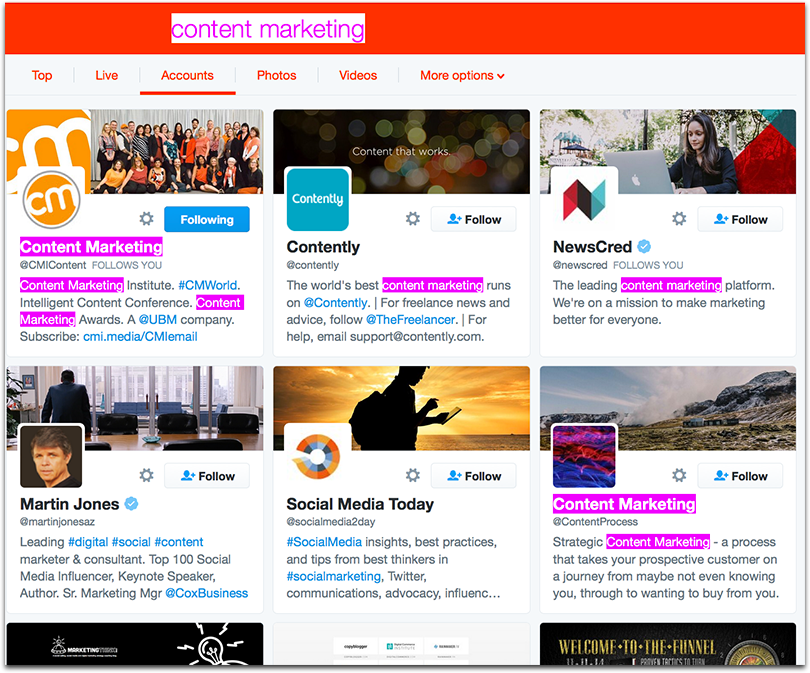
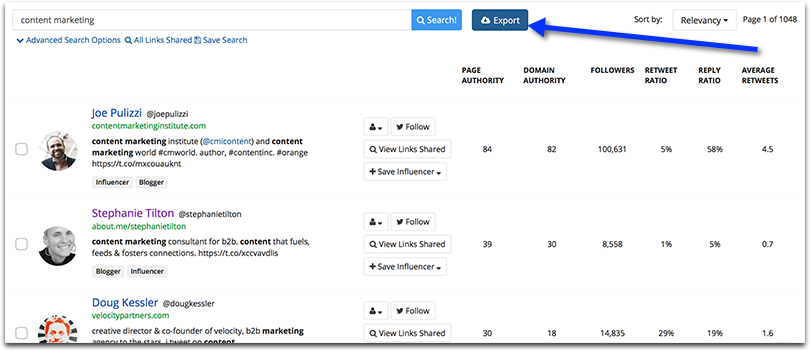
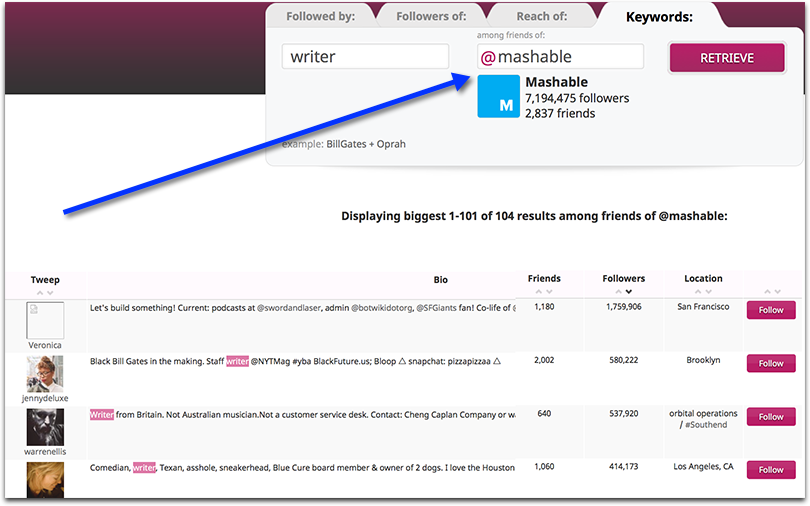
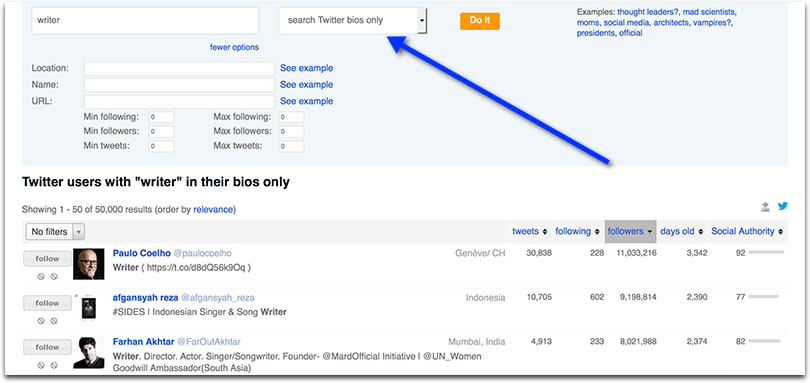
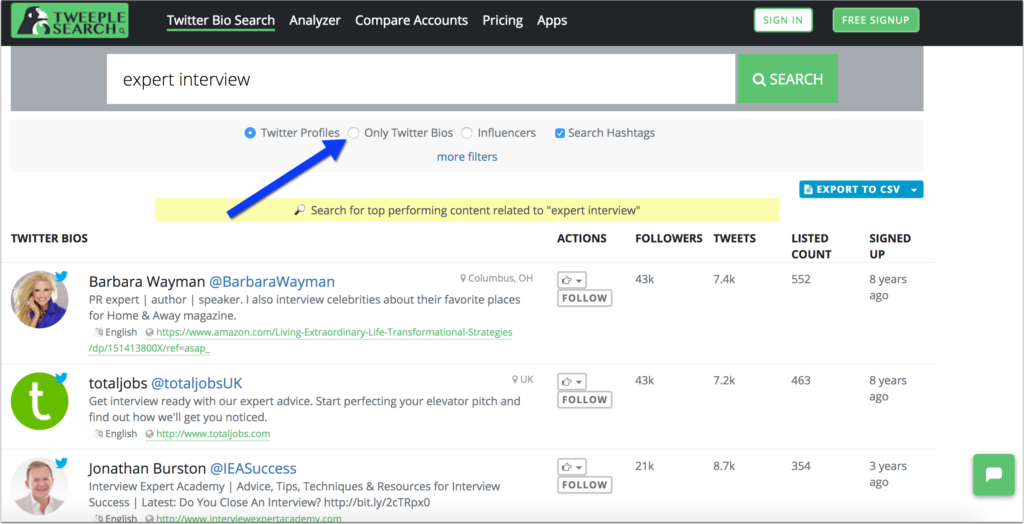



5 Responses
How do you find these tools? useful and informative. Good work!
Thank you for sharing these Twitter tools. We weren’t aware of these tools until now. They seem very useful. Let’s find out if they support our needs. 🙂
Hey Ann,
Consider adding Tweeple search to the list – https://tweeplesearch.com
Tweeple Search helps you find highly relevant audience & powerful influencers for your business on Twitter.
On 21st April, we got featured on Product Hunt and finished #1 with over 900 upvotes.
Thanks a lot, Krishna! I tried the tool and loved it! I’ve added it to the roundup above
We can also use twitter exact search to find out a particular word on bio.
Comments are closed.