Pinterest has proven to be absolutely awesome for marketing. With its business offering, it’s going to be even more efficient, so if you are not yet utilizing Pinterest, it’s time that you start playing with it!
Here are a few tools to easily keep on top with your (and your team’s) Pinterest progress:
Pinterest Notifications
I’ve done a separate article looking at Pinterest notifications. It’s by far the best way to keep on top of your Pinterest activity.
Pinterest will notify you when:
- Your Facebook friends join Pinterest
- Your pins are likes or re-pinned
- When your Pinterest friend creates a new dashboard
- When someone follows any or all of your Pinterest dashboard
- When someone send you a pin (new)
The latter I haven’t tried yet, but looks like it’s something to play with (don’t get spammy!)
Pinterest Analytics
Pinterest has launched quite a robust analytics for business accounts which tracks your:
- Pinterest profile progress
- Your audience (your views and engagements)
- Your verified domain (which is pretty cool: You get to see ALL pins containing your domain as well as each pin stats: Impressions, clicks*, likes and repins)
* These (unlike Twitter) shows “visits back to your website from Pinterest” (Twitter reports clicks on Tweets which is pretty useless)
Pinterest analytics lacks good searching and filtering options. And I wish they also showed and analyzed “my best time / day to pin”: Which I imagine should be a very interesting insight.
There’s also a paid third-party solution TailWindapp.com (which comes highly recommended) that also provides analytics:
I like its filtering and searching functionality a lot! It also gives you a good overview of your most successful boards (based on followers and repins) which should be pretty useful for analyzing your following interests.
The paid version also provides great insight into your community profiling your followers into “brand advocates”, “repinners” (the pinners who love your content the most, and showing you what you have in common) and “top referrers” (See which pinners are generating the most Traffic, Conversions and Revenue, whether they’re following you or not) – allowing you to build further relationships with those.
Pinterest Monitoring Dashboard
Cyfe is a great tool that you can turn into a social media dashboard (or even several dashboard).
It’s my preferred way to track basic Pinterest activity especially if I want to keep updated on how you team (or contributors or competitors) is doing on Pinterest: You can add lots of widgets for tracking an unlimited number of profiles.
All the widgets will all be archived for you to easily see the progress. You can set widgets to track:
- Boards
- Pins
- Likes
- Following
- Followers
- Or give an overview of the overall Pinterest activity
You can easily track external (those you don’t own) Pinterest accounts.
Which tools are you using to stay on top of Pinterest activity? Please share them in the comments!

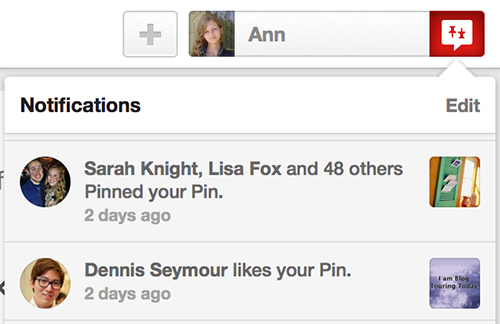
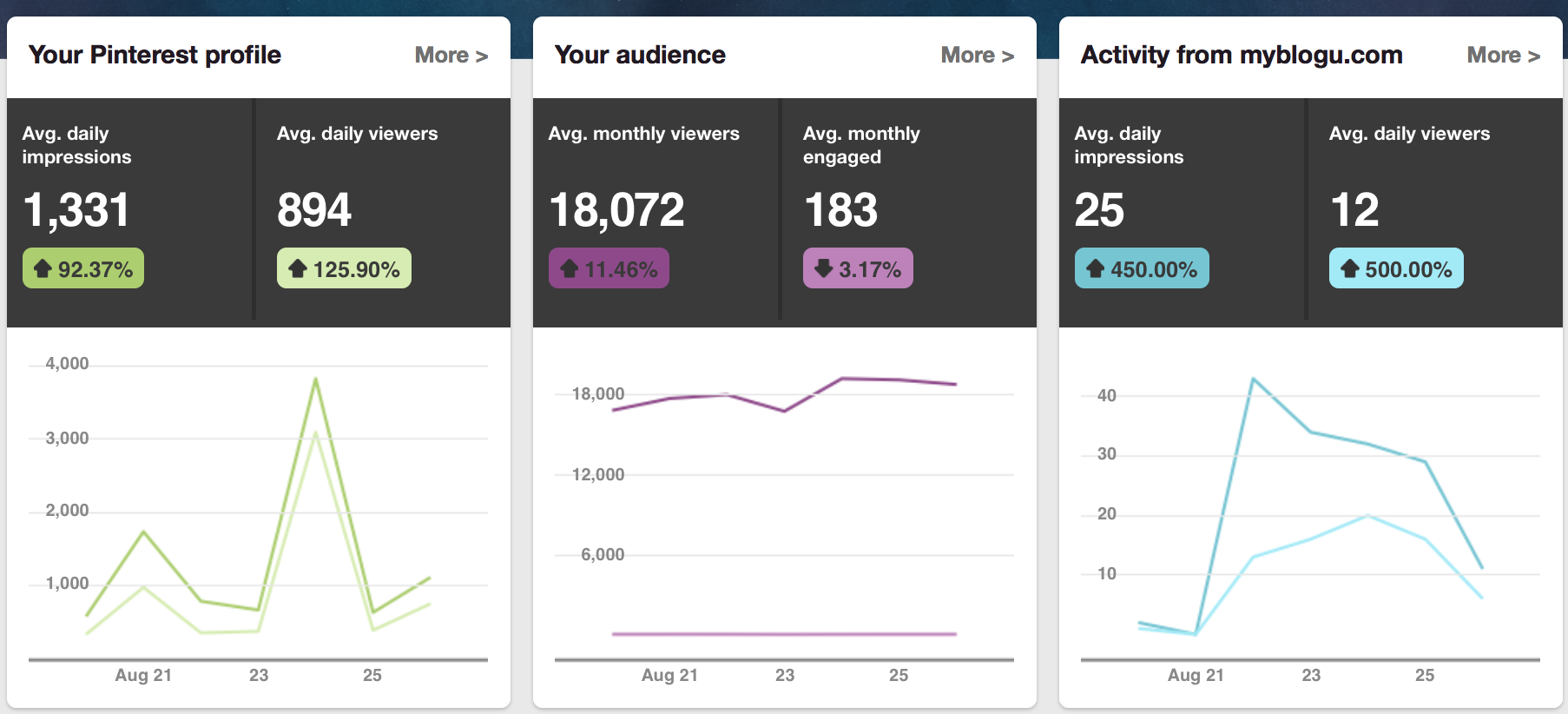
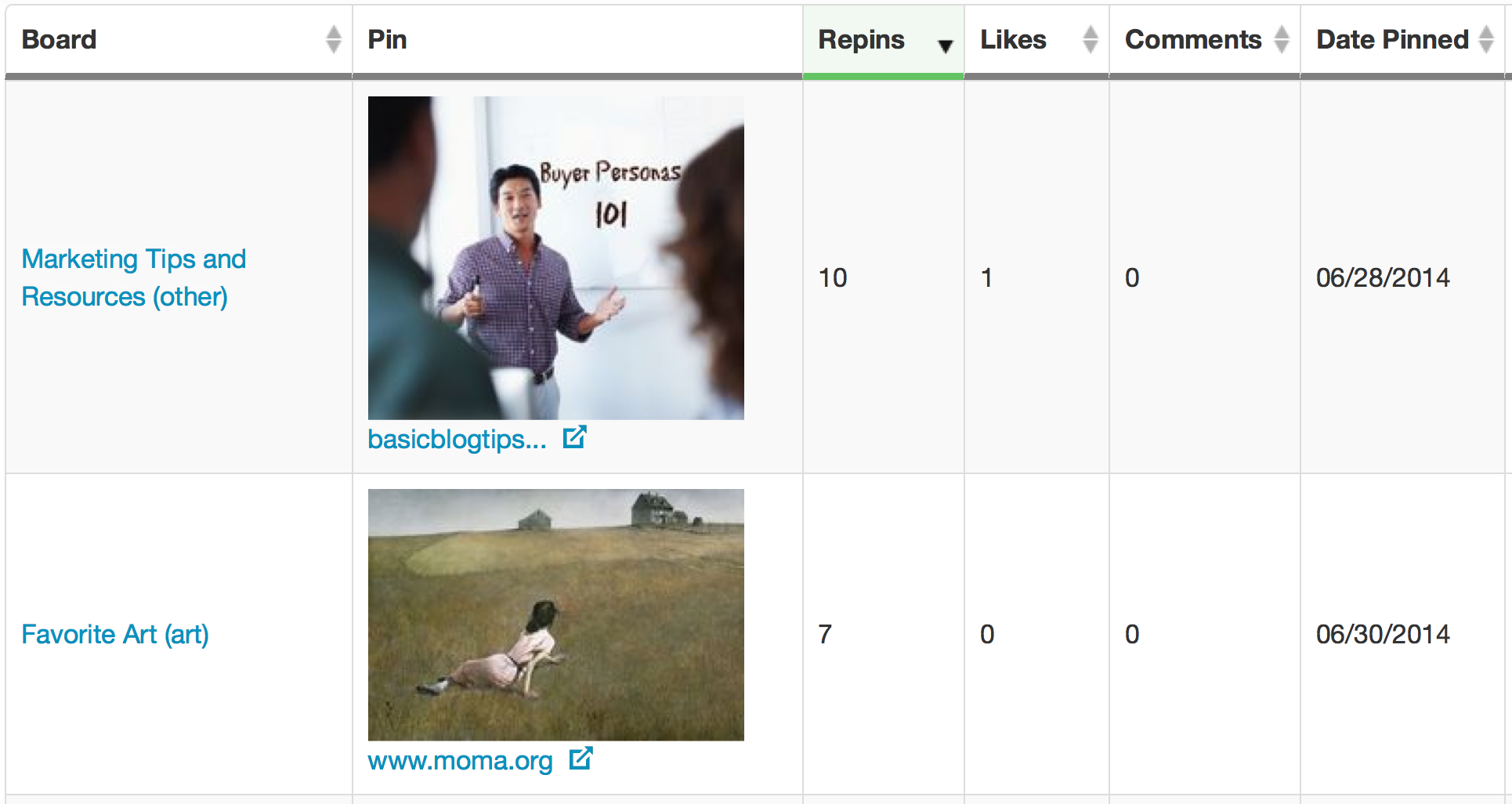
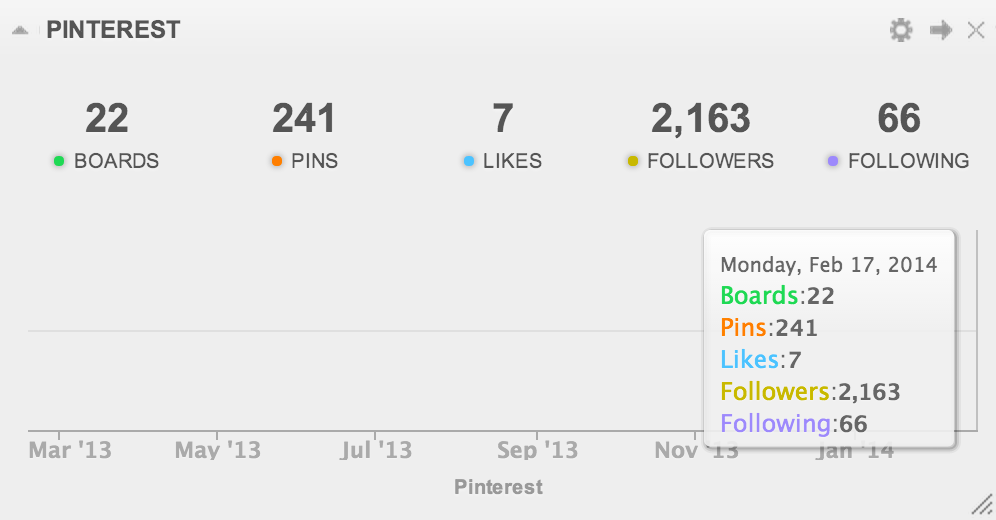



56 Responses
How to Stay on Top of Your Pinterest Activity http://t.co/Ep0bPkbx5u #OnlineMarketing
How to Stay on Top of Your Pinterest Activity http://t.co/MuFPbS8kRq http://t.co/9EXZs7nao3
RT @GrowMap: New @NinjasMarketing How to Stay on Top of Your Pinterest Activity http://t.co/bi5awfH2qM #smm
HOW TO: Pinterest analytics (the tools!) Which one are you using? -> How to Stay on Top of Your Pinterest… http://t.co/MZj8vXVRo4
‘How to Stay on Top of Your Pinterest Activity’ by @NinjasMarketing http://t.co/I8Ru9WlXNC
Pinterest has proven to be absolutely awesome for marketing. Here are a few tools to easily kee.. http://t.co/JVFcGXwO63 #socialmedia
RT @hichamchraibi: Pinterest has proven to be absolutely awesome for marketing. Here are a few tools to easily kee.. http://t.co/JVFcGXwO63…
RT @hichamchraibi: Pinterest has proven to be absolutely awesome for marketing. Here are a few tools to easily kee.. http://t.co/JVFcGXwO63…
RT “@markbrian: How to Stay on Top of Your Pinterest Activity http://t.co/6dGDoWntYT”
#Pinterest a big part of your business? Stay on top of it with these hints: http://t.co/g1GavwBvmx
#Highforge
http://t.co/Oq8ehwYpFR
RT @brentcsutoras: How to Stay on Top of Your Pinterest Activity http://t.co/TGvE6Hbfed
‘How to Stay on Top of Your Pinterest Activity’ by @NinjasMarketing http://t.co/E1mwUcibER
‘How to Stay on Top of Your Pinterest Activity’ by @NinjasMarketing http://t.co/ZWrj2SXwIO
‘How to Stay on Top of Your Pinterest Activity’ by @NinjasMarketing http://t.co/19uBt2VMA3
‘How to Stay on Top of Your Pinterest Activity’ by @NinjasMarketing http://t.co/f6bMXc3nsa
‘How to Stay on Top of Your Pinterest Activity’ by @NinjasMarketing http://t.co/KfKdzT7BDw
‘How to Stay on Top of Your Pinterest Activity’ by @NinjasMarketing http://t.co/bfhFbleMQF
‘How to Stay on Top of Your Pinterest Activity’ by @NinjasMarketing http://t.co/fB2wEzHvzy
‘How to Stay on Top of Your Pinterest Activity’ by @NinjasMarketing http://t.co/LoMhUnvO2j
‘How to Stay on Top of Your Pinterest Activity’ by @NinjasMarketing http://t.co/8N2GMp8DoJ
‘How to Stay on Top of Your Pinterest Activity’ by @NinjasMarketing http://t.co/bDiYRm1LEz
‘How to Stay on Top of Your Pinterest Activity’ by @NinjasMarketing http://t.co/HieuuaNvyi
How to Stay on Top of Your Pinterest Activity http://t.co/75oJaqQJ0v
RT @jboitnott: How to Stay on Top of Your Pinterest Activity http://t.co/75oJaqQJ0v
RT @jboitnott: How to Stay on Top of Your Pinterest Activity http://t.co/75oJaqQJ0v
RT @DailySEO: ‘How to Stay on Top of Your Pinterest Activity’ by @NinjasMarketing http://t.co/47ZsbncX2V
RT @jboitnott: How to Stay on Top of Your Pinterest Activity http://t.co/75oJaqQJ0v
‘How to Stay on Top of Your Pinterest Activity’ by @NinjasMarketing http://t.co/ptnlU7jB7c
How to Stay on Top of Your Pinterest Activity http://t.co/vW4rrZ2QjL RT @seosmarty
How to Stay on Top of Your Pinterest Activity http://t.co/lsmtlHGwmw RT @seosmarty
RT @amabaie: How to Stay on Top of Your Pinterest Activity http://t.co/z8aIWWjmSD RT @seosmarty
How to Stay on Top of Your Pinterest Activity http://t.co/wYCX3zj2F5 RT @seosmarty
How to Stay on Top of Your Pinterest Activity http://t.co/ink6iGw1fQ RT @seosmarty
How to Stay on Top of Your Pinterest Activity http://t.co/4MFNY5UEmI RT @seosmarty
RT @austin_media: ‘How to Stay on Top of Your Pinterest Activity’ by @NinjasMarketing http://t.co/VJVWNucj0i
How to Stay on Top of Your #Pinterest Activity http://t.co/E6lKddbdrR
How to Stay on Top of Your #Pinterest Activity http://t.co/uHfMzbPRU6
RT @Tribe2point0: How to Stay on Top of Your Pinterest Activity http://t.co/74cigFHWGz #PinChat
How to Stay on Top of Your Pinterest Activity
http://t.co/9u85Aswdk8 by @seosmarty #Pinterest http://t.co/lyIoZVDMAS
How to Stay on Top of Your Pinterest Activity http://t.co/EnKAsnonj4 RT @seosmarty
How to Stay on Top of Your #Pinterest Activity http://t.co/xfCb2h9Dbt
How to Stay on Top of Your Pinterest Activity http://t.co/EpKOBbT9cK RT @seosmarty
How to Stay on Top of Your Pinterest Activity http://t.co/w4RPQtUt7P RT @seosmarty
How to Stay on Top of Your Pinterest Activity http://t.co/5DQWbwldi7
How to Stay on Top of Your Pinterest Activity http://t.co/95mXv43xWX RT @seosmarty
How to Stay on Top of Your Pinterest Activity http://t.co/Irexj8jIHq
How to Stay on Top of Your Pinterest Activity http://t.co/4LoJsH4kZ9 RT @seosmarty
How to Stay on Top of Your Pinterest Activity http://t.co/UxbBPUjdFZ RT @seosmarty
How to Stay on Top of Your Pinterest Activity http://t.co/rX4GwleO7b RT @seosmarty
Pinterest Week: How to Stay on Top of Your Pinterest Activity… http://t.co/VjYimXcf2o
How to Stay on Top of Your Pinterest Activity http://t.co/j9Mr0OmhwH #Pinterest
How to Stay on Top of Your Pinterest Activity http://t.co/GetPF3gqZC RT @seosmarty
How to Stay on Top of Your Pinterest Activity http://t.co/fmKWYkkDty #SocialMediaMarketing #DigitalMarketing http://t.co/lY2HSfSDny
How to Stay on Top of Your Pinterest Activity http://t.co/76ky4jANaR #SocialMediaMarketing #DigitalMarketing
How to Stay on Top of Your Pinterest Activity http://t.co/D3trTKCA6Z #SocialMediaMarketing #DigitalMarketing
RT @ILoveDubLi: How to Stay on Top of Your Pinterest Activity http://t.co/D3trTKCA6Z #SocialMediaMarketing #DigitalMarketing
Comments are closed.