I won’t bother to say I am a fan of social media. I am not sure there is anyone out there that doesn’t love it in at least one of its incarnations. Whether they use Facebook, Flickr, YouTube or Reddit, they have been sucked in by the glamor of these sites. I know I was early on, back when Myspace was more than just a punchline.
One of the more popular things to come out of the creation of social networking was the hashtag. Originating on Twitter, it is the way that their unique algorithm performs live searches. A method adopted by other sites now, which seek to take advantage of the popularity of this tagging phenomenon.
But how can you use it correctly on different sites? Here is a little guide for intelligently using social media hashtags for personal or professional reasons.
The founder of the hashtag, Twitter is the site that allows you to put hashtags to the best use. When explaining hashtags, I like to tell people that it is a way of attracting the attention of a specific group of people. It is a great way of linking you to other people who have a similar interest, experience or need that you do.
For example, if you were tweeting an update about not wanting to be at work after a great weekend, you could use a hashtag. It might look like:
“After such a fun weekend at the beach, the last place I want to be is in my cubicle. #CaseoftheMondays”.
This hashtag would link your post up in the live search results with any other post that has used the same tag. Sometimes these are used to categorize them, to make posts more searchable, to reach a target audience such as followers of a blog or website, or just to give context.
For professionals, you can increase your visibility on Twitter through hashtags. A popular way is to start one of your own that is specific to your blog, business or site. Ask people to participate in a Twitter chat or a contest. Anything that would have them reposting that hashtag, and so increasing its use on Twitter.
If you want to use one that is already trending, use a site like Twubs or Hashtags.org. Mind that hashtags can backfire, so be prepared for that!
Google+
When Google released their final social networking effort, after years of failed attempts, people weren’t sure of what to expect. The result was a bit lackluster, and there was a fair bit of disappointment from users. However, they began to make up for that as they released new features. One of those was live search and hashtag support.
Because they are the largest search engine on the web, they have made live search with Google+ results a part of their overall method of web navigation. So you will commonly see Google+ posts and items coming up when you do a search for something else. It is similar to how they have incorporated other sites, like YouTube.
On Google+, you can use hashtags in the same way that you would Twitter.
It might surprise you to know that hashtags can be used on Pinterest, thanks to an algorithm that is based primarily on keywords rather than file names. This is because most of the content is hosted internally, repinned from original sources all over the site.
You can use it in a similar way that you would Twitter, organizing your posts by placing hashtags in the description.
However, Intelligent Designs Media figured out an interesting quirk of the social media site’s search engine. According to them, only an original, uploaded file will propagate on Pinterest. So if you repin something from another source internally, it will not propagate. Instead, you have to save it and reupload it as an original.
Before I start getting comments on this, yes, I know hashtags don’t work on Facebook. But that doesn’t mean you don’t see them all the time – which is usually due to two different reasons:
- The first is that people are using program that syncs their Twitter and Facebook accounts. When they post a tweet with a hashtag, it automatically posts the same thing to their other profile. Of course, the hashtag isn’t relevant to Facebook, so it just looks like a text version with no active link.
- Second, some people use it for the sake of humor or context. Hashtags are an easy way to deliver some tone to a statement that might otherwise be difficult to gauge over the net. Think of it as an afterthought, delivered parenthetically.
While neither of these reasons offer any search benefits, it explains why you see hashtags used on Facebook. It isn’t that the users don’t understand the purpose of the tags. At least, not usually.
Conclusion
The introduction of live search has a major game changer on the web. Social media has utilized such a feature to the best of its ability, as have users. But it isn’t just a feature for Twitter, which many people don’t seem to know.
Don’t miss out because you don’t know the full applications. Hashtags are fun, functional and very handy.


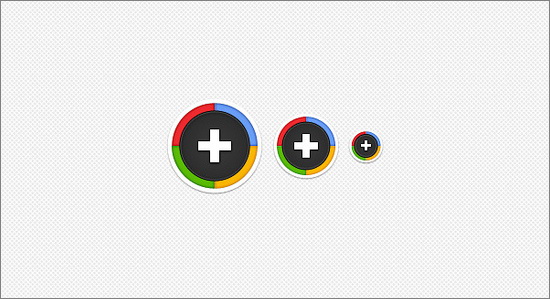
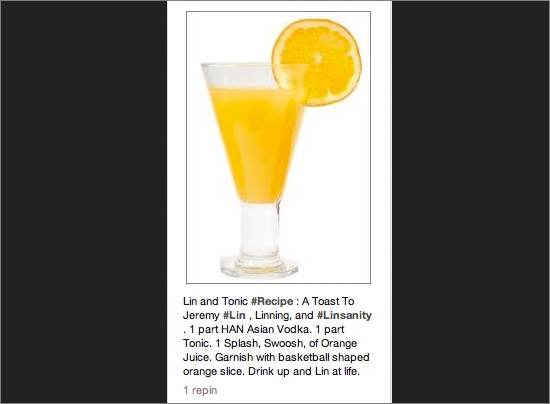
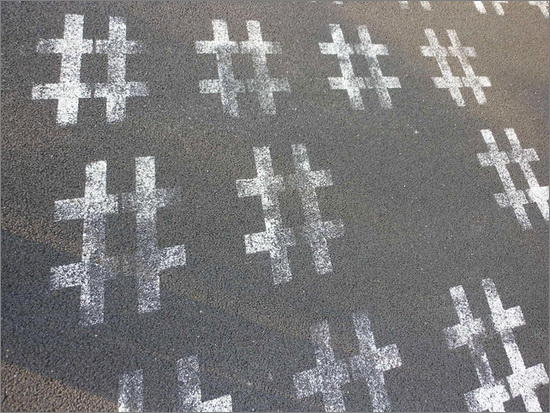



87 Responses
RT @NinjasMarketing: POST: How To Intelligently Use Social Media Hashtags http://t.co/gRIniyPy
New @webuildpages: How To Intelligently Use Social Media Hashtags http://t.co/3apLHPS7
How To Intelligently Use Social Media Hashtags http://t.co/jj1kBvIZ at @NinjasMarketing
How To Intelligently Use Social Media Hashtags: I won’t bother to say I am a fan of social media. I am not sure … http://t.co/qLjmehSs
Lyle Sherwin liked this on Facebook.
Leoluca Prestia liked this on Facebook.
Glynis Hubbard liked this on Facebook.
Blake Shipman liked this on Facebook.
RT @NinjasMarketing: POST: How To Intelligently Use Social Media Hashtags http://t.co/gRIniyPy
RT @NinjasMarketing: POST: How To Intelligently Use Social Media Hashtags http://t.co/gRIniyPy
How To Intelligently Use Social Media Hashtags http://t.co/NmpY7HFs
Drew Kerrigan liked this on Facebook.
How To Intelligently Use Social Media Hashtags @NinjasMarketing http://t.co/4WvHY9vU
How To Intelligently Use Social Media Hashtags @NinjasMarketing http://t.co/auXqTCpl
How To Intelligently Use Social Media Hashtags @NinjasMarketing http://t.co/OGqgqGkw
How To Intelligently Use Social Media Hashtags @NinjasMarketing http://t.co/n3dWAtDH
How To Intelligently Use Social Media Hashtags @NinjasMarketing http://t.co/Epd4iWAE
How To Intelligently Use Social Media Hashtags @NinjasMarketing http://t.co/bqMejgUI
How To Intelligently Use Social Media Hashtags @NinjasMarketing http://t.co/9WGG92Mi
How To Intelligently Use Social Media Hashtags @NinjasMarketing http://t.co/9h276ddn
How To Intelligently Use Social Media Hashtags @NinjasMarketing http://t.co/jI61Tf8e
RT @seosmarty: How To Intelligently Use Social Media Hashtags @NinjasMarketing http://t.co/4WvHY9vU
RT @myblogguest: How To Intelligently Use Social Media Hashtags @NinjasMarketing http://t.co/9WGG92Mi
How To Intelligently Use Social Media Hashtags @NinjasMarketing http://t.co/LBZ3SUqT #in
Bill Hartzer liked this on Facebook.
RT @seosmarty: How To Intelligently Use Social Media Hashtags @NinjasMarketing http://t.co/4WvHY9vU
How To Intelligently Use Social Media Hashtags @NinjasMarketing http://t.co/X2QDxZIG
RT @seosmarty: How To Intelligently Use Social Media Hashtags @NinjasMarketing http://t.co/4WvHY9vU
How To Intelligently Use Social Media Hashtags http://t.co/0mOmkmcd via @zite
RT @nexleveladvisor: How To Intelligently Use Social Media Hashtags http://t.co/h1qdxpi4 via @Zite
RT via @NinjasMarketing http://t.co/Fktbf9Zx
How To Intelligently Use Social Media Hashtags http://t.co/VHPlcNdt
How To: Intelligently Use Social Media Hashtags http://t.co/Bh0KolTh
Social Media Gura / Yvonnie Ametin liked this on Facebook.
RT @seosmarty: How To Intelligently Use Social Media Hashtags @NinjasMarketing http://t.co/4WvHY9vU
Learn how to intelligently use social media hashtags http://t.co/eQBO0DXU
RT @seosmarty: How To Intelligently Use Social Media Hashtags @NinjasMarketing http://t.co/v3akzmIs //Good #primer
How To Intelligently Use #SocialMedia Hashtags @NinjasMarketing http://t.co/vou6cI9q
Aaron Joseph Mathai liked this on Facebook.
Finally, some reasonable, comforting words about #howtousehashtags @NinjasMarketing http://t.co/zqgcnotM
You raise the bar in how we can use Social Media to our advantage. Thanks for this insights. Looking more for your many useful tips.
How To Intelligently Use Social Media Hashtags http://t.co/GgwYQpEK
How To Intelligently Use Social Media Hashtags @NinjasMarketing http://t.co/qNgGZ4qo
How To Intelligently Use Social Media Hashtags http://t.co/bg6Cg3LR
How To Intelligently Use Social Media Hashtags http://t.co/0tKx3xE7 via @seosmarty
How To Intelligently Use Social Media Hashtags http://t.co/5GIuJUq0
How To Intelligently Use Social Media Hashtags http://t.co/5opVzQLi
RT @seosmarty: How To Intelligently Use Social Media Hashtags http://t.co/5opVzQLi
RT @seosmarty: How To Intelligently Use Social Media Hashtags http://t.co/5opVzQLi
How To Intelligently Use Social Media Hashtags @NinjasMarketing http://t.co/egPrsFFn #marketing #socialmedia
How To Intelligently Use Social Media Hashtags http://t.co/w3IQ9YD0
How To Intelligently Use Social Media Hashtags http://t.co/grjidWLx http://t.co/tLnfKuPa
RT @seosmarty: How To Intelligently Use Social Media Hashtags http://t.co/5opVzQLi
How To Intelligently Use Social Media Hashtags @NinjasMarketing http://t.co/cuP5JOaU
How To Intelligently Use Social Media Hashtags http://t.co/MmvzJlfA RT @seosmarty
RT @NinjasMarketing: POST: How To Intelligently Use Social Media Hashtags http://t.co/gRIniyPy
How To Intelligently Use Social Media Hashtags @NinjasMarketing http://t.co/7vGBSCnQ
How To Intelligently Use Social Media #Hashtags (on #Google+ and #Pinterest too) http://t.co/VOPcpVYK /very helpful post from @seosmarty
That’s really an informative post , social media are great companion for our business promotion and this article states its real importance. thanks for sharing
Here you go, #twitter! RT @seosmarty: How To Intelligently Use #Social Media Hashtags http://t.co/V80wZCyJ
RT @wchingya: How To Intelligently Use Social Media Hashtags http://t.co/HXncVZaI via @seosmarty
This is the first time I heard about it, thank you for the knowledge you shared it is really worthwhile. In future my post would really carry has tag.
How to #intelligently use #socialmedia #hashtags http://t.co/kXTrR7V8
How To Intelligently Use Social Media Hashtags http://t.co/duS5H0MP
RT @seosmarty: How To Intelligently Use Social Media Hashtags http://t.co/duS5H0MP
RT @seosmarty: How To Intelligently Use Social Media Hashtags http://t.co/duS5H0MP
“@seosmarty: How To Intelligently Use Social Media Hashtags http://t.co/IqWrkozR”
Empowered Wealth Journey liked this on Facebook.
A blog worthwhile looking at if you are interested in internet marketing.
Indeed Great Post, stumbled upon your post via linkedin and got to know the importance of # tag. Thanks once again.
Belinda Daly liked this on Facebook.
How To Intelligently Use Social Media Hashtags http://t.co/ldRn6G8O #amidoingitright @seosmarty
A blog beneficial looking at if you are looking for online marketing.
I agree. I like social media very much. Different sites has different theme. It’s really interesting. It helps a lot in increasing the traffic to the site. You can post newly lunched products in social sites, so that it can reach the individual.
Great advice on how to use hashtags http://t.co/d3Hr41qy
How To Intelligently Use Social Media #Hashtags: http://t.co/zovFZ2Yg by @seosmarty via @NinjasMarketing.#Twitter #SMM
The use of #hashtags . For some reason, I cringe when I see them on FB (W/O being synced with Twitter/Instagram) http://t.co/SDyvnoty
The use of #hashtags . For some reason, I cringe when I see them on FB (W/O being synced with Twitter/Instagram) http://t.co/Mg2HrlJ4
How To Intelligently Use #SocialMedia Hashtags http://t.co/cad6ofkh #SMM
How To Intelligently Use Social Media Hashtags @NinjasMarketing http://t.co/aCubaLm0 cc @fundraisinisfun
Did you know you can use a hashtag not just on twitter, but on Facebook, Google+ and Pinterest too? http://t.co/TMH4uGo6
RT @seosmarty: How To Intelligently Use Social Media Hashtags @NinjasMarketing http://t.co/4WvHY9vU
How To Intelligently Use Social Media Hashtags http://t.co/DOIdfUb3 #socialmedia #hashtag
RT @seosmarty: How To Intelligently Use Social Media Hashtags @NinjasMarketing http://t.co/4WvHY9vU
RT @seosmarty: How To Intelligently Use Social Media Hashtags @NinjasMarketing http://t.co/4WvHY9vU
RT @seosmarty: How To Intelligently Use Social Media Hashtags @NinjasMarketing http://t.co/4WvHY9vU
Comments are closed.