Successful tweeters become so because they learn to carve out a following, big or small, using what works best for themselves. Part of that is through a solid engagement strategy, and through sharing relevant content. There are dozens of little things that count: Hashtags that increase the exposure of your tweet, the use of visual tweets, people your tweet is reaching at this very time.
With some platforms, such as Facebook and Google Plus, the timing isn’t so important. Twitter has the shortest lifespan of the update. You have a narrow window where your followers are most likely to see your posts, which limits the time that you can engage them.
Of course in most cases, natural tweeting just happens: You say what you want to say at this very moment without thinking too much about the time (inspiration-fueled tweets are always the best!) Besides, it’s advisable to re-share your most important update a few times (while keeping them original).
However knowing your most engaging time is great, especially if you are planning a digital asset and would love more Twitter exposure for it.
There are three ways you can easily establish a time window for your tweets.
Get The Right Tools
The first is the most obvious: get a tool that is going to give you the data you need to find when to tweet. Since the timing of tweets is so important to effectively using the platform, there are several options for you to choose from that have different approaches to the same goal.
Tweriod gives you an overall look at when you and your followers are both online in the greatest majority. So if you usually post around 9 AM, and most of your followers are on at 9 AM, it will establish that connection to give you a point on your timeline.
You can see the best times for posting on weekdays and weekends, or else look at specific times for each day. That is the most accurate way of finding your times, as some days are more active for your follower list than others.
While you don’t have to follow by every time, it will give you a blueprint to start you off. You should see almost immediate results.
ManageFlitter is another cool tool giving you the option to easily schedule tweets for your best time each day of the week.
It’s a good marketing habit to throw a few tweets in it each week (think of it as the Twitter editorial calendar which makes sure something is tweeted on your day, best time. ManageFlitter allows one tweet per day within the free account)
If you prefer, you can also do things the harder way. Using a social media dashboard, such as Hootsuite or Followerwonk, will let you see a large amount of analytic data from your account. You can get a view of what times the most popular posts are being published, as well as what kind of posts are gaining the most favs, retweets and comments.
Followerwonk has an additional feature that lets you schedule posts based on data from your account. You just analyze both your own followers and their followers, then put in how many posts you want to publish per day and click on the Schedule At Buffer button. Very helpful, and it sets the schedule for you immediately. All you have to do is put in the necessary content.
Use Geographic Location as a Benchmark
If you are targeting a primarily location based demographic, you can usually cater just to their time zone. But what if you want to actually find out where most of your followers and from, and then target them that way? Geographic location is an important factor in marketing, quite often. You will want to know where your followers are living.
There are two popular tools for this. The first is TweepsMap. It uses location as a primary focus for analyzing further data, such as competitor reach, and locations of those you follow. All of this is delivered through both an interactive map, and charts.
Twocation is a much simpler tool that only breaks down where the majority of your followers are coming from. You sign in through the map, select whether you want the information tweeted or not, and then get a look at which country most are located. Areas with a higher concentration of followers have darker colors.
Also, use WorldtimeBuddy to easily switch between timezones when targeting a certain area:
Just Use Common Sense
While it isn’t a popular or scientific method of finding tweeting times, just using common sense can get you pretty far. Ask yourself: who are my followers? What do they do? Why have they decided to follow me? The answers can help you to figure out when they are most likely to be on.
For example, let’s say your target demographic are professionals within the business world. When are people within that niche likely to be on? Probably sometime in the morning, such as between 8 AM and 9 AM as they have that first cup of coffee at their desk and are getting settled in. Then again around 12 PM and 1 PM as they are having lunch. Maybe around 4 PM and 5 PM as their work day is dying down and they are losing focus.
When you are also armed with information like where they are from, this can be further narrowed to their time zone. So you can start tweeting accordingly. This can be done with pretty much any group of people, and while it isn’t super targeted, it will at least give you a general idea. Which sometimes is all you can hope for, even if you are armed to the teeth with analytic data.
Conclusion
Finding the right time to tweet is often more of a fluke than a science. The tools above can help you out, and give you a bit of a blueprint to work from. But ultimately, trial and error is your best bet to finding what works for you, your followers, and ultimately your social goals. Whatever those might be.
Do you have any tips for narrowing down a tweeting time? Let us know in the comments!

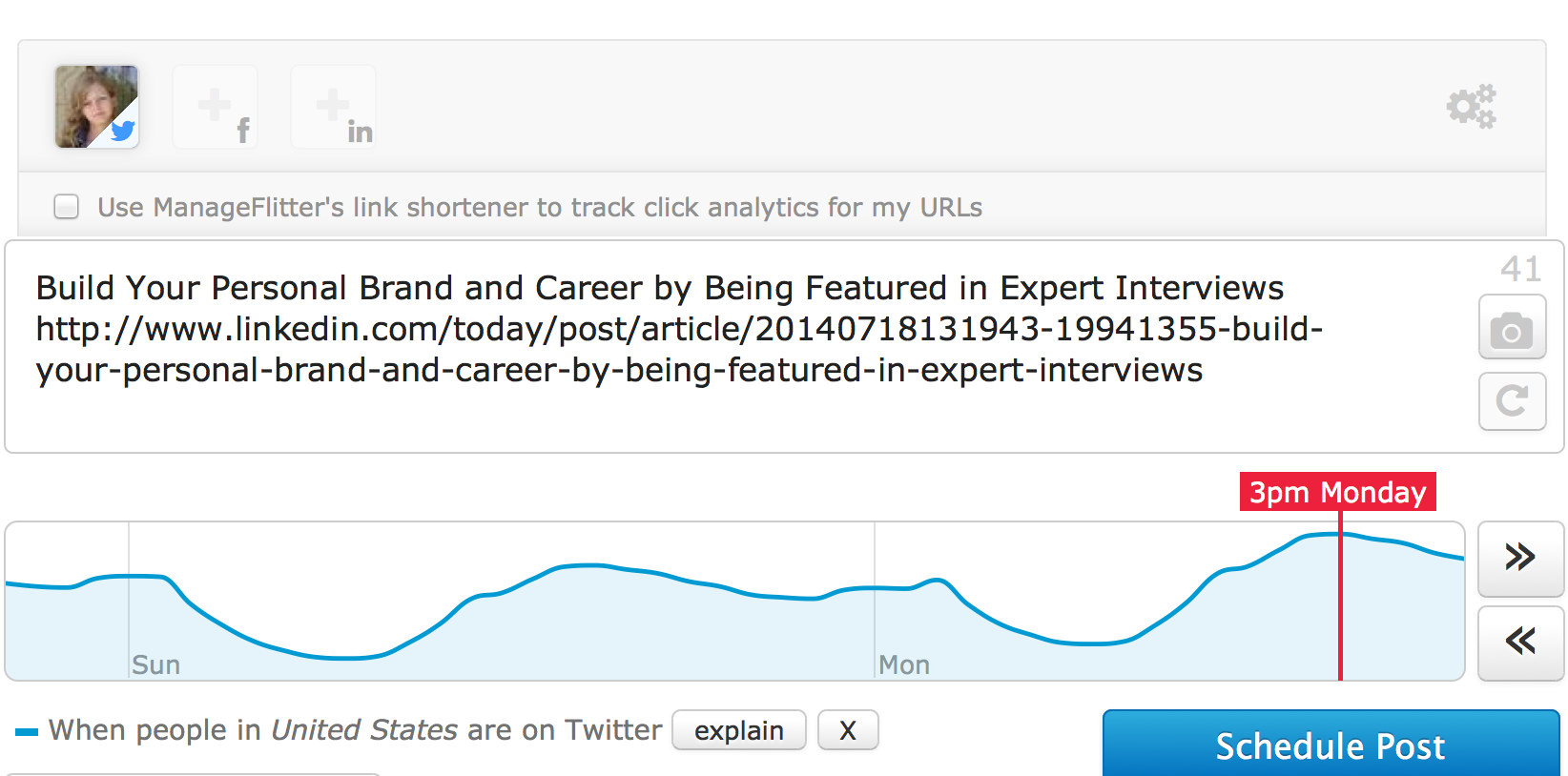
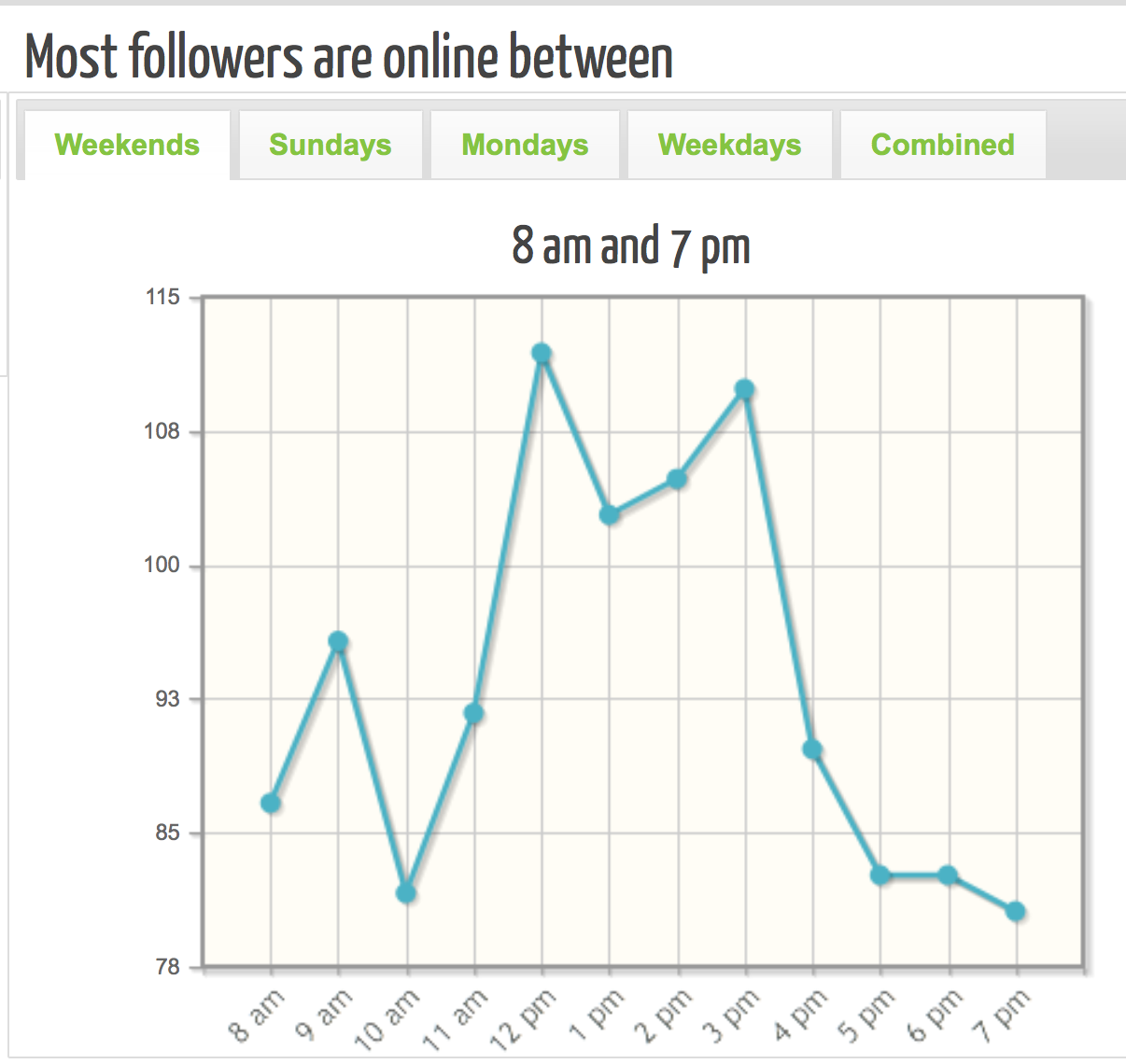
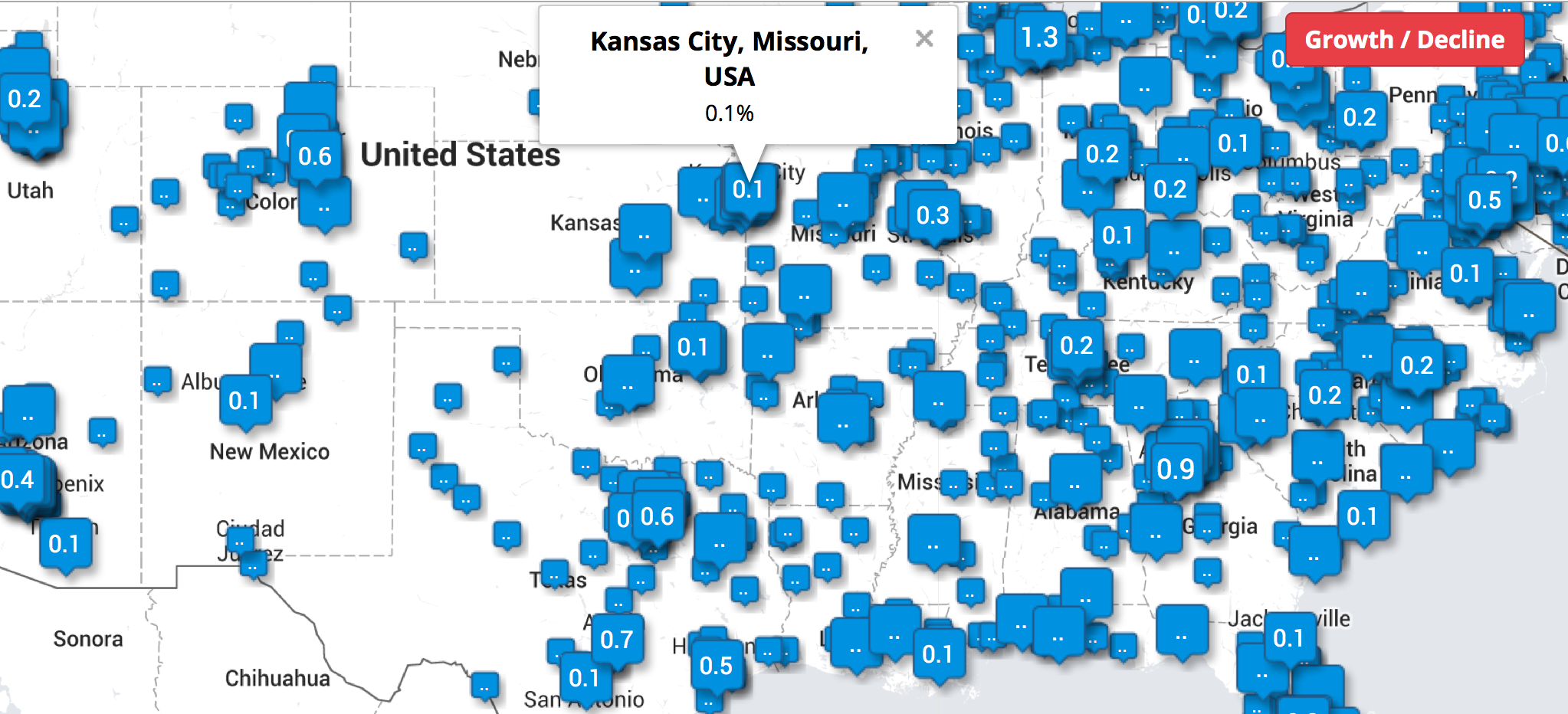
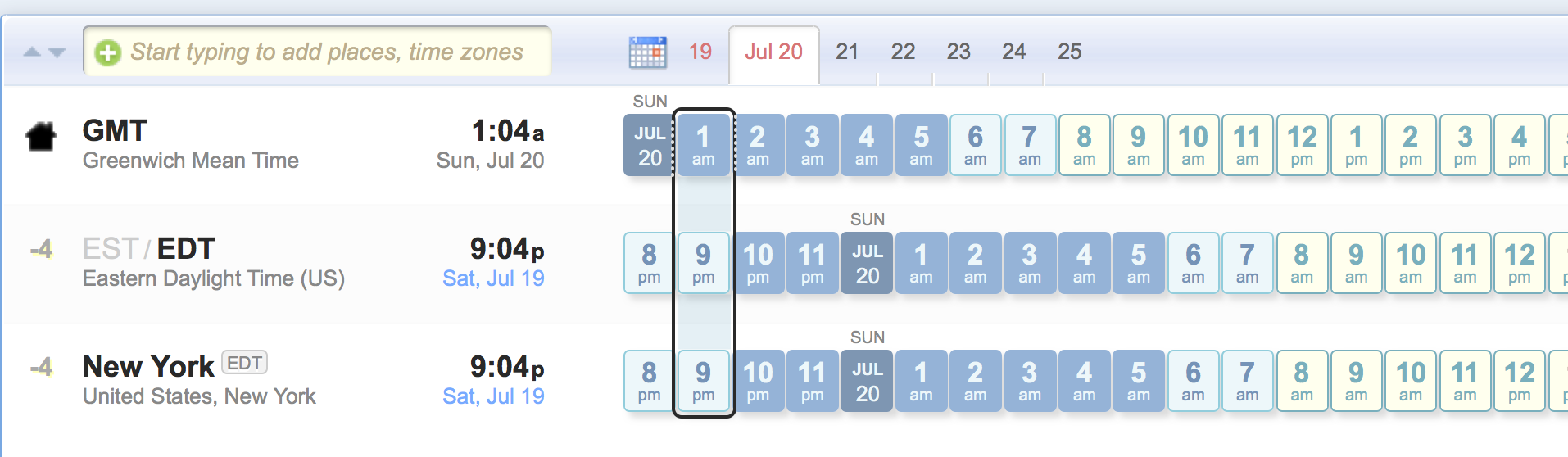



101 Responses
RT @NinjasMarketing: So, What’s The Right Time To Tweet? http://t.co/mUmHILqRxc
@NinjasMarketing So, What’s The Right Time To Tweet? http://t.co/l3J7XifCCo
New @webuildpages: So, What’s The Right Time To Tweet? http://t.co/ivpvV0xiZY
RT @seosmarty: So, What’s The Right Time To Tweet? http://t.co/gQJFffS7p1
RT @seosmarty: So, What’s The Right Time To Tweet? http://t.co/gQJFffS7p1
RT @GrowMap: New @NinjasMarketing So, What’s The Right Time To Tweet? http://t.co/dy230F5WbB #smm
So, What’s The Right Time To Tweet? http://t.co/1arkq53CQT http://t.co/22EIcd4567
RT @GrowMap: New @NinjasMarketing So, What’s The Right Time To Tweet? http://t.co/dy230F5WbB #smm
So, What’s The Right Time To Tweet? http://t.co/MtUtuPauhk #OnlineMarketing
RT @seosmarty: So, What’s The Right Time To Tweet? http://t.co/gQJFffS7p1
So, What’s The Right Time To Tweet?: http://t.co/flmjEp0KTI #seo http://t.co/HII3VABVwl
RT @seosmarty: So, What’s The Right Time To Tweet? http://t.co/gQJFffS7p1
RT @NinjasMarketing: So, What’s The Right Time To Tweet? http://t.co/mUmHILqRxc
What is the Right Time to Tweet? http://t.co/hK3X1SsjJI
A quelle heure tweeter ? http://t.co/zerIVdIDXi #smo #twitter
RT @markbrian: What is the Right Time to Tweet? http://t.co/hK3X1SsjJI
RT @markbrian: What is the Right Time to Tweet? http://t.co/hK3X1SsjJI
‘So, What’s The Right Time To Tweet?’ by @NinjasMarketing http://t.co/OFD7LN39pS
‘So, What’s The Right Time To Tweet?’ by @NinjasMarketing http://t.co/GodeIm5QNM #Twitter #social
So, What’s The Right Time To Tweet? http://t.co/pffV6w36eQ http://t.co/HFpbAr0d6C
‘So, What’s The Right Time To Tweet?’ http://t.co/YtfTe5bW7w #twitter #socialmedia by @NinjasMarketing http://t.co/fZYDp9wW47
‘So, What’s The Right Time To Tweet?’ http://t.co/se2oMuqSsx by @seosmarty via @NinjasMarketing #socialmedia
‘So, What’s The Right Time To Tweet?’ http://t.co/oJMWqDV7zK by @seosmarty via @NinjasMarketing #smm
@BmmcG @seosmarty @NinjasMarketing ann tweets 24 hours a day…every time works for her!
@jimboykin haha! My Twitter profile lives its own life. those tips are for “normal” people though 😉 cc @BmmcG @NinjasMarketing
‘So, What’s The Right Time To Tweet?’ by @NinjasMarketing http://t.co/Gxu8aHVbgq
RT @NinjasMarketing: So, What’s The Right Time To Tweet? http://t.co/DVPQ4pOBpm
RT @NinjasMarketing: So, What’s The Right Time To Tweet? http://t.co/DVPQ4pOBpm
What is the Right Time to Tweet? http://t.co/skc9JDkciI RT @seosmarty
RT @AmitV_Tweets: What is the Right Time to Tweet? http://t.co/skc9JDkciI RT @seosmarty
RT @seosmarty: ‘So, What’s The Right Time To Tweet?’ by @NinjasMarketing http://t.co/NKwtWY7Jaf
RT @seosmarty: ‘So, What’s The Right Time To Tweet?’ by @NinjasMarketing http://t.co/NKwtWY7Jaf
So, What’s The Right Time To Tweet? @seosmarty @NinjasMarketing http://t.co/9CDJMkYTbk #TwitterStrategy #SocialMedia
So, What’s The Right Time To Tweet? @seosmarty @NinjasMarketing http://t.co/kjTaZIQdsN #TwitterStrategy #SocialMedia http://t.co/5s9uh3PQ3c
RT @semrush: So, What’s The Right Time To Tweet? @seosmarty @NinjasMarketing http://t.co/kjTaZIQdsN #TwitterStrategy #SocialMedia http://t.…
When is the right time to #Tweet? http://t.co/7ogBaiC5ph by @seosmarty via @NinjasMarketing #b2bmarketing #socialmedia
What is the Right Time to Tweet? http://t.co/fwm4RrXO3I
What’s the right time to tweet? http://t.co/zKl7piaRa1
Good #article outlining some cool #tools to help you #tweet at the right time. http://t.co/DEHguoVIzo
So, What’s The Right Time To Tweet? http://t.co/MaVfZkdQ0y #DigitalMarketing
What is the Right Time to #Tweet? http://t.co/FW5quXqm8I Via @NinjasMarketing
RT @LanderApp: What is the Right Time to #Tweet? http://t.co/FW5quXqm8I Via @NinjasMarketing
what do you think? So, What’s The Right Time To Tweet? http://t.co/EuhGdR80qA
#SEM So, What’s The Right Time To Tweet? http://t.co/JBkQhfl5yg
RT @larbirahmani: #SEM So, What’s The Right Time To Tweet? http://t.co/JBkQhfl5yg
What is the Right Time to Tweet? http://t.co/gtWleDYcxr RT @seosmarty
RT @SanaKnightly: What is the Right Time to Tweet? http://t.co/gtWleDYcxr RT @seosmarty
What is the Right Time to Tweet? http://t.co/aQUTt30ITy RT @seosmarty
What is the Right Time to Tweet? http://t.co/Nu7TmmiiSW
What is the Right Time to Tweet? http://t.co/4DykpivrZm RT @seosmarty
RT @massrealty: What is the Right Time to Tweet? http://t.co/4DykpivrZm RT @seosmarty
‘So, What’s The Right Time To Tweet?’ by @NinjasMarketing http://t.co/ISyL4jtm34
RT @massrealty: What is the Right Time to Tweet? http://t.co/4DykpivrZm RT @seosmarty
What’s The Right Time To #Tweet?’ by @NinjasMarketing http://t.co/NiMorUJbVt
RT @massrealty: What is the Right Time to Tweet? http://t.co/4DykpivrZm RT @seosmarty
What is the Right Time to Tweet? http://t.co/j8oVGiRft2 RT @seosmarty
What is the Right Time to Tweet? http://t.co/QcEWtbdfqF RT @seosmarty
What is the Right Time to Tweet? http://t.co/lugCzMUsHZ RT @seosmarty
What is the Right Time to Tweet? http://t.co/hmSVHiegQm RT @seosmarty
What is the Right Time to Tweet? http://t.co/nh0MtRxy8f RT @seosmarty
What is the Right Time to Tweet? http://t.co/hdas02B4nx RT @seosmarty
What is the Right Time to Tweet? http://t.co/qw06JVOTZy
So, What’s The Right Time To Tweet? – http://t.co/pB2R9WLluQ #seo
What is the Right Time to Tweet? http://t.co/DG1giAsVcH RT @seosmarty
RT @markbrian: What is the Right Time to Tweet? http://t.co/DG1giAsVcH RT @seosmarty
You were wondering it, so @NinjasMarketing answered: When’s The Right Time To Tweet? http://t.co/oUgANb3ynA http://t.co/MHwN1l6EsQ
RT @Think_Pragmatic: You were wondering it, so @NinjasMarketing answered: When’s The Right Time To Tweet? http://t.co/oUgANb3ynA http://t.c…
So, What is the Right Time to Tweet? – http://t.co/abc0adjTu1 #SocialMedia #Twitter #Marketing
‘So, What’s The Right Time To Tweet?’ by @NinjasMarketing http://t.co/tC1QBRGuDK
What is the Right Time to Tweet? http://t.co/x2IbOH5gRX RT @seosmarty
What is the Right Time to Tweet? http://t.co/GxPQ63T4lW RT @seosmarty
What is the Right Time to Tweet? http://t.co/6mc61w35XO RT @seosmarty
RT @donpurdum: What is the Right Time to Tweet? http://t.co/x2IbOH5gRX RT @seosmarty
RT @donpurdum: What is the Right Time to Tweet? http://t.co/x2IbOH5gRX RT @seosmarty
RT @donpurdum: What is the Right Time to Tweet? http://t.co/x2IbOH5gRX RT @seosmarty
RT @ParadigmMDesign: So, What is the Right Time to Tweet? – http://t.co/abc0adjTu1 #SocialMedia #Twitter #Marketing
Are you hitting your key #audience at the right time? What is the Right #Time to #Tweet? http://t.co/87XznJAuyS #marketing #communication
What is the Right Time to Tweet?
http://t.co/Q49IXWP71D http://t.co/w6kVAKi460
What is the Right Time to Tweet? http://t.co/rKbhoIs6Eh RT @seosmarty
What is the Right Time to Tweet? http://t.co/dKaDbgz93G RT @seosmarty
What is the Right Time to Tweet? http://t.co/I2g7284JzE RT @seosmarty
What is the Right Time to Tweet? http://t.co/LB0qn1kYpH RT @seosmarty
What a great write up!
Yeah, it’s really important to post at the right times. It can be a big difference in the amount of traffic you receive if you post your updates at the wrong time.
I also use Followerwonk now. Great website they’ve made up.
This is great Ann!
Ken
Great data and tips on effectively marketing on Twitter!
What is the Right Time to Tweet? http://t.co/HPtdGZVUJB RT @seosmarty RT @NealSchaffer
What is the Right Time to Tweet? http://t.co/JaYKH4Cz5l RT @seosmarty
RT @ckocialski: What is the Right Time to Tweet? http://t.co/JaYKH4Cz5l RT @seosmarty
RT @ckocialski: What is the Right Time to Tweet? http://t.co/JaYKH4Cz5l RT @seosmarty
RT @ckocialski: What is the Right Time to Tweet? http://t.co/JaYKH4Cz5l RT @seosmarty
RT @ckocialski: What is the Right Time to Tweet? http://t.co/JaYKH4Cz5l RT @seosmarty
RT @ckocialski: What is the Right Time to Tweet? http://t.co/JaYKH4Cz5l RT @seosmarty
RT @ckocialski: What is the Right Time to Tweet? http://t.co/JaYKH4Cz5l RT @seosmarty
RT @ckocialski: What is the Right Time to Tweet? http://t.co/JaYKH4Cz5l RT @seosmarty
What is the Right Time to Tweet? http://t.co/2YMO53B1yn RT @seosmarty
What is the right time to Tweet? http://t.co/CybChZcCu4 RT @seosmarty
RT @enheritage: What is the Right Time to Tweet? http://t.co/kWWIQBTz3V RT @seosmarty
What is the Right Time to Tweet? http://t.co/74Gnj4CPWW #SocialMedia #DigitalMarketing
What is the Right Time to Tweet? http://t.co/uLRw6CwIuE #SocialMedia #DigitalMarketing
‘So, What’s The Right Time To Tweet?’ by @NinjasMarketing http://t.co/4nxve50bEF #Marketing #SocialTools
What is the Right Time to Tweet? http://t.co/GvlDedUFKB #SocialMedia #DigitalMarketing
What is the Right Time to Tweet? http://t.co/KBawTRJmq4 #SocialMedia #DigitalMarketing
Comments are closed.