I cannot tell you how many times I remembered seeing something on my Facebook feed but failed to find it afterwards.
We are dealing with so much information these days. One scroll through Facebook feed shows recent news from the neighborhood, enlightens you of a few facts you were not aware of, inspires you with some quotes gives you a laugh with some funny videos and memes. All of it within two or three minutes.
And while most of it seems to go away, sometimes when writing an article or trying to remember a fun viral video example for a client campaign, I recall those moments of scrolling and feel desperate about not being able to find it in the massive flood of information.
Now, here’s a solution for you…
Like as many updates that catch your eye as you can. Firstly, that will ensure you’ll see more of that person.
And secondly, and more importantly for this quick-tip article, that will create a searchable archive of everything you liked in your Facebook “Activity Log”
Your activity log is a list of your posts and activity, from today back to the very beginning.
Facebook Activity Log is the archive of everything you’ve ever done on Facebook:
- Posts and photos that tag you
- Posts that you liked
- Posts you’ve hidden
- Posts that you commented
- Posts that you published
- Any activity that happened on Facebook through any of the authenticated Facebook apps (This is also useful! This is a good place to go in case you suspect any apps performing any suspicious activity…)
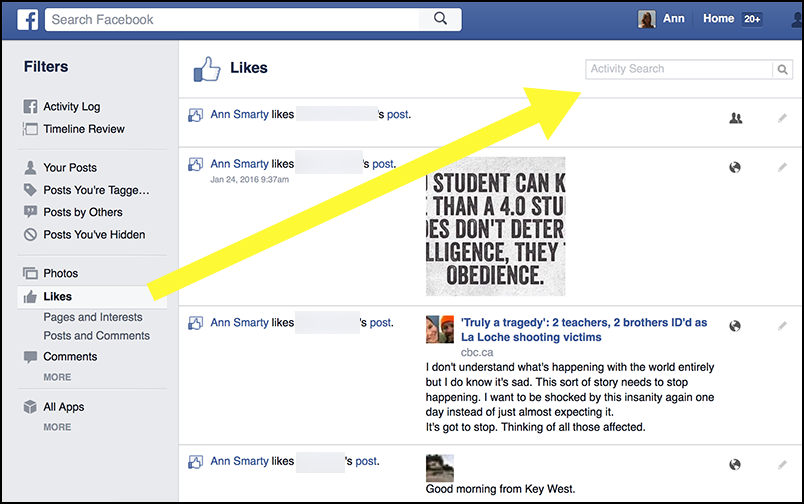
What’s more, it’s searchable..
If you keep digging, it gets even more awesome… to the point that it’s even scary. Click “More”:
- You can find videos you ever watched on Facebook (Surprisingly, you can find videos you watched on Facebook even if you didn’t like / commented. Who knew!)
- Searches you ever performed using Facebook search box
- Games you played and more…
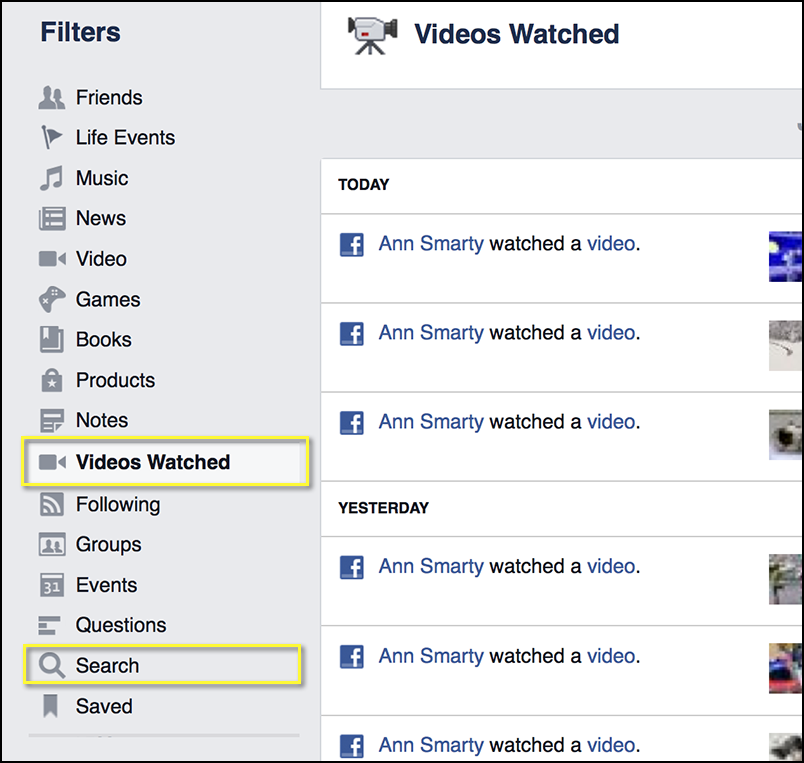
You can browse your activity log by year, clicking the numbers to the right:
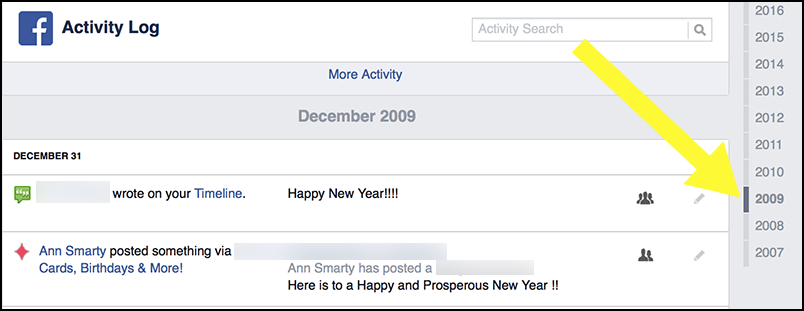
You can also remove any record from your activity log by clicking “remove” icon next to it.
Overall, while it looks like one unbelievably huge archive of your private data, it’s also a great way to retrieve information you have passed through during an idle minute which is awesome!
Are you using Facebook activity log? How often and what for?




4 Responses
Great tip, Ann! Need all the bookmarking ideas I can get 🙂
I know, right? So much information: So hard to remember it all!
This is an incredible idea of watching the Facebook Activity Log as an online bookmarking tool. It is very easy to remember important links. Facebook is what we use frequently……
Thanks Ann for sharing this great insight.
Glad you found it helpful!
Comments are closed.