Email inbox is the huge part of my productivity. I am using it as a task manager: it is easy to sort and organize email messages as separate tasks (with Thunderbird, I can also bring it to my desktop, and enjoy more flexibility with options).
However as an active social media user, I have to deal with hundreds of automated email notifications and alerts daily (and on busy days even hourly). How not to get lost in that clutter and not to miss important tasks and emails?
Here’s what I have ended up doing (what about you?):
Aggregate Your Friends’ Updates
Following what your friends are saying is by far the most important part of social media networking – it’s the essence of it. You can’t be just a broadcaster: You need to listed to others.
But how to keep updated of everything your friends are sharing without losing your day job? If you are an active social media user, you are most likely to get hundreds of friends’ updates every minute.
Following your friends via RSS is one option but from experience I know, RSS is not motivational at all. Your feeds can wait for weeks until you at last find time to click through them to find the updates. For busy networkers it’s not the best solution.
Nutshell Mail (for Twitter, Linkedin and Facebook) and Commun.it (for Twitter) are two tools I’d highly recommend for decluttering your social media emails.
We’ve mentioned Commun.it previously when discussing ways to build links through building relations as well as ways to save time.
Nutshell Mail is an email aggregator of your contact recent updates. Currently it supports Twitter, Facebook and LinkedIn and allows you for much better productivity while still being well connected to your social media contacts.
You can receive all kinds of email digests that would include:
- With Twitter you can include new followers and “Quitters” in the update as well as replies, direct messages and latest Tweets.
- With twitter search you can set up any keyword mentions to track for you;
- With Twitter lists you can specify one list that really matters (to better keep in touch with your closest friends);
- With Facebook you can set any updates you want to keep track of (wall posts, tagged photos, inbox messages, birthdays, etc);
- Similarly you can also set which of the groups you “like” you want to include in your email notifications and who of your friends you want to hear more about (filter by lists);
- You can also remove any of your administered fan pages from your email digest:
An email hanging in your inbox – what can be more motivating to stay constantly in touch with your (business) contacts!
Related: Smarter Outreach: 3 Tools to See Who’s Behind Each Email
Filter out New Friend Requests (Without Losing them)
I am in no way a mass follower but I am not the one who would not follow anyone back unless I know the user personally. I am open to building new genuine connections every minute of my life – and I would not want to miss any opportunity to get to know someone new online.
Therefore Twitter new follower notifications are very important to me
Related: Managing Twitter notifications is another great way to keep an eye on new followers (email-less)
To de-clutter your email inbox (but keep the option to check new updates regularly), set up a new filter:
Search Gmail for “subject:(“is now following you on Twitter”)” and create a new filter from there.
Click “Next step” and in the new form set the new mail behavior:
- Let these updates skip the inbox (to declutter it);
- Star these updates (this way you’ll be able to un-star them once you click through the link to follow back);
- Apply a new label (let’s call it “Twitter followers”)
You are done!
From now on you won’t have to hourly get distracted by viewing your new connections: just make it part of your daily routine to check that label.
Note: Gmail “Social” tab should be also helpful for email decluttering but I couldn’t figure it out to the extent when it would become useful.
And what are your tricks for being constantly in touch with your social media network of contacts while still having some time to work? Please share your tools and tricks!


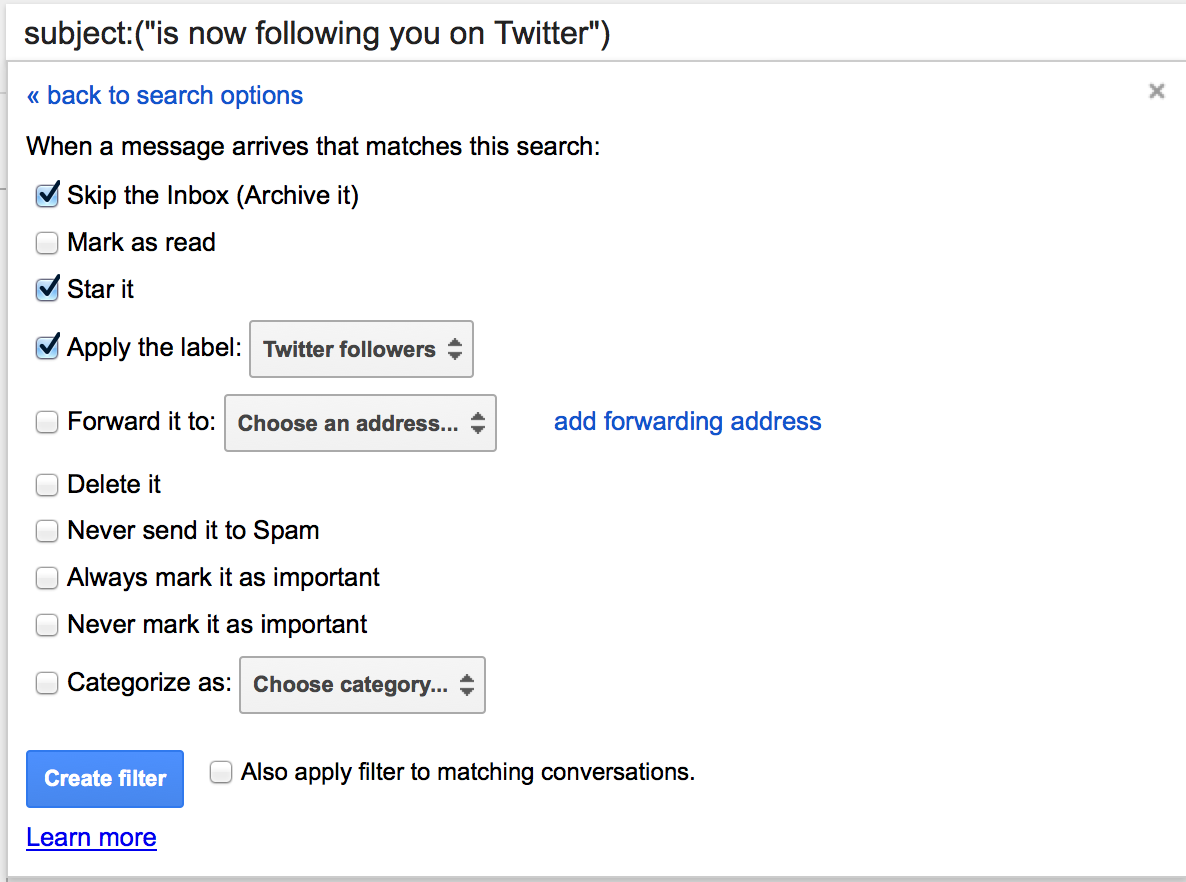



80 Responses
New @webuildpages: Two Tips to Declutter Email Inbox for the Social Media Marketer http://t.co/FTBRZgWXfu
RT @GrowMap: New @NinjasMarketing Two Tips to Declutter Email Inbox for the Social Media Marketer http://t.co/eMfiBurSnY #smm
Two Tips to Declutter Email Inbox for the Social Media Marketer http://t.co/HWcEL3WsKS
Two Tips to Declutter Email Inbox for the Social Media Marketer http://t.co/g4f6TcbE2r http://t.co/hDZeFNHabk
RT @seosmarty: Two Tips to Declutter Email Inbox for the Social Media Marketer http://t.co/HWcEL3WsKS
RT @seosmarty: Two Tips to Declutter Email Inbox for the Social Media Marketer http://t.co/HWcEL3WsKS
RT @GrowMap: New @NinjasMarketing Two Tips to Declutter Email Inbox for the Social Media Marketer http://t.co/eMfiBurSnY #smm
RT @GrowMap: New @NinjasMarketing Two Tips to Declutter Email Inbox for the Social Media Marketer http://t.co/eMfiBurSnY #smm
Two Tips to Declutter Email Inbox for the Social Media Marketer http://t.co/TOXUlGlddK #OnlineMarketing
Two Tips to Declutter Email Inbox for the Social Media Marketer: http://t.co/pZrl1wjUa6 #seo http://t.co/GiGGpynSvT
‘Two Tips to Declutter Email Inbox for the Social Media Marketer’ by @NinjasMarketing http://t.co/Wbo9iSrQsq
RT @seosmarty: ‘Two Tips to Declutter Email Inbox for the Social Media Marketer’ by @NinjasMarketing http://t.co/Wbo9iSrQsq
Two Tips to Declutter Email Inbox for the Social Media Marketer http://t.co/lV5Dzdrejj http://t.co/bbAq364QZH
RT @seosmarty: ‘Two Tips to Declutter Email Inbox for the Social Media Marketer’ by @NinjasMarketing http://t.co/Wbo9iSrQsq
RT @seosmarty: ‘Two Tips to Declutter Email Inbox for the Social Media Marketer’ by @NinjasMarketing http://t.co/Wbo9iSrQsq
‘Two Tips to Declutter Email Inbox for the Social Media Marketer’ by @NinjasMarketing http://t.co/ylLue8h0yu #marketing #timemanagement
“Two Tips to Declutter Email Inbox for the Social Media Marketer’ by @NinjasMarketing http://t.co/g1e7WsE4PP
2 tips to declutter your email that every #socialmedia marketer needs http://t.co/PwxLrQlQCu by @seosmarty via @NinjasMarketing #Twitter
‘Two Tips to Declutter Email Inbox for the Social Media Marketer’ by @NinjasMarketing http://t.co/FPuwAv4YMr
‘Two Tips to Declutter Email Inbox for the Social Media Marketer’ by @NinjasMarketing http://t.co/3VBxI4MwyL
‘Two Tips to Declutter Email Inbox for the Social Media Marketer’ by @NinjasMarketing http://t.co/hnBXofLbcK
‘Two Tips to Declutter Email Inbox for the Social Media Marketer’ by @NinjasMarketing http://t.co/aAIqnIJ73H
‘Two Tips to Declutter Email Inbox for the Social Media Marketer’ by @NinjasMarketing http://t.co/Xkggc6n5d2
‘Two Tips to Declutter Email Inbox for the Social Media Marketer’ by @NinjasMarketing http://t.co/POBUUHDjro
‘Two Tips to Declutter Email Inbox for the Social Media Marketer’ by @NinjasMarketing http://t.co/n0w3MlVGS1
‘Two Tips to Declutter Email Inbox for the Social Media Marketer’ by @NinjasMarketing http://t.co/5xsbphX1rJ
‘Two Tips to Declutter Email Inbox for the Social Media Marketer’ by @NinjasMarketing http://t.co/PfI0xwxNkD
‘Two Tips to Declutter Email Inbox for the Social Media Marketer’ by @NinjasMarketing http://t.co/Fk4lDxLHTQ
‘Two Tips to Declutter Email Inbox for the Social Media Marketer’ by @NinjasMarketing http://t.co/tlLXmowQwU
‘Two Tips to Declutter Email Inbox for the Social Media Marketer’ by @NinjasMarketing http://t.co/BMJXFWH601
‘Two Tips to Declutter Email Inbox for the Social Media Marketer’ by @NinjasMarketing http://t.co/eGc3vadArb
‘Two Tips to Declutter Email Inbox for the Social Media Marketer’ by @NinjasMarketing http://t.co/pnZ6QXtTW9
‘Two Tips to Declutter Email Inbox for the Social Media Marketer’ by @NinjasMarketing http://t.co/cRwVUvTbh8
‘Two Tips to Declutter Email Inbox for the #SocialMedia Marketer’ by @seosmarty via @NinjasMarketing http://t.co/qeigu4SOQ7 #smm
RT @BmmcG: ‘Two Tips to Declutter Email Inbox for the #SocialMedia Marketer’ by @seosmarty via @NinjasMarketing http://t.co/qeigu4SOQ7 #smm
Two Tips to Declutter Email Inbox for the Social Media Marketer http://t.co/5Q5XxN7vJu #DigitalMarketing
2 tips to declutter your email every #socialmedia marketer needs http://t.co/bH1r9yH7G5 by @seosmarty via @NinjasMarketing #twitterblades
RT @louhaidous: 2 tips to declutter your email every #socialmedia marketer needs http://t.co/bH1r9yH7G5 by @seosmarty via @NinjasMarketing…
RT @louhaidous: 2 tips to declutter your email every #socialmedia marketer needs http://t.co/bH1r9yH7G5 by @seosmarty via @NinjasMarketing…
RT @louhaidous: 2 tips to declutter your email every #socialmedia marketer needs http://t.co/bH1r9yH7G5 by @seosmarty via @NinjasMarketing…
RT @louhaidous: 2 tips to declutter your email every #socialmedia marketer needs http://t.co/bH1r9yH7G5 by @seosmarty via @NinjasMarketing…
RT @louhaidous: 2 tips to declutter your email every #socialmedia marketer needs http://t.co/bH1r9yH7G5 by @seosmarty via @NinjasMarketing…
Two Tips to Declutter Email Inbox for the Social Media … via @ninjasmarketing http://t.co/c2TydldpF3 #socialmedia http://t.co/2YNSbOTMMX
Two Tips to Declutter Email Inbox for the Social Media Marketer http://t.co/sEJ2oXlQmD http://t.co/PAF4MLOCTI
Two Tips to Declutter Email Inbox for the Social Media Marketer http://t.co/XhP8ksQ6lK http://t.co/XdsfjZlbqy
Two Tips to Declutter Email Inbox for the Social Media Marketer http://t.co/rcsRbo9N4t RT @seosmarty
Two Tips to Declutter Email Inbox for the Social Media Marketer http://t.co/UYmaNT5qJ4 RT @seosmarty
Two Tips to Declutter Email Inbox for the Social Media Marketer http://t.co/0m5WLX4NMi
‘Two Tips to Declutter Email Inbox for the Social Media Marketer’ http://t.co/GUqhXMfxjr by @seosmarty via @NinjasMarketing #smm
‘Two Tips to Declutter Email Inbox for the #SocialMedia Marketer’ http://t.co/3BwLn5a2jg by @seosmarty via @NinjasMarketing #smm
Two Tips to Declutter Email Inbox for the Social Media Marketer http://t.co/ao7MUUWEvh RT @seosmarty
Two Tips to Declutter Email Inbox for the Social Media Marketer http://t.co/0ayFpMPgT0 RT @seosmarty
Two Tips to Declutter Email Inbox for the Social Media Marketer http://t.co/Zb3GC8zO4a RT @seosmarty
RT @SanaKnightly: Two Tips to Declutter Email Inbox for the Social Media Marketer http://t.co/Zb3GC8zO4a RT @seosmarty
Two Tips to Declutter Email Inbox for the Social Media Marketer (via @Pocket) – http://t.co/HJfQgo1XtR
Two Tips to Declutter Email Inbox for the Social Media Marketer http://t.co/om8Q0pKbXh RT @seosmarty
2 Tips to Declutter Email Inbox for the Social Media Marketer @seosmarty @NinjasMarketing http://t.co/WEFcl8bH1K #SMM #SocialMedia
2 Tips to Declutter Email Inbox for the Social Media Marketer @seosmarty @NinjasMarketing http://t.co/kjUw5rSH8t #SMM #SocialMedia
what do you think? Two Tips to Declutter Email Inbox for the Social Media Marketer http://t.co/MQuAVfJV9N
Two Tips to Declutter Email Inbox for the Social Media Marketer http://t.co/PohkjlIliq va @seosmarty
‘Two Tips to Declutter Email Inbox for the Social Media Marketer’ by @NinjasMarketing http://t.co/Nv1scboFfd
Creative Filament liked this on Facebook.
NutShell Mail is great: Two Tips to Declutter Email Inbox for the #SocialMedia Marketer http://t.co/kNHuFzPH9L #smm
Two Tips to Declutter Email Inbox for the Social Media Marketer http://t.co/sSjB2TJ5bP RT @seosmarty
Two Tips to Declutter Email Inbox for the Social Media Marketer http://t.co/sSjB2TJ5bP How not to get lost in that… http://t.co/LXwRCVz8dE
‘Two Tips to Declutter Email Inbox for the Social Media Marketer’ by @NinjasMarketing http://t.co/oOKifSX27f
Two Tips to Declutter Email Inbox for the Social Media Marketer http://t.co/FuZCjFtf7G RT @seosmarty
As a #socialmedia #marketer, would you be embarrassed of your inbox? http://t.co/C2JZ5e8iKh #smm #email via @seosmarty
Two Tips to Declutter Email Inbox for the Social Media Marketer http://t.co/zGmXjMqFIA via @seosmarty
Two Tips to Declutter Email Inbox for the Social Media Marketer (via Pocket) – http://t.co/AuNcDIvnHU http://t.co/ILiJ97E5f5
‘Two Tips to Declutter Email Inbox for the Social Media Marketer’ by @seosmarty @NinjasMarketing http://t.co/vOI8cHXJsl
RT @IMNinjaMike: ‘Two Tips to Declutter Email Inbox for the Social Media Marketer’ by @seosmarty @NinjasMarketing http://t.co/vOI8cHXJsl
RT @6Builder: NutShell Mail is great: Two Tips to Declutter Email Inbox for the #SocialMedia Marketer http://t.co/kNHuFzPH9L #smm
Two Tips to Declutter Email Inbox for the Social Media Marketer – http://t.co/3Nb3v72dQ2
RT @devseo: Two Tips to Declutter Email Inbox for the Social Media Marketer – http://t.co/3Nb3v72dQ2
Two Tips to Declutter Email Inbox for the Social Media Marketer http://t.co/Yn2qmtFvqF RT @seosmarty
Two Tips to Declutter Email Inbox for the Social Media Marketer http://t.co/oy8Lcin4g4 RT @seosmarty
Two Tips to Declutter Email Inbox for the Social Media #Marketer via @NinjasMarketing http://t.co/2hF5PwpE21 #emailmarketing #socialmedia
http://t.co/3Nb3v72dQ2 – Two Tips to Declutter Email Inbox for the Social Media Marketer
Peter Hunt liked this on Facebook.
Comments are closed.