You can invest ton of time and money into marketing your website but all your effort will be wasted if your site is down. Uptime is the biggest usability and conversion hurdle…
The biggest, yet often most overlooked.
How to Monitor a Website: Tools
Don’t let yourself fall prey to the same mistake. Here are some easy to use monitoring tools that will tell you the second your users lose site access.
Pingdom
Pingdom is a great option that lets you monitor your site uptime and provides some awesome analytics! I miss the times when it was free!
You can test your site performance in multiple countries (this is especially useful if you are using a CDN solution), diagnose your page load time and identify what is slowing it down, get alerted whenever anything has gone wrong, etc.
- Invite colleagues or customers to view reports and edit settings
- Customize how you are alerted depending on the severity of an outage
- Integrate and receive alerts direct to all of the apps you use every day (Slack, VictorOps, OpsGenie, PagerDuty and many more)
Here are quite a few website monitoring best practices for you to follow.
Google Docs
Google Docs has a number of scripts that you can use to do anything from sync up your calendar to creating extended forms. One of the lesser known uses is integrating a website monitor that will alert you any time your server encounters an error or downtime, even if it is only momentary.
You can get these alerts through your phone and email, based on your preference, or both if you want to make double sure that you are covered. Digital Inspiration has a super simple to follow tutorial on how to use this script.
Zabbix
Zabbix is an enterprise level open source software, and so it is totally free. Unfortunately, like a lot of OS platforms, it is not especially user friendly or easy to use for those who don’t have more extensive technical experience.
If you do know what your doing, it is amazing. It will gather data of all kinds from the network, and monitors your site, thousands of servers, network devices and virtual machines in real time, all at once. Possible uses for the platform include:
- Monitoring of data and statistics coming from multiple users and clients;
- Monitoring of activity, customer feedback and campaign effectiveness on multiple social networks at once;
- Automated messages, emails, newsletters on occurrence of some predefined event;
- Monitoring of online homepage most important real-time data e.g. traffic rankings, on page statistics, number of unique visitors, etc.
HostTracker
You can start using Host-Tracker.com for free, but eventually you will need to get a paid plan if you want their more advanced features. The good news is that they provide more than most, including public and email reports.
The personal plan is only $3.25 a month, and the business plan is only $18.25/ Even their enterprise option is surprisingly cost efficient, which is why its no shock that brands like Colgate use it.
The tool will:
- Check your sites or servers from locations around the globe with specific interval
- Send alerts about problem to you. You may have as many contacts as you wish. Mostly, alerts are free.
- Send Uptime reports to you for you to collect uptime statistics. Also you can expose Uptime data to your customers and partners.
Bonus tools:
Google PageSpeed Insights will help you diagnose and fix page load time issues. It’s very easy to use and requires no registration. You can even compare two pages to better understand your page speed issues.
At the top of the report, the tool provides a score which summarizes the page’s performance. This score is determined by running Lighthouse to collect and analyze lab data about the page.
- A score of 90 or above is considered fast,
- 50 to 90 is considered average
- Below 50 is considered to be slow.
There are dozens of site monitoring tools out there, and we would love to hear about more of them. Have any tools to add to this list? Let us know in the comments!

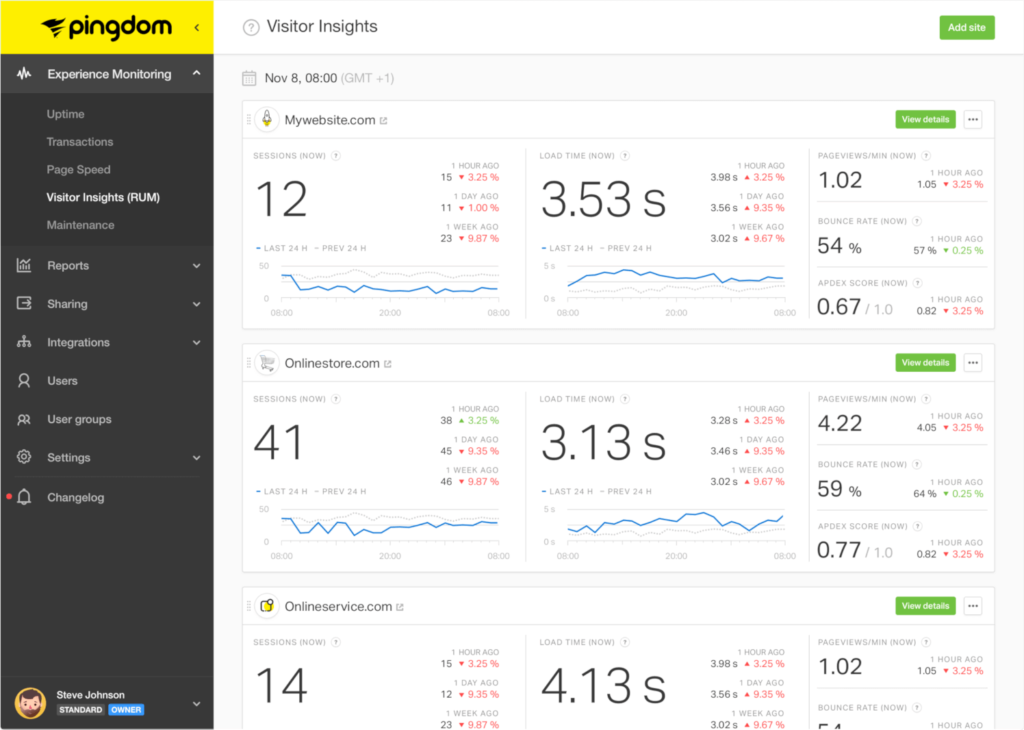
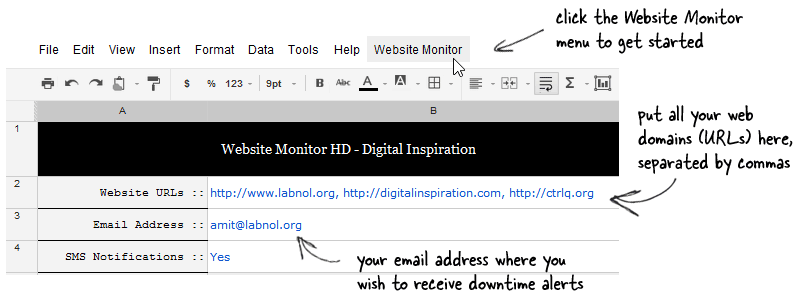
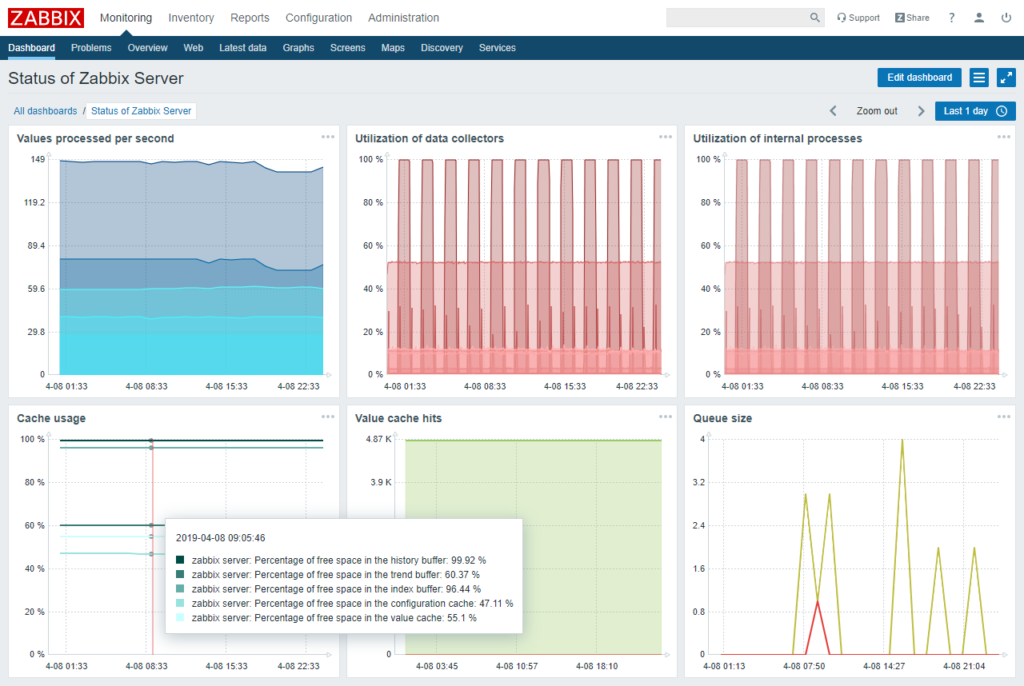
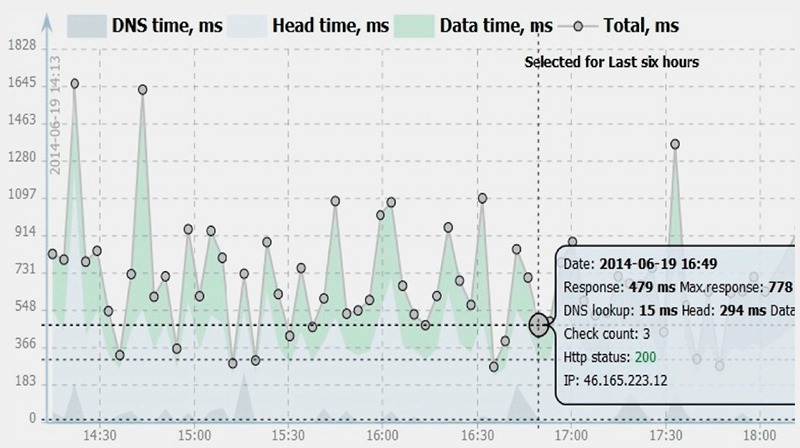
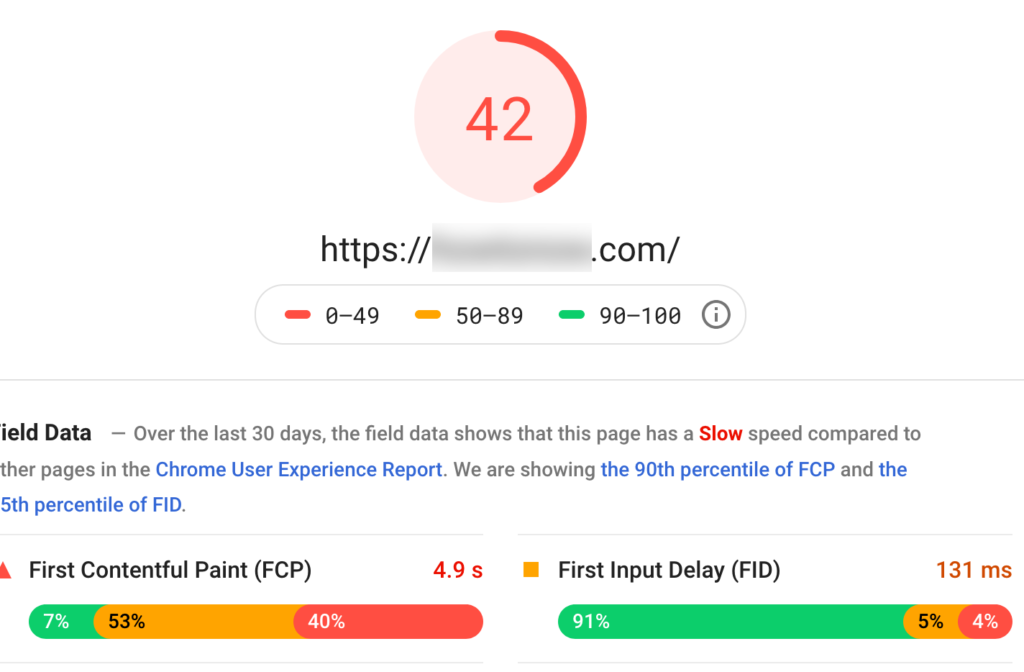



49 Responses
‘How to Monitor a Website: Free & Awesome Website Monitoring Tools’ by @NinjasMarketing http://t.co/MY2bmhfz2R
‘How to Monitor a Website: Free & Awesome Website Monitoring Tools’ by @NinjasMarketing http://t.co/XVGnWpxDO8
‘How to Monitor a Website: Free & Awesome Website Monitoring Tools’ by @NinjasMarketing http://t.co/Yxg8uWMpMv
‘How to Monitor a Website: Free & Awesome Website Monitoring Tools’ by @NinjasMarketing http://t.co/3rNgPghCGx
‘How to Monitor a Website: Free & Awesome Website Monitoring Tools’ by @NinjasMarketing http://t.co/CQsrbfM2pQ
‘How to Monitor a Website: Free & Awesome Website Monitoring Tools’ by @NinjasMarketing http://t.co/ZwXJWt5xvV
‘How to Monitor a Website: Free & Awesome Website Monitoring Tools’ by @NinjasMarketing http://t.co/64adtPuksV
‘How to Monitor a Website: Free & Awesome Website Monitoring Tools’ by @NinjasMarketing http://t.co/z9cog83L5X
‘How to Monitor a Website: Free & Awesome Website Monitoring Tools’ by @NinjasMarketing http://t.co/DqqcaGDRKj
‘How to Monitor a Website: Free & Awesome Website Monitoring Tools’ by @NinjasMarketing http://t.co/35Wgw5JMkG
‘How to Monitor a Website: Free & Awesome Website Monitoring Tools’ by @NinjasMarketing http://t.co/J1hc8SSmU8
‘How to Monitor a Website: Free & Awesome Website Monitoring Tools’ by @NinjasMarketing http://t.co/RqNboGVMFe
‘How to Monitor a Website: Free & Awesome Website Monitoring Tools’ by @NinjasMarketing http://t.co/Q1SOnUQAAe
RT @myblogguest: ‘How to Monitor a Website: Free & Awesome Website Monitoring Tools’ by @NinjasMarketing http://t.co/J1hc8SSmU8
Rooted Marketing LLC liked this on Facebook.
How to Monitor a Website: Free & Awesome Website Monitoring Tools http://t.co/COWgowr2CZ
RT @annsmarty: ‘How to Monitor a Website: Free & Awesome Website Monitoring Tools’ by @NinjasMarketing http://t.co/Em562oHrOt
RT @RtMixMktg: How to Monitor a Website: Free & Awesome Website Monitoring Tools http://t.co/GNMsOpJihq RT @seosmarty
How to Monitor a Website: Free & Awesome Website Monitoring Tools http://t.co/Qt754jXGg0
RT @markbrian: How to Monitor a Website: Free & Awesome Website Monitoring Tools http://t.co/Qt754jXGg0
How to Monitor a Website: Free & Awesome Website Monitoring Tools #SEO http://t.co/K2veOuZegj
Internet Marketing Ninjas liked this on Facebook.
Atanu Das liked this on Facebook.
Great list. Will definitely try some of these.
How to Monitor a Website – Free & Awesome Website Monitoring Tools: http://t.co/8itPnMYQOo via @seosmarty @NinjasMarketing
Mark Canning liked this on Facebook.
PrimeOutsourcing liked this on Facebook.
How to Monitor a Website: Free & Awesome Website Monitoring Tools http://t.co/iRPvt1X6p9
‘How to Monitor a Website: Free & Awesome Website Monitoring Tools’ by @NinjasMarketing http://t.co/QVDGxmRgqt
‘How to Monitor a Website: Free & Awesome Website Monitoring Tools’ by Ann Smarty @NinjasMarketing http://t.co/cQ8skt5lXR
What about https://www.pingdom.com/
Have you checked that one out? They have a free version that seems to work quite well.
Thanks, G! Added them to the article!
http://t.co/qSXtTOU6aT – How to Monitor a Website: Free & Awesome Website Monitoring Tools
‘How to Monitor a Website: Free & Awesome Website Monitoring Tools’ by @NinjasMarketing http://t.co/nAPAg9F2Ig by @seosmarty
“How to Monitor a Website: Free & Awesome Website Monitoring Tools” http://t.co/kjqoTaGRiY #seo #tools by @seosmarty
Anyone in need of some clever tools that go beyond #GoogleAnalytics? Here’s some to get you going http://t.co/m92SA2byyH #Web #Analytics
‘How to Monitor a Website: Free & Awesome Website Monitoring Tools’ by @NinjasMarketing http://t.co/hSZHX1xZb1
How to Monitor a Website: Free & Awesome Website Monitoring Tools http://t.co/jQrwEoX8IU RT @seosmarty
Free (and awesome) website monitoring tools including @monitority & @zabbix http://t.co/jrIihYFiWj by @seosmarty
How to Monitor a Website: Free & Awesome Website Monitoring Tools http://t.co/QlGa2Y5pBM RT @seosmarty
RT @NinjasMarketing: Free (and awesome) website monitoring tools including @monitority & @zabbix http://t.co/KmMNvouixJ by @seosmarty
RT @annsmarty: RT @NinjasMarketing: Free (and awesome) website monitoring tools including @monitority & @zabbix http://t.co/KmMNvouixJ by @…
Here’s How to Monitor a Website via @NinjasMarketing http://t.co/M2QOYJtULc #seo #sem
How to Monitor a Website: Free & Awesome Website Monitoring Tools http://t.co/uSiTBFxKsd #seo #monitoring #tools #free
‘How to Monitor a Website: Free & Awesome Website Monitoring Tools’ by @NinjasMarketing http://t.co/ozNHI0zMXo
SEOGoodGuys liked this on Facebook.
How to Monitor a Website: Free & Awesome Website Monitoring Tools http://t.co/uSiTBFxKsd #seo #monitoring #free #tools
How to Monitor a Website: Free & Awesome Website Monitoring tools http://t.co/Le2kTswqRu
Super Docs script. I am surprised that you haven’t talked about the obvious GTMetrix and Lighthouse.
Comments are closed.