Google Authorship is one of the most actively discussed SEO trends today. Apart from being (hopefully) a good tool for protecting your copyright and defending against scrapers and resellers, Google Authorship is expected to be behind the future of rankings. There are a few good tools that you can use to be on top of this SEO trend.
1. Structured Data Tool
Test the structured data of any page using this simple tool from Google. Just put in the URL and hit Preview. It will show you the search engine result with icon, tell you if it is connected to an author, allow you to see if the email of the author is verified, check on the publisher markup and more. You can also do a custom search.
Warning: Mind that the actual search result may look differently (Google isn’t showing author’s photo for ALL claimed content but at least you’ll see if you have done everything right!)
BONUS!
Here’s an awesome browser bookmarklet that takes you to the tool results with on click: Get it here
2. Google Plus Authorship Plugin (WordPress)
Wordpress is the blogging platform of choice for most people. So having this plugin is definitely a positive, allowing you to fully integrate your posts with the service. Quickly authorize your posts using this plugin, monitor your submissions and more. It only takes three steps!
3. Author Stats within GWT Labs
Google is still playing and experimenting but looking at your claimed content stats within Google Webmaster Tools will be revealing (and fun!)
- See which articles are definitely showing your picture in search results (not all of the claimed content does that)
- See the ranking and click-through of your verified articles!
- Note which unverified articles are assigned to you (and guess why!)
Bonus: Google+ Ripples
Once you have your post verified under your authorship, you will want to keep an eye out so you know how it is being shared, and where. This can be done using Google Ripples, a gem of a feature that many people don’t realize is available through G+. In the corner of your post, click on the arrow within a circle that brings down the option menu. Go to View Ripples, which will bring up a page showing you a visual diagram of how your posts has been shared, commented on and is making an impact on the community.
Do you know of any good tools you like to use to enhance the effectiveness of Google Authorship? Let us know in the comments.

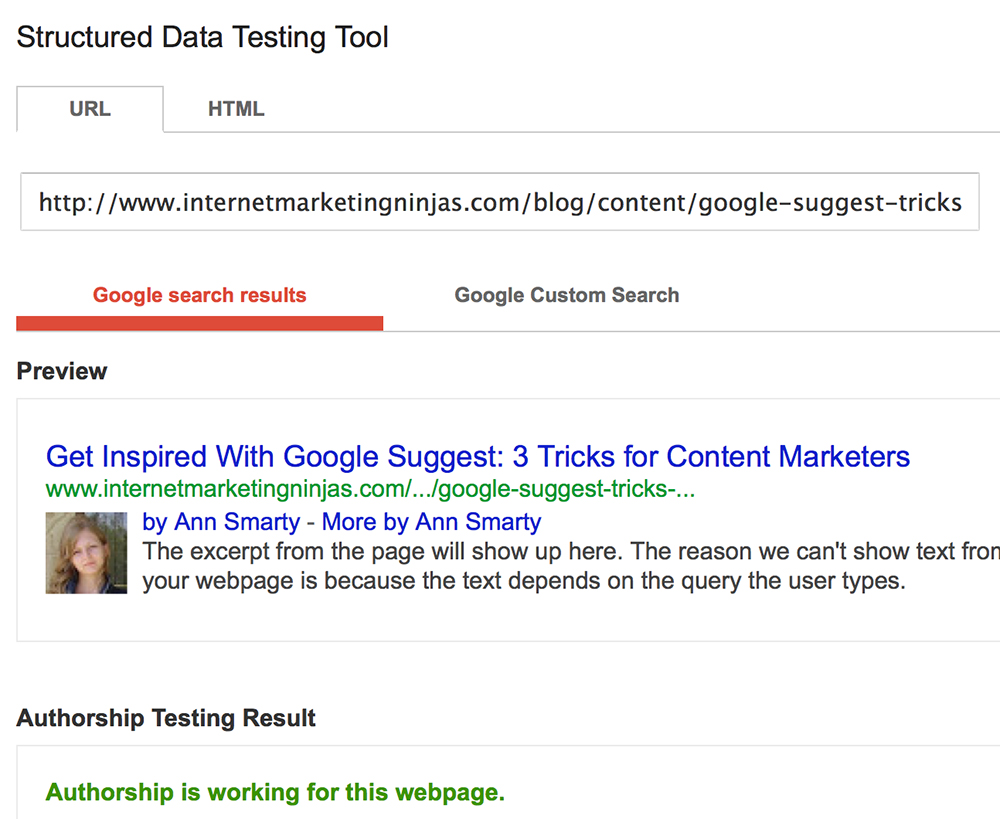
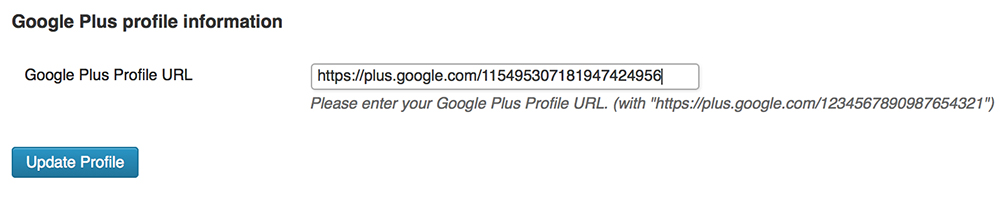
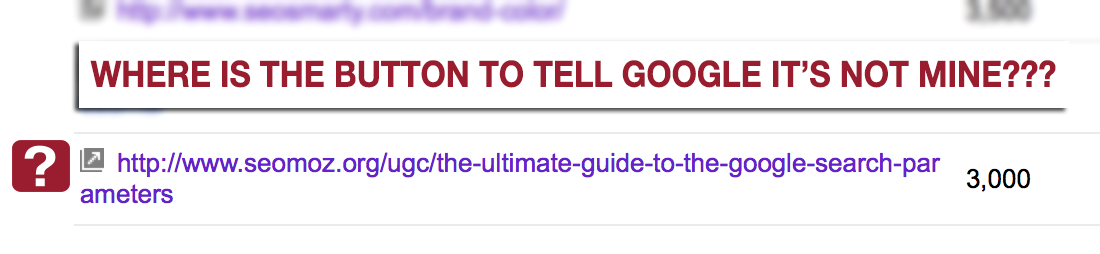
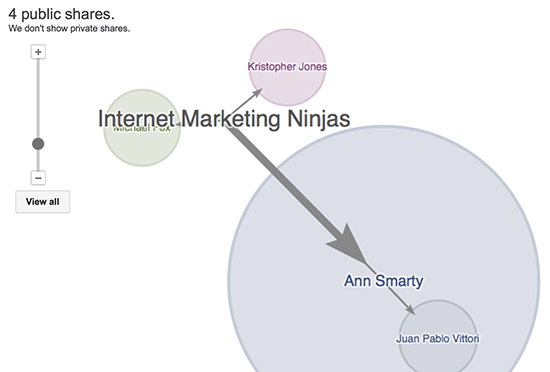



56 Responses
New @webuildpages: 3 Google Authorship Tools http://t.co/jEyk04nhDH
3 Google Authorship Tools: Google Authorship is one of the most actively discussed SEO trends today. Apart fro… http://t.co/N5h3Pp19qp
3 Google Authorship Tools: Google Authorship is one of the most actively discussed SEO trends today. Apart fro… http://t.co/cekhtUfklK
Marc Purtell liked this on Facebook.
Alejandro Gandino liked this on Facebook.
3 Google Authorship Tools http://t.co/Xr71IipFLL
The Fundamentals of SEO liked this on Facebook.
Mich De L’Orme liked this on Facebook.
Tu-Anh Pham liked this on Facebook.
3 Google Authorship Tools @NinjasMarketing http://t.co/Na73Zr6oVa
3 Google Authorship Tools @NinjasMarketing http://t.co/IuZhVE5O5A
3 Google Authorship Tools @NinjasMarketing http://t.co/Z4L9OXL9Vn
3 Google Authorship Tools @NinjasMarketing http://t.co/1yZBvRuipH
3 Google Authorship Tools @NinjasMarketing http://t.co/NajQa3Urma
3 Google Authorship Tools @NinjasMarketing http://t.co/PidwEjLc8F
3 Google Authorship Tools @NinjasMarketing http://t.co/hDeWnnz8cz
3 Google Authorship Tools @NinjasMarketing http://t.co/GJRjKOUu3U
3 Google Authorship Tools @NinjasMarketing http://t.co/xXZqkmxAkw
3 Google Authorship Tools @NinjasMarketing http://t.co/sYAtZrCOhr
3 Google Authorship Tools @NinjasMarketing http://t.co/TtNgmjyGtp
RT @seosmarty: Use them if you aren’t already! -> 3 Google Authorship Tools @NinjasMarketing http://t.co/SLoxBzGd97
RT @seosmarty: Use them if you aren’t already! -> 3 Google Authorship Tools @NinjasMarketing http://t.co/YSPbhU69Vc
RT @Vanetcetera: 3 Google Authorship Tools @NinjasMarketing http://t.co/i5tLo3CpuZ
RT @seosmarty: Use them if you aren’t already! -> 3 Google Authorship Tools @NinjasMarketing http://t.co/SLoxBzGd97
Authorship Tools can help you shine. @seosmarty covers the basics of the best: http://t.co/UvMXZM3wmw
RT @Roadturn: Authorship Tools can help you shine. @seosmarty covers the basics of the best: http://t.co/UvMXZM3wmw
RT @Roadturn: Authorship Tools can help you shine. @seosmarty covers the basics of the best: http://t.co/UvMXZM3wmw
RT @Roadturn: Authorship Tools can help you shine. @seosmarty covers the basics of the best: http://t.co/UvMXZM3wmw
RT @Roadturn: Authorship Tools can help you shine. @seosmarty covers the basics of the best: http://t.co/UvMXZM3wmw
RT @seosmarty: Use them if you aren’t already! -> 3 Google Authorship Tools @NinjasMarketing http://t.co/SLoxBzGd97
3 Google Authorship Tools http://t.co/W03S1LhkRM
3 Google Authorship Tools @NinjasMarketing http://t.co/M29zIjRFOe #writing
3 Google Authorship Tools @NinjasMarketing http://t.co/TpDlFYLLXm #writing
“3 Google Authorship Tools” http://t.co/LyW6Ia5LX6
Adrian Frank Consulting liked this on Facebook.
3 Google Authorship Tools: Google Authorship is one of the most actively discussed SEO trends today. Apart fro… http://t.co/CxdqG8UGYD
3 Google Authorship Tools http://t.co/SM7oSHF8v1 #seotools
RT @DailySEO3 Google Authorship Tools @NinjasMarketing http://t.co/BSmOcQvSo5 #SEO
3 Google Authorship Tools http://t.co/UeWgzAFn2b
3 Google Authorship Tools http://t.co/qKRMl6eYYC by @annsmarty
“@NinjasMarketing: 3 Google Authorship Tools http://t.co/eiKeBSmNnj by @annsmarty”
Yoast SEO plugin has also integrated Google Authorship in it.
RT @DailySEO 3 Google Authorship Tools @NinjasMarketing http://t.co/BSmOcQvSo5 #SEO
3 Google Authorship Tools http://t.co/ZM4nQTBxWz
RT @myblogguest: 3 Google Authorship Tools @NinjasMarketing http://t.co/NxcTxG4yrj
3 Google Authorship Tools #google #seo http://t.co/Gx6958sAJh
Great article! Such cool tools that I hadn’t used before – Really great info!
RT @elizabethanm: 3 Google Authorship Tools #google #seo http://t.co/97jvV0ayXg
Fire Up To Success With Kevin Chapman liked this on Facebook.
3 Google Authorship Tools @NinjasMarketing http://t.co/bmtyNCKx6p
RT @kim_cre8pc: 3 Google Authorship Tools @NinjasMarketing http://t.co/bmtyNCKx6p
Kim Kopp Krause Berg liked this on Facebook.
3 #Google+ Authorship Tools – http://t.co/X2qGMEbxiW
Hi Ann!
I’m using wordpress with Seo by YOAST plungin, it contain Google Authorship so i dont need google authorship plugin any more 😀
thank you
3 Google Authorship Tools http://t.co/pRmotal34N
Read this > 3 Google Authorship Tools http://t.co/okp30vBobH
Comments are closed.