One of my favorite SEO developments for the past years was the switch from “strings” to “things” meaning that, instead of optimizing pages for the exact-match strings of keyword phrases, we now realize the benefits of optimizing the page for “entities” and concepts.
If you are willing to see the actual example of what I am talking about here, head straight to this awesome article by Bill Slawski and read through his thought process and results. It’s a story of one page which was struggling until it was turned into a resource mentioning the related entities and how it became a top-ranking page:
…rewrite the page, and ignore any concept of word counts….
Instead tell visitors about the famous people and places in Baltimore that showed its Black history…
…put the locations of these historical sites into the article so that people could visit them today. That was part of the goal of a Visitor’s Association website after all, to get people to visit…
At 3,300 words, this was one of the longer articles we had published on a client’s site….
Within a couple of months, this page on Black History that hadn’t been getting much traffic, was the 6th most visited page on the site. Even better, it was bringing actual visitors to the site.
The concept of related entities is quite easy when you deal with such clear topics as places, notable people, events, etc.
What if you are dealing with a more specific or, vice versa, more generic topics? How to identify those relevant entities without turning your article into a book?
One way is to use … Google
Google has been giving us a lot of cues as to what they consider related concepts lately (which also shows they are working in that direction) and it would be a shame not to use the data they are providing us with…
Use Google suggest to research entities and related concepts!Click To TweetResearch Related Concepts
Here’s an interesting result I came across just recently. In this case, Google suggest isn’t completing my query, but instead it shows me various neighboring and related topics right within the auto-complete drop-down:
Notice how Google is trying to expand your search by suggesting you:
- Synonyms
- Areas nearby
To see results like that you need to use a vague phrase and search it first. Then click in the search field to show Google you are somewhat at a loss. Google will show some very helpful suggestions!
Look into Entity Disambiguation
For some keywords that can describe different concepts, Google segments the phrase and explains each group right within Google Suggest:
.@RossHudgens Check out this one @line_notlyn pic.twitter.com/ss0bQS46WU
— Dan Shure (@dan_shure) December 14, 2015
They first started doing that with names:
#Google distinguishing between well-known people with the same name. Is this new or have I not noticed it before? pic.twitter.com/rnRNn3mhNz
— Kyle Sutton (@KyleW_Sutton) July 16, 2015
Don’t forget to also read the following articles on Google Suggest:
- Three Types of Google Suggest Results
- 3 Awesome Free Keyword Research Tools (Based on Search Suggestions)
- 3 Ways to Visualize Google’s Search Results Page
- Here’s Your Best Tool for Content Brainstorming
- Get Inspired With Google Suggest: 3 Tricks for Content Marketers
- Three Types of Google Suggest Results

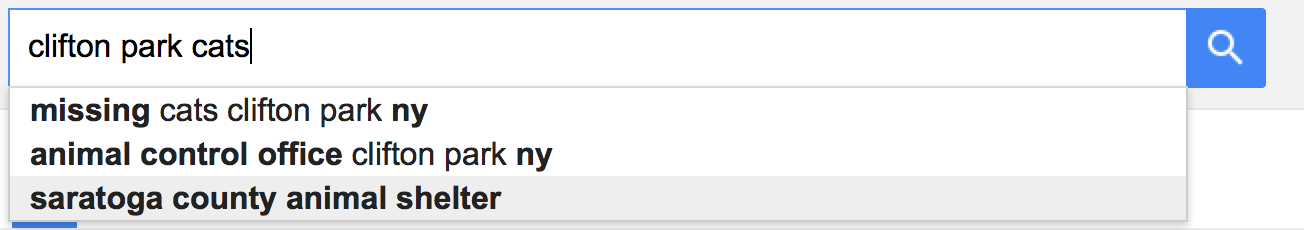



5 Responses
I like things better than strings, too. I much prefer to write for people than for bots!
This information is so helpful to explore in the Google search engines.
We have been testing Google search results and how the game has changed over the years. It can almost come back to the strategy of “long tail keywords”, instead of actual “keywords. People are asking questions, wanting answers and doing more research based searches, so we are now working with that concept. Great article Ann. 🙂
Great article Ann, the Google’s suggest I think helps savvy SEOs to understand how Google ‘thinks’ about a certain subject which provides a valuable insight. The related search terms at the bottom of the search page can also be valuable too for keyword research.
Google is constantly evolving system .. Therefore, it is the best!
Comments are closed.