I have already did detailed tutorials of making the most of Google Plus notifications as well as managing your Twitter notifications with Tweetdeck.
Today I’ll follow up on the topic describing Pinterest notifications (as I already covered how great Pinterest is for marketing!) but first let’s sum up all the three for your convenience:
|
Google Plus |
|
|
|
|
Notifies of… |
When you are added to circles, when you are tagged, when you have new comments on your submissions |
New retweets, favorites, follows, new replies |
New boards by your friends, new re-pins and likes, new follows, when your FB friends join Pinterest |
|
Delivers notifications to email |
Yes (All) |
Not all of them |
Yes (All) |
|
Best tool to manage |
On-site (or extension for Chrome) |
Tweetdeck |
On-site |
Now, let’s see when Pinterest notifies you of what (there’s not as much to talk about as with Twitter and Google Plus):
1. When your Facebook friends join Pinterest
Bottom line: This is yet another reason to connect your Facebook account on Pinterest: Utilize your existing Facebook connections!
2. When any of your existing connections create a new board
Bottom line: If you create a new board, your existing connections will be notified of it (Good way to keep in touch on Pinterest!)
3. When anyone likes or re-pins your pin
Bottom line: Pinning and liking other people’s pins is a great way to gain grateful followers: Utilize Pinterest search!
4. When anyone started following any of your boards
Bottom line: If you follow people on Pinterest, you’ll get followed back. Common sense social media relationship building rule, thanks 🙂
How do you utilize your Pinterest notifications to interact on Pinterest?

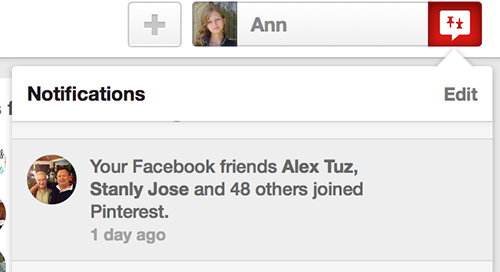
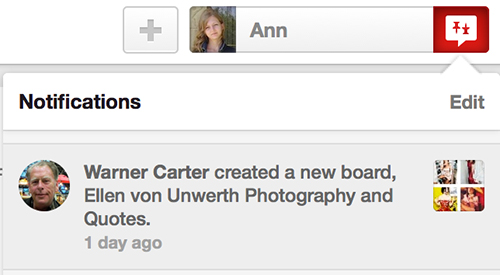
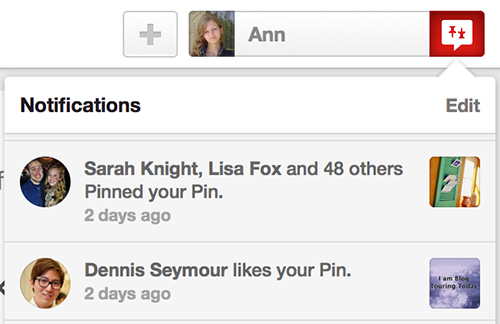
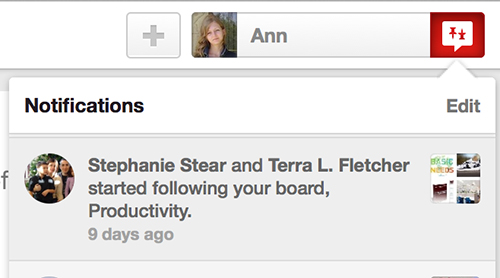



68 Responses
@NinjasMarketing How Pinterest Notifications Work (+ How to Interact on Pinterest) http://t.co/QbQHVYEa7N
New @webuildpages: How Pinterest Notifications Work (+ How to Interact on Pinterest) http://t.co/5xPxzigGq1
How Pinterest Notifications Work (+ How to Interact on Pinterest) http://t.co/HxJzz2Xrcc
How Pinterest Notifications Work (+ How to Interact on Pinterest) http://t.co/EOo6Za6Ryp #OnlineMarketing
How Pinterest Notifications Work (+ How to Interact on Pinterest) http://t.co/UcxZFU3tHW http://t.co/LH92o3vkWT
How Pinterest Notifications Work (+ How to Interact on Pinterest) http://t.co/szSeOS9mSC #seo
How Pinterest Notifications Work (+ How to Interact on Pinterest) http://t.co/Roy6ADo7Wt http://t.co/9wNSZnqHw0
‘How Pinterest Notifications Work ( How to Interact on Pinterest)’ by @NinjasMarketing http://t.co/Xi9LXsxX9r
‘How Pinterest Notifications Work (+ How to Interact on Pinterest)’ by @NinjasMarketing http://t.co/up1epCP7xI
‘How Pinterest Notifications Work (+ How to Interact on Pinterest)’ by @NinjasMarketing http://t.co/x9T3D1Iov1
‘How Pinterest Notifications Work (+ How to Interact on Pinterest)’ by @NinjasMarketing http://t.co/jnKvu5Lakc
‘How Pinterest Notifications Work (+ How to Interact on Pinterest)’ by @NinjasMarketing http://t.co/5qMnaIx9iq
‘How Pinterest Notifications Work (+ How to Interact on Pinterest)’ by @NinjasMarketing http://t.co/dBKBppKc4O
‘How Pinterest Notifications Work (+ How to Interact on Pinterest)’ by @NinjasMarketing http://t.co/eBYuqMEn9r
‘How Pinterest Notifications Work (+ How to Interact on Pinterest)’ by @NinjasMarketing http://t.co/eGTJer0tiR
‘How Pinterest Notifications Work (+ How to Interact on Pinterest)’ by @NinjasMarketing http://t.co/zkKyCaS0Bt
‘How Pinterest Notifications Work (+ How to Interact on Pinterest)’ by @NinjasMarketing http://t.co/zG5czuPGxO
‘How Pinterest Notifications Work (+ How to Interact on Pinterest)’ by @NinjasMarketing http://t.co/6TEr9LWLPk
‘How Pinterest Notifications Work (+ How to Interact on Pinterest)’ by @NinjasMarketing http://t.co/giQSN6ulOR
RT @DailySEO: ‘How Pinterest Notifications Work (+ How to Interact on Pinterest)’ by @NinjasMarketing http://t.co/01h1a0ccoG
How Pinterest Notifications Work ( How to Interact on Pinterest) http://t.co/N9I3f0DqvD http://t.co/SpHRYVw1TV
How Pinterest Notifications Work (+ How to Interact on Pinterest) http://t.co/dJxl3xnsRe #DigitalMarketing
RT @sun_social: How Pinterest Notifications Work ( How to Interact on Pinterest) http://t.co/N9I3f0DqvD http://t.co/SpHRYVw1TV
RT @sun_social: How Pinterest Notifications Work ( How to Interact on Pinterest) http://t.co/N9I3f0DqvD http://t.co/SpHRYVw1TV
Maria Waas liked this on Facebook.
How Pinterest Notifications Work (+ How to Interact on Pinterest) http://t.co/eLvY41wZyp RT @seosmarty
RT @kim_cre8pc: ‘How Pinterest Notifications Work (+ How to Interact on Pinterest)’ by @NinjasMarketing http://t.co/up1epCP7xI
Nice RT @seosmarty: ‘How #Pinterest Notifications Work (+ How to Interact on Pinterest)’ by @NinjasMarketing http://t.co/UkN8K1aUut
How Pinterest Notifications Work (+ How to Interact on Pinterest) http://t.co/pShTHwTfYd
How Pinterest Notifications Work (+ How to Interact on Pinterest) http://t.co/cev8YfCPMd RT @seosmarty
RT @SanaKnightly: How Pinterest Notifications Work (+ How to Interact on Pinterest) http://t.co/cev8YfCPMd RT @seosmarty
How Pinterest Notifications Work (+ How to Interact on Pinterest) http://t.co/vzrKtgI37W
How Pinterest Notifications Work (+ How to Interact on Pinterest) http://t.co/ko4F7LvnCJ RT @seosmarty
How Pinterest Notifications Work (+ How to Interact on Pinterest) http://t.co/KulrMEXbmI RT @seosmarty
RT @SanaKnightly: How Pinterest Notifications Work (+ How to Interact on Pinterest) http://t.co/cev8YfCPMd RT @seosmarty
RT @SanaKnightly: How Pinterest Notifications Work (+ How to Interact on Pinterest) http://t.co/cev8YfCPMd RT @seosmarty
RT @SanaKnightly: How Pinterest Notifications Work (+ How to Interact on Pinterest) http://t.co/PXv3tvFN7M RT @seosmarty
How Pinterest Notifications Work (+ How to Interact on Pinterest) http://t.co/EmLcMuHHIr RT @seosmarty
‘How #Pinterest Notifications Work (+ How to Interact on Pinterest)’ by @seosmarty via @NinjasMarketing http://t.co/BYS05Ca8a3 #SMM
How Pinterest Notifications Work (+ How to Interact on Pinterest) http://t.co/CeOz1qdH4b RT @seosmarty
“@DailySEO: ‘How Pinterest Notifications Work (+ How to Interact on Pinterest)’ by @NinjasMarketing http://t.co/MsoLRQLnhz“
‘How #Pinterest Notifications Work (+ How to Interact on Pinterest)’ by @seosmarty via @NinjasMarketing http://t.co/BYS05Ca8a3 #socialmedia
RT @BmmcG: ‘How #Pinterest Notifications Work (+ How to Interact on Pinterest)’ by @seosmarty via @NinjasMarketing http://t.co/BYS05Ca8a3 #…
RT @BmmcG: ‘How #Pinterest Notifications Work (+ How to Interact on Pinterest)’ by @seosmarty via @NinjasMarketing http://t.co/BYS05Ca8a3 #…
RT @BmmcG: ‘How #Pinterest Notifications Work (+ How to Interact on Pinterest)’ by @seosmarty via @NinjasMarketing http://t.co/BYS05Ca8a3 #…
How Pinterest Notifications Work (+ How to Interact on Pinterest) http://t.co/CPqzP6ok6n RT @seosmarty
How Pinterest Notifications Work (+ How to Interact on Pinterest) – http://t.co/dzPWwUAik1 #SocialMedia #Marketing #MomMarketing
‘How Pinterest Notifications Work ( How to Interact on Pinterest)’ by @seosmarty @NinjasMarketing http://t.co/AqvIBreXjR #socialmedia
RT @NinjasMarketing: How Pinterest Notifications Work (+ How to Interact on Pinterest) http://t.co/RX8Tv9QKej
How Pinterest Notifications Work (+ How to Interact on Pinterest) http://t.co/aZlpm61Nva
RT @LookSocialMedia: How Pinterest Notifications Work (+ How to Interact on Pinterest) http://t.co/aZlpm61Nva
RT @DailySEO: ‘How Pinterest Notifications Work (+ How to Interact on Pinterest)’ by @NinjasMarketing http://t.co/01h1a0ccoG
How Pinterest Notifications Work (+ How to Interact on Pinterest) – http://t.co/tKivAuP6JU #seo
This is a useful article, but is there a typo in point 1? Shouldn’t it read “This is yet another reason to connect your FACEBOOK account on Pinterest: Utilize your existing Facebook connections!” ??
How Pinterest Notifications Work (+ How to Interact on Pinterest) http://t.co/9KlsPHJLPX RT @seosmarty
How Pinterest Notifications Work (+ How to Interact on Pinterest) http://t.co/eLvY41wZyp Дet’s see when Pinterest… http://t.co/ZmeR97jrAr
How Pinterest Notifications Work (+ How to Interact on Pinterest) http://t.co/L6lestwSj4 RT @seosmarty
How @Pinterest notifications work http://t.co/pOc9lHVFdW by @seosmarty #smm #socialmedia
RT @NinjasMarketing: How @Pinterest notifications work http://t.co/pOc9lHVFdW by @seosmarty #smm #socialmedia
RT @NinjasMarketing: How @Pinterest notifications work http://t.co/pOc9lHVFdW by @seosmarty #smm #socialmedia
How @Pinterest notifications work http://t.co/TIaoLlfjIJ by @seosmarty #smm #socialmedia
How Pinterest notifications work (+ how to interact on Pinterest) http://t.co/dbueQi5MkU
How Pinterest notifications work (+ how to interact on Pinterest) http://t.co/upZDndPNi0
Use #Pinterest notifications in your marketing efforts http://t.co/wOAvwsN0YH
RT @NinjasMarketing: How @Pinterest notifications work http://t.co/6C4KZlXEHD by @seosmarty #smm #socialmedia
How Pinterest Notifications Work (+ How to Interact on Pinterest) http://t.co/WqskWahOPO
How Pinterest Notifications Work (+ How to Interact on Pinterest) http://t.co/BYEBfkNFrs #SocialMedia #DigitalMarketing
How Pinterest Notifications Work (+ How to Interact on Pinterest) http://t.co/7QXFhWsvXF #SocialMedia #DigitalMarketing
Comments are closed.