Your computer is not your friend. Well, it is your friend, but it isn’t a very helpful one. Sure, it can access information at the press of a button. It has connected us globally, providing opportunities that we have never seen before in the history of civilization.
But with all its benefits, your computer provides one serious con: it murders productivity.
What you need are a handful of tools that will turn your computer from an evil killer of work time to a productivity companion. Your browser will be your buddy, your pal, the keeper of your schedule. These are all must haves for anyone that struggles with keeping on task.
1. Simple Pomodoro
(Install for FireFox and Google Chrome)
The Pomodoro method has become a popular productivity technique. It works by setting a timer for 25 minutes, working on a single task for that time without interruption, taking a break for 3 – 5 minutes, then repeating. After four pomodoros of 25 minutes each, you take a longer break of 10 – 15 minutes.
You don’t have to buy a fancy little tomato timer from the site to do this. Any will do, including this simple Firefox addon that will let you quickly set your pomodoros, and let you know when each stretch is complete.
2. StayFocused
(Available for Google Chrome only)
A Chrome extension that is a real lifesaver for those of us that struggle with avoiding temptation, this tool will block distracting websites.
You choose what sites are the worst, and the times that they should be blocked. Or select the Nuclear Option to block all sites on the avoid list for a set number of hours at the click of a button.
There is even an option to block all websites, if you are needing to stay offline.
3. The Productivity Owl
(Available for Google Chrome only)
Probably the most annoying productivity tool known to man, there is no denying this owl is effective. When you are browsing, it will follow you from page to page. You will have a set amount of time on each page to find the information you need.
If you linger too long, or you are not focused on your work, the owl will swoop in and close your tabs. You will learn to rapidly search out and use the data you are looking for, so this one is perfect for researchers that want to hone their skills.
4. Note Board
(Install on FireFox or Google Chrome)
This is a Firefox version of sticky notes, which can be shared with your friends. Jot anything down that you need, from quick bits of info to longer content grabs. They also have a mobile version that syncs up, so you can use it anywhere.
5. Dayboard
(Available for Google Chrome only)
If you are overwhelmed with things to do, it can help to break it down into a smaller list. This tool does that, creating a priority list of the most important five tasks of your day. You will see it every time you open a new tab, and can check them off as they are completed.
At the end of the day, week, month or year, see how you did by looking at your task history. Reading proof of your productivity can be very motivating.
Bonus:
- Facebook Filter: Are you tired of reading about Kim Kardashian from your Facebook friends you still love? Add this name into “ignore” list and those updates will be hidden from you. This is a great tool to clean up your Facebook feed! Focus on what matters!
- GetWorkDoneMusic: Sometimes all you need is a bit of a mood adjustment to get yourself going. Music is the perfect solution, a way to give yourself a boost and make you want to work. GetWorkDoneMusic is just what it sounds like: a place to listen to music that pumps you up and gives your brain a bit of juice. There are two settings, Fast and Faster. You press play, select your speed, and listen to a randomized playlist of heart pounding audio goodness. Don’t like one of the songs? Skip to the next one.
Conclusion
You don’t have to let your computer (or your own easily distracted nature) hold you back. Turn your browser into a productivity companion, and start getting things done.
Further reading: Extensions to turn your Gmail into productive outreach tool

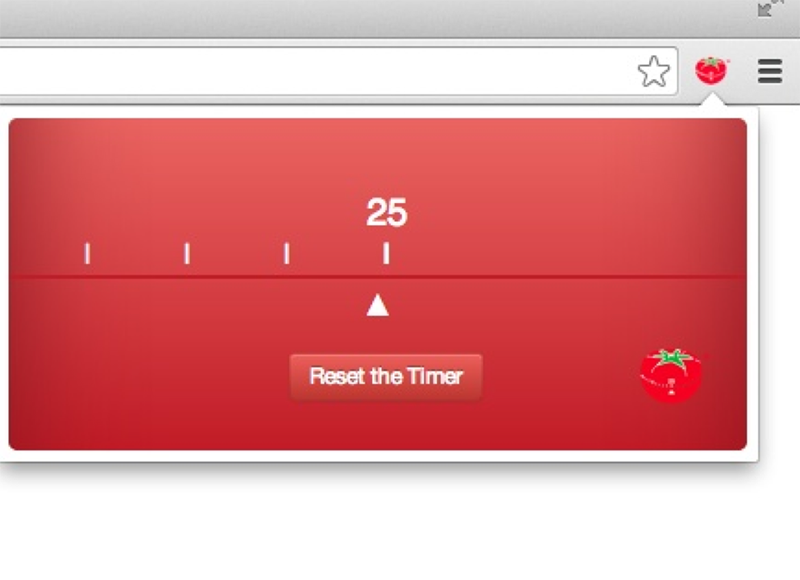
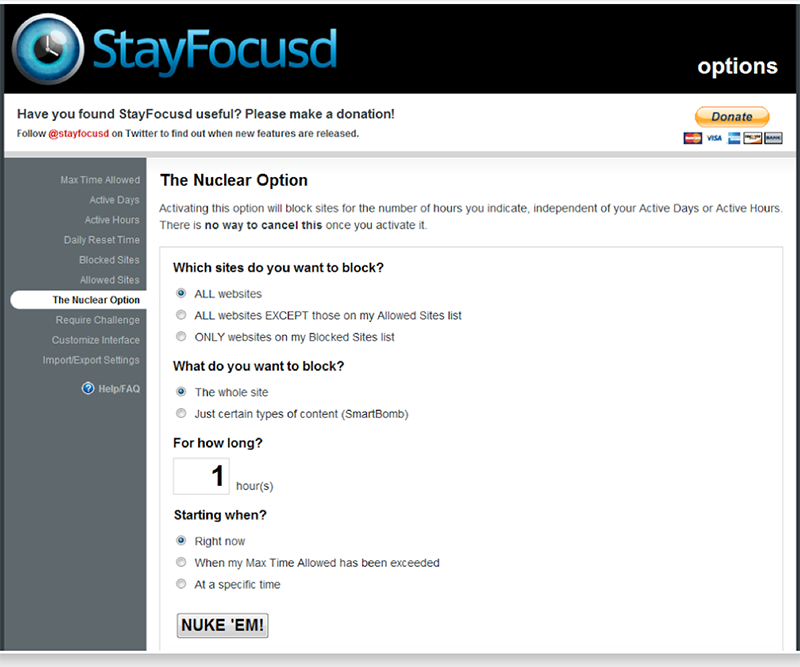
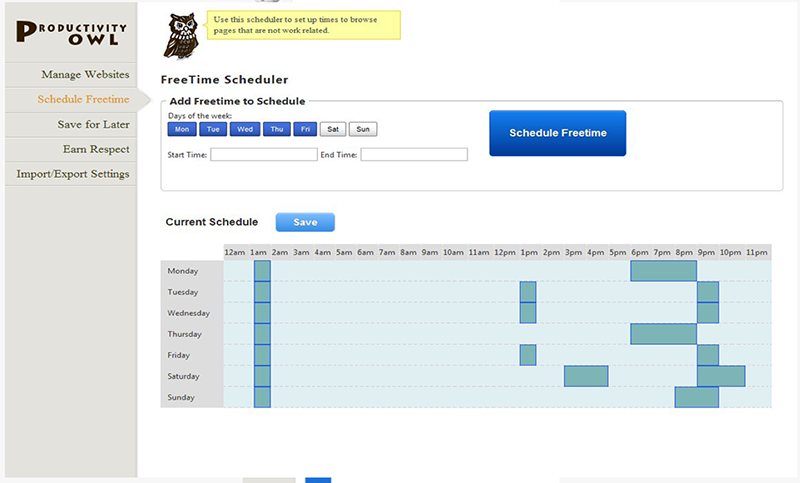
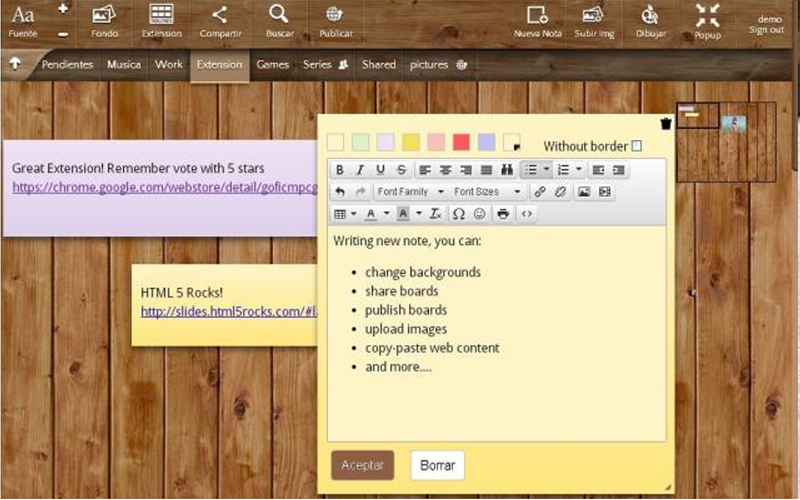
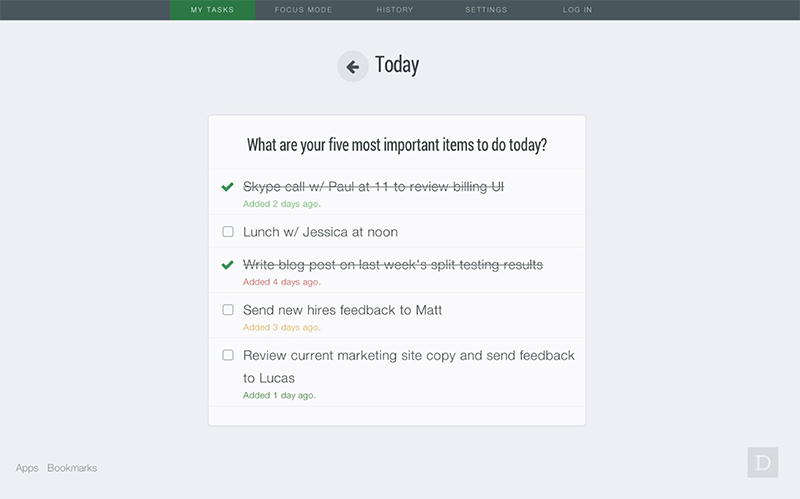



4 Responses
But the distracting sites are the fun ones. If we blocked them, where would we be?
Don’t block then: LIMIT 🙂 Or quit working (I cannot choose)
Awesome…Thanks for posting, I will follow your blog.
Excellent article, Ann. Great list, such extensions certainly help you crunch more tasks in a day. Thanks, Niraj (Founder at hiverhq.com)
Comments are closed.