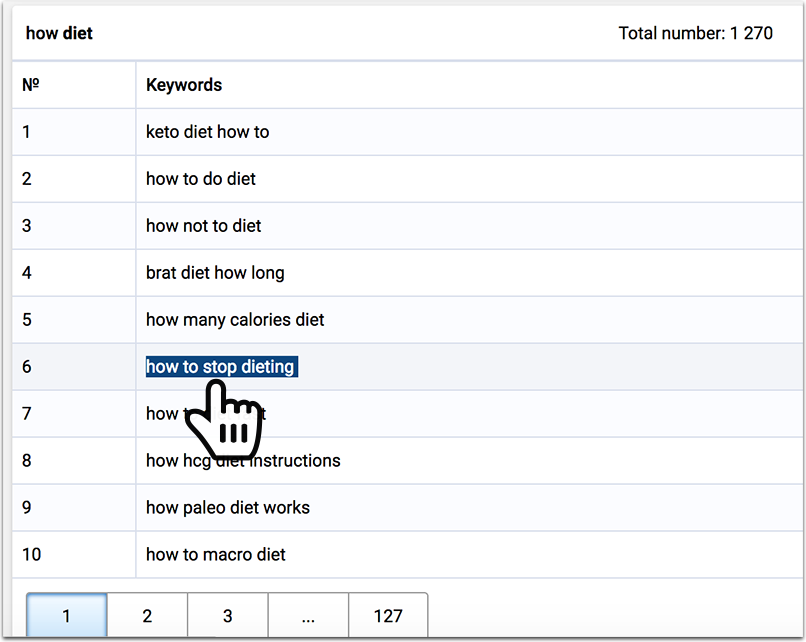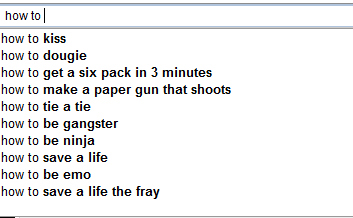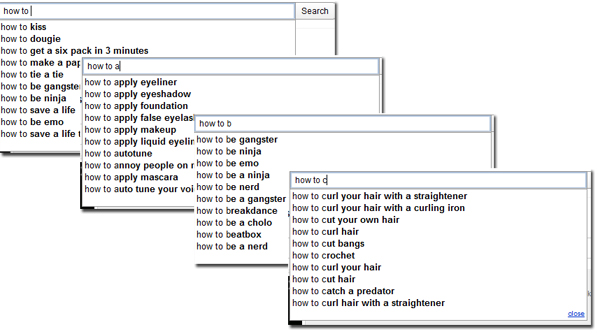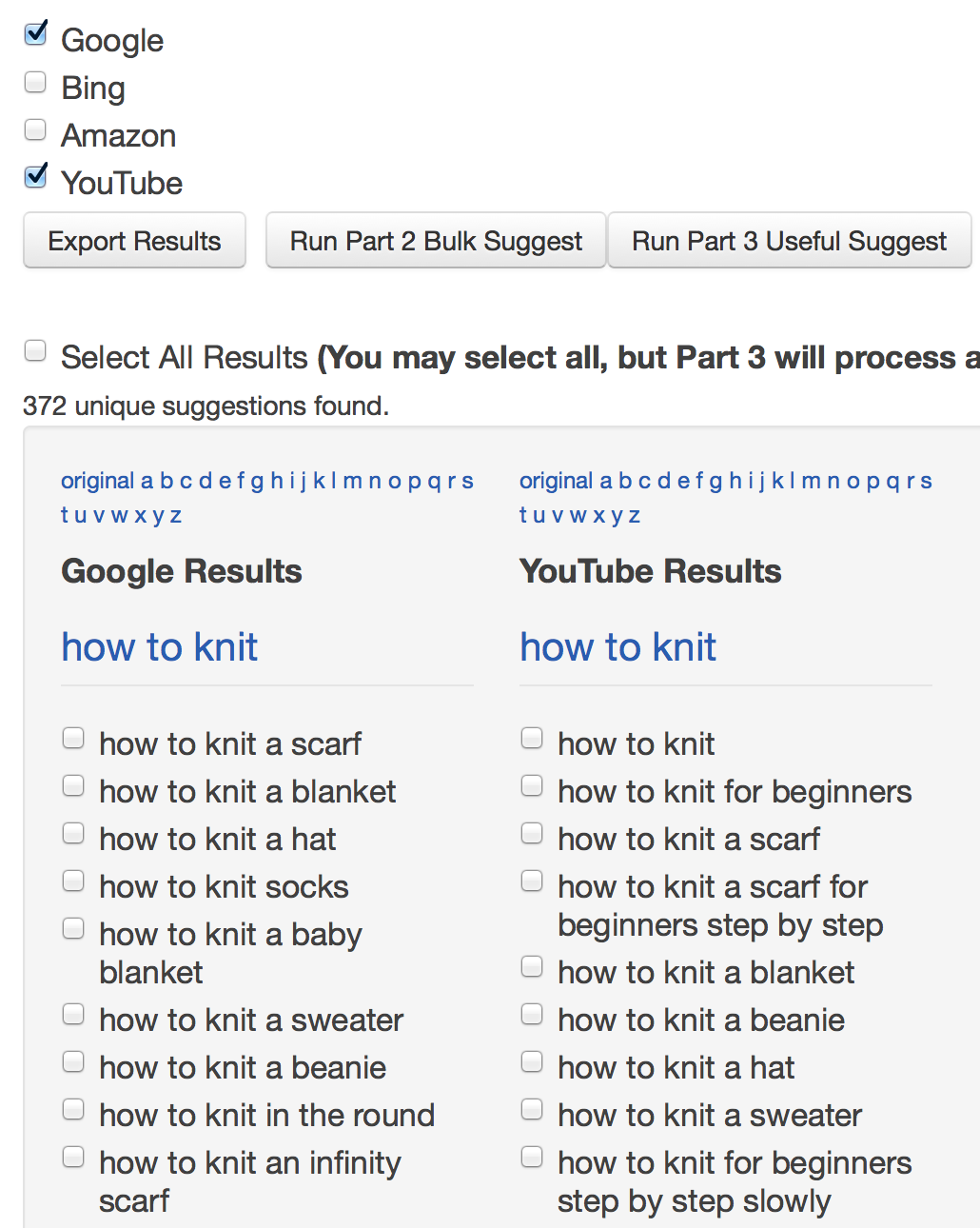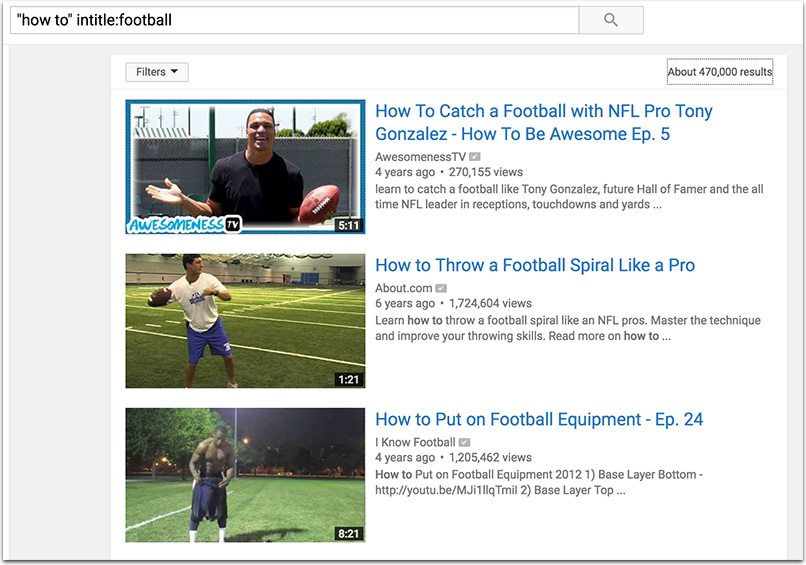Video marketing has been growing for many years now, especially the “how-to” video type. Google says YouTube’s “how-to” searches are growing by 70 percent year-by-year. There are lots of reasons to add how-to videos to your content marketing strategy:
- Improve your conversion rate. Nearly 1 in 3 millennials state they have purchased a product directly as a result of watching a how-to video about it.
- Make it easier for your customer to understand your product or niche
- Create another asset to get ranked and draw people in
- Drive video viewers into your conversion funnel
- Give your brand fans another reason to share on social media channels.
Yes, there are many solid reasons to create how-to videos and none to neglect it…
The huge demand makes a how-to video the perfect way to promote your product or site.
How-To Videos: Inspiration
Keyword research is an effective way to brainstorm any type of content, including video content.
Try researching related questions to answer them in your video. Serpstat is a great tool to research questions. Check “Search questions” behind “Content Marketing” tab. It always provides hundreds of great topic ideas:
Serpstat also provides lots of alternative search queries to try (Inside its “Cluster Research” tab which shows terms that have overlapping search results with your core term):
Youtube Suggest is the greatest help when it comes to brainstorming a video topic that is likely to resonate with the audience.
There are lots of ways to expand your suggest query too:
This is where SEOchat Google Suggest tool will of be great help:
There’s also a neat FireFox addon that enables Youtube suggest within your FireFox search box (that lets you brainstorm on the fly).
Youtube Search Operators
Don’t forget that Youtube is run by Google – which also means you can do magic by just getting creative with search functionality.
Try advanced and boolean operators:
- Exact match “how to …” (turns particularly useful when you try sorting results by anything other than relevancy. For example, if you sort your search by ratings, the results might be rather unrelated to your initial search unless you force the exact match);
- Wildcard “how to * …” (In combination with exact match, this operator helps you broaden the proximity and let the search engine insert any words in place for it. It may trigger quite unexpected results, help you to brainstorm and even change the initial focus of your research);
- Exclude any word “how to … -word” (especially useful if some irrelevant word dominates search results);
- Force any word in the video title “how to … intitle:word” (which again turns quite handy when you sort search results not by relevancy)
Note: now that you can play with search results to yield various related search results, pay close attention to video titles and notice which words are used next to your keyword: this is a great way to brainstorm an awesome video concept.
How-To Video Sharing Networks
Do you need more ideas to create a related how-to video? Here are some video network focusing on exactly that:
| Expert videos | User-submitted videos | Best feature | |
| HowCast | Yes | Yes | Active community, high rankings, powerful Youtube channel (for expert videos only but adds to branding) |
| Menkey See | Yes (experts have to adhere to the standards. | No (but videos can be added after you contact them) | Only features professional how-to videos |
| Wonder Howto | No | Yes | High moderating standards, advanced search functionality |
| eHow | No | Yes | High Google rankings, powerful Youtube channel |
| VideoJug | Yes | Yes | Active community; powerful Youtube channel |
Happy brainstorming!