One of the biggest rules of social media marketing success, no matter what the context, is to post consistently. On some sites that means a few times a week, on others multiple times a day. It is no secret that regularly updating your profile is enough to gain attention over time, and while that isn’t the only way to boost your follower numbers, it is a good foundation for that aim.
Like any social media network, Google Plus requires consistency. But how can you do this? You have things to do and not a lot of time on your hands. You can’t keep jumping on Google Plus to constantly update your profile.
Luckily, it is possible to schedule posts, so you can prepare them all at once (even for an entire week, month or year, if you like), and set them to publish at certain times. Here are a few ways to do so.
[Note: Scheduling should only be PART of your social media marketing strategy that would allow consistency. Real interactions happen in the real time!]
Get a Social Media Dashboard
Limitation: Works only for brand pages
The most efficient way to maintain your social media profiles is through a full dashboard. These fantastic tools work by monitoring all of your social media accounts, connecting them all together with one source. Through that source you can answer comments, track replies, get analytics and a lot more.
One such feature that is especially helpful is the status update scheduler. Because most third party apps are blocked by Google’s API, you can’t schedule posts using most of them. But dashboards like Hootsuite and SproutSocial are authorized for such use.
Get Do Share For Chrome
(Google Chrome)
Another great tool is Do Share. This is a Chrome extension that allows you to write and schedule Google Plus updates from your browser without having to have your profile up. This is great, because you can schedule a post any time a status occurs to you. But you don’t have to worry about getting lost in the hole of procrastination that social media generally provides.
Other features include hashtag autocomplete and drafts, so you can go back and finish or edit updates later.
Use Buffer
Limitation: Works only for brand pages
You can only sign up for Buffer using Twitter, Facebook or LinkedIn. But once you have an account, more profiles can be added from a wider array of networks. That includes Google Plus, though unfortunately you can only post onto pages and not profiles. It is a downside, but this still provides the perfect service for Google Plus page owners, which is often what you will be using for marketing in the first place.
This program works by allowing you to add updates in a large list, then select how often you want them to be released. It then slowly publishes them. You can also schedule specific updates for specific times, when you need things to be a bit more thorough than that. Plus, they have an analytics feature.
The Google Plus scheduling options are not plenty, but with enough playing, they can come very useful, especially for business pages!

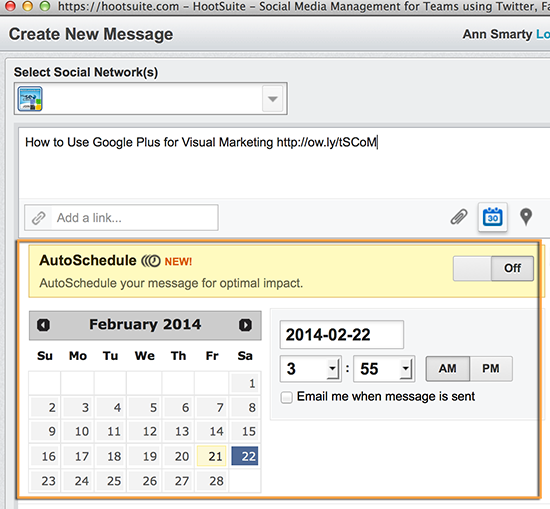
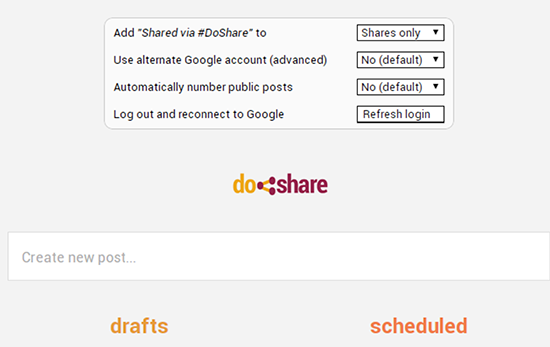
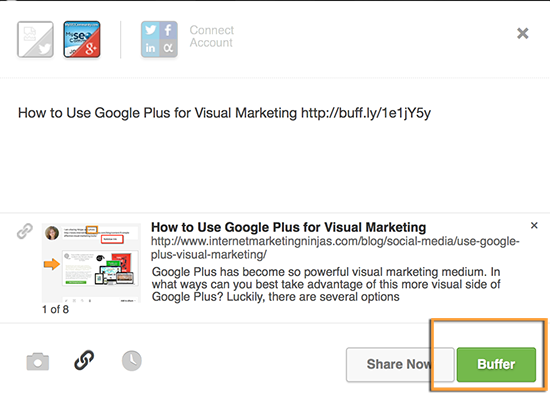



69 Responses
RT @seosmarty: How to Schedule Google Plus Updates http://t.co/L03ANh2syp
How to Schedule Google Plus Updates http://t.co/xZYiHp7qZo by @seosmarty
‘How to Schedule Google Plus Updates’ by @NinjasMarketing http://t.co/TAvIOcydur
New @webuildpages: How to Schedule Google Plus Updates http://t.co/gLqfvarqVg
@NinjasMarketing How to Schedule Google Plus Updates http://t.co/r7zcm9OLi9
How to Schedule Google Plus Updates: One of the biggest rules of social media marketing success, no matter wha… http://t.co/V7ydPKbAnO
How to Schedule Google Plus Updates http://t.co/Y0abjXIS7N
RT @seosmarty: ‘How to Schedule Google Plus Updates’ by @NinjasMarketing http://t.co/TAvIOcydur
How to Schedule Google Plus Updates http://t.co/oy8pkMnMNT #OnlineMarketing
‘How to Schedule Google Plus Updates’ by @NinjasMarketing http://t.co/CMQqL8k4fM
‘How to Schedule Google Plus Updates’ by @NinjasMarketing http://t.co/uzaYP4Lhgq
‘How to Schedule Google Plus Updates’ by @NinjasMarketing http://t.co/chShGiWcqv
‘How to Schedule Google Plus Updates’ by @NinjasMarketing http://t.co/YzuP0KiSxL
‘How to Schedule Google Plus Updates’ by @NinjasMarketing http://t.co/IK33BT1tq2
‘How to Schedule Google Plus Updates’ by @NinjasMarketing http://t.co/Q1hVlV69x6
‘How to Schedule Google Plus Updates’ by @NinjasMarketing http://t.co/BWKuOvhwUZ
‘How to Schedule Google Plus Updates’ by @NinjasMarketing http://t.co/ePwSajgerM
‘How to Schedule Google Plus Updates’ by @NinjasMarketing http://t.co/Y6hTnfMf01
‘How to Schedule Google Plus Updates’ by @NinjasMarketing http://t.co/Bya7gZuOrv
‘How to Schedule Google Plus Updates’ by @NinjasMarketing http://t.co/kD3LJjDJgJ
‘How to Schedule Google Plus Updates’ by @NinjasMarketing http://t.co/0O331lThiZ
‘How to Schedule Google Plus Updates’ by @NinjasMarketing http://t.co/fqMKvJqAE5
‘How to Schedule Google Plus Updates’ by @NinjasMarketing http://t.co/xvHEJKkehD
‘How to Schedule Google Plus Updates’ by @NinjasMarketing http://t.co/9GURk76LcP
‘How to Schedule Google Plus Updates’ by @NinjasMarketing http://t.co/lWirb1uIYt
RT @seosmarty: How to Schedule Google Plus Updates http://t.co/L03ANh2syp
How to Schedule Google Plus Updates http://t.co/gd71ULtQij
How to Schedule Google Plus Updates http://t.co/LTTSkYBBkF #paperli #social #socialmedia #socialnetwork #socialideas
How to Schedule Google Plus Updates http://t.co/4X5VO2pslB via @ninjasmarketing by @seosmarty
RT @kikolani: How to Schedule Google Plus Updates http://t.co/4X5VO2pslB via @ninjasmarketing by @seosmarty
@SeekingSurnames >> RT @kikolani: How to Schedule Google Plus Updates http://t.co/3rzC1IBHQ4 via @ninjasmarketing by @seosmarty
RT @kikolani: How to Schedule Google Plus Updates http://t.co/4X5VO2pslB via @ninjasmarketing by @seosmarty
RT @kikolani: How to Schedule Google Plus Updates http://t.co/4X5VO2pslB via @ninjasmarketing by @seosmarty
RT @kikolani: How to Schedule Google Plus Updates http://t.co/4X5VO2pslB via @ninjasmarketing by @seosmarty
RT @kikolani: How to Schedule Google Plus Updates http://t.co/4X5VO2pslB via @ninjasmarketing by @seosmarty
RT @seosmarty: ‘How to Schedule Google Plus Updates’ by @NinjasMarketing http://t.co/TAvIOcydur
Helpful for those with more than one page. RT @kikolani How to Schedule Google Plus Updates http://t.co/NEb64SF9pA via @ninjasmarketing
RT @seosmarty: How to Schedule Google Plus Updates http://t.co/ILcIZxvO1G
How to Schedule Google Plus Updates http://t.co/mGoaSeJ6qY #socialmediamarketing #googleplus
How to Schedule Google Plus Updates http://t.co/FxZNiXuxMj #DigitalMarketing
How to Schedule Google Plus Updates – One of the biggest rules of social media marketing success, no matter what t… http://t.co/0x9kgYShFK
How to Schedule Google Plus Updates http://t.co/9E6gOyrAmE #socialmediamarketing #googleplus
How to Schedule Google Plus Updates http://t.co/e1qTcyoAIL #smm #socialmedia
RT @roodlicht: How to Schedule Google Plus Updates http://t.co/e1qTcyoAIL #smm #socialmedia
How to Schedule Google Plus Updates http://t.co/snu9nb0Zjg
How to Schedule Google Plus Updates http://t.co/iZnkJs81M9 #socialmediamarketing #googleplus
RT @daveschlueter: How to Schedule Google Plus Updates http://t.co/iZnkJs81M9 #socialmediamarketing #googleplus
How to Schedule Google Plus Updates http://t.co/y0G9UsL8i4 #socialmediamarketing #googleplus
How to Schedule #GooglePlus Updates – http://t.co/JwOSMj3P4q #gplus
How to Schedule Google Plus Updates http://t.co/AB2NkS1mur // useful tools for scheduling if you need to
‘How to Schedule Google Plus Updates’ by @seosmarty http://t.co/NNd6f8TUHM via @NinjasMarketing #GooglePlus #SocialMedia
RT @BmmcG: ‘How to Schedule Google Plus Updates’ by @seosmarty http://t.co/NNd6f8TUHM via @NinjasMarketing #GooglePlus #SocialMedia
How to Schedule Google Plus Updates http://t.co/OmC8AGQyoq #socialmediamarketing #googleplus
‘How to Schedule Google Plus Updates’ by @NinjasMarketing http://t.co/LFXC3sL3tP
‘How to Schedule Google Plus Updates’ by @NinjasMarketing http://t.co/SbTAVh3WIo
How to Schedule Google Plus Updates All News on ‘The Twitter Times: VixenLink’ http://t.co/exHdnAyjkx
How to schedule Google+ updates http://t.co/VPZhOBmHGy via @NinjasMarketing #smm #gplus
RT @digitaljgo: How to schedule Google+ updates http://t.co/VPZhOBmHGy via @NinjasMarketing #smm #gplus
RT @digitaljgo: How to schedule Google+ updates http://t.co/VPZhOBmHGy via @NinjasMarketing #smm #gplus
RT @digitaljgo: How to schedule Google+ updates http://t.co/VPZhOBmHGy via @NinjasMarketing #smm #gplus
“How to Schedule Google Plus Updates” http://t.co/8pNxscM7ux via @NinjasMarketing // Love me some automation
How to Schedule Google Plus Updates http://t.co/ZvWjs8fsbX
‘How to Schedule Google Plus Updates’ by @NinjasMarketing http://t.co/sTXmbLGnGd
How to Schedule Google Plus Updates – http://t.co/JWMGKRk9xO #google+ #googleplus
Like any social media network, Google Plus requires consistency. But how can you do this? http://t.co/nglCP8ohvO
How to Schedule Google Plus Updates #SocialMedia #ContentMarketing #SEO http://t.co/D7KNEqim8u
How to Schedule Google Plus Updates #SocialMedia #ContentMarketing #SEO http://t.co/WtogQ0733c
How to Schedule Google Plus Updates #SocialMedia #ContentMarketing #SEO http://t.co/pQvzVE9ngV
How to Schedule Google Plus Updates #SocialMedia #ContentMarketing #SEO http://t.co/iV1LIiaBWF
Comments are closed.