I search Google all the time; that’s my profession and my hobby. For me it’s easier to use Google to find an article I wrote back in 2010 on something-I-don’t-remember-exactly than to find a pen on my desk (yes, my desk is usually a mess; I say it proves that I am creative)
I am not searching as a regular user, I suppose. Years of searching have made me a search geek: I play with queries, examine results; make good use of operators etc; I am using Google for more than just finding the answers… I am happy that the following userscripts give me the required flexibility!
1. Get URLs from Search Results Plugin Tool
This simple userscript will extract all direct URLs from Google and Bing SERPs and list them below the search results.
Why do I love it?
It’s the most non-intrusive way to quickly check if any domain is ranked in top 10 (using Ctrl+F on your keyboard)
2. Google Cache Continue Redux
I love using Google Cache. I often check both “normal” and text-only cached versions of any web page when diagnosing a problem. I am looking at cache date, how different text cache is, what Google is “able to see” on a page, etc. What always bugs me is that whenever you click a link within Google cache, you’ll be brought back to the site.
This userscript adds a yellow “cache” icon to each link on the cached page; clicking that yellow icon takes you to the cached version of the linked page.
Why do I love it?
It’s a very helpful tool for diagnostics: You can keep browsing the site using Google cache almost infinitely (well, until you land on a page that’s not cached by Google, of course).
3. NoCrap Google Search Bar
This userscript adds a handy search control panel whenever you search. It includes:
- The ability to quickly switch to exact-match search
- The ability to quickly change the number of results per page
- The ability to quickly switch to image, video, blog, etc search
- The ability to quickly set the search time frame (“past 24 hours”, “past week”, etc)
- The ability to set the “format” of returned results (search for mp3, pdf, etc files).
Why do I love it?
Ever since Google killed + operator that forced it to include any word in search results, I was looking for an easy way to switch to exact-match. This script turned out to be perfect!
Do you have favorite Google search addons and scripts? Please share them in the comments!

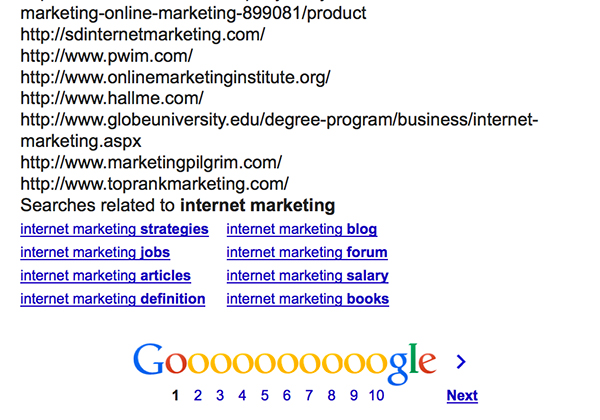
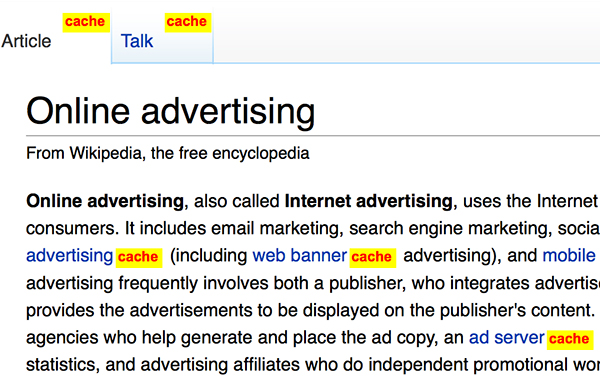
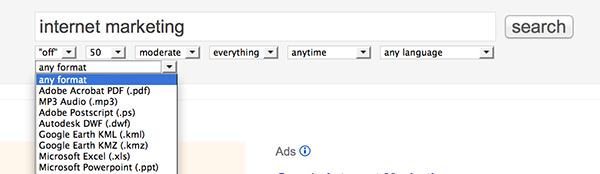



41 Responses
New @webuildpages: 3 Absolutely Gold Greasemonkey Scripts for Searching Google http://t.co/7KXcGsX4TA
@NinjasMarketing 3 Absolutely Gold Greasemonkey Scripts for Searching Google http://t.co/fCg0UkRXmG
3 Absolutely Gold Greasemonkey Scripts for Searching Google: I search Google all the time; that’s my professio… http://t.co/yVy7SjppCM
3 Absolutely Gold Greasemonkey Scripts for Searching Google http://t.co/4MYFwhgbPk via @NinjasMarketing
3 Absolutely Gold Greasemonkey Scripts for Searching Google http://t.co/GaUdCOFZOD
3 Absolutely Gold Greasemonkey Scripts for Searching Google http://t.co/5VoGZHzO7d #OnlineMarketing
3 Absolutely Gold Greasemonkey Scripts for Searching Google http://t.co/HlG8MUujRY #SEO #SEOBEES
RT @IAmTeamClassic: 3 Absolutely Gold Greasemonkey Scripts for Searching Google http://t.co/4MYFwhgbPk via @NinjasMarketing
3 Absolutely Gold Greasemonkey Scripts for Searching Google http://t.co/kPkSFnmt4r
3 Absolutely Gold Greasemonkey Scripts for Searching Google http://t.co/BFMdfo7sV6 #harrogateseo
3 Absolutely Gold Greasemonkey Scripts for Searching Google @NinjasMarketing http://t.co/ZFDIk9d1Jv
RT @aleyda: 3 Absolutely Gold Greasemonkey Scripts for Searching Google @NinjasMarketing http://t.co/ZFDIk9d1Jv
3 Absolutely Gold Greasemonkey Scripts for Searching Google @NinjasMarketing http://t.co/ivr6Y9lD9m
3 Absolutely Gold Greasemonkey #Scripts for Searching #Google: http://t.co/6pvXmwxYzm
#seo
3 Absolutely Gold Greasemonkey Scripts for Searching Google @NinjasMarketing http://t.co/NmNevupY9T
3 Absolutely Gold Greasemonkey Scripts for Searching Google @NinjasMarketing http://t.co/KVodOx7LLy
3 Absolutely Gold Greasemonkey Scripts for Searching Google @NinjasMarketing http://t.co/Mpaj3A3T6w
3 Absolutely Gold Greasemonkey Scripts for Searching Google @NinjasMarketing http://t.co/WWm7DYlFl1
3 Absolutely Gold Greasemonkey Scripts for Searching Google @NinjasMarketing http://t.co/ct6K90lFT9
3 Absolutely Gold Greasemonkey Scripts for Searching Google @NinjasMarketing http://t.co/8wXMbP1XRY
3 Absolutely Gold Greasemonkey Scripts for Searching Google @NinjasMarketing http://t.co/9MXazMSu7E
3 Absolutely Gold Greasemonkey Scripts for Searching Google @NinjasMarketing http://t.co/lWkanpe4EO
3 Absolutely Gold Greasemonkey Scripts for Searching Google @NinjasMarketing http://t.co/4gqNmgySYL
3 Absolutely Gold Greasemonkey Scripts for Searching Google @NinjasMarketing http://t.co/IANwkEWe4t
3 Absolutely Gold Greasemonkey Scripts for Searching Google @NinjasMarketing http://t.co/y1qBe7fy2F
3 Absolutely Gold Greasemonkey Scripts for Searching Google @NinjasMarketing http://t.co/zrFwo6YygH
3 Absolutely Gold Greasemonkey Scripts for Searching Google @NinjasMarketing http://t.co/bqnwYqSelA
3 Absolutely Gold Greasemonkey Scripts for Searching Google http://t.co/CuDNmgYJfR http://t.co/z0UIH2dSaG
3 Absolutely Gold Greasemonkey Scripts for Searching Google http://t.co/Ri9vTHJDD9 http://t.co/cFblEC98Fy
#InternetMarketing 3 Absolutely Gold Greasemonkey Scripts for Searching Google http://t.co/iszl4D1HX2
RT @TopTenSM: #InternetMarketing 3 Absolutely Gold Greasemonkey Scripts for Searching Google http://t.co/iszl4D1HX2
3 Absolutely Gold Greasemonkey Scripts for Searching Google http://t.co/HH5sljtst0 via @ninjasmarketing by @seosmarty
3 Absolutely Gold Greasemonkey Scripts for Searching Google @NinjasMarketing http://t.co/3sorfxezvt
“3 Absolutely Gold Greasemonkey Scripts for Searching Google” http://t.co/EPj3EB9aNp
Reading: 3 Absolutely Gold Greasemonkey Scripts for Searching Google http://t.co/SmXRV8hQpp
3 Absolutely Gold Greasemonkey Scripts for Searching Google via @NinjasMarketing http://t.co/X83eSDeMNw
3 Absolutely Gold Greasemonkey Scripts for Searching Google http://t.co/kvCNSoIOxz
RT @IAmTeamClassic: 3 Absolutely Gold Greasemonkey Scripts for Searching Google http://t.co/MrfK6SvQ7y via @NinjasMarketing
Ann these are such useful tools – thanks for sharing them! I was just looking for something like the Cache plugin the other day! Archive.org does this, why not GCache?
RT @Don_Sturgill: RT @IAmTeamClassic: 3 Absolutely Gold Greasemonkey Scripts for Searching Google http://t.co/MrfK6SvQ7y via @NinjasMarketi…
‘3 Absolutely Gold Greasemonkey Scripts for Searching Google’ by @NinjasMarketing http://t.co/Q764Yq0yRc
Comments are closed.