I will be the first to admit to a strange addiction to shortcuts. Every time I sign up for a new services, whether it is Twitter or an app, I make sure I have their shortcuts page bookmarked until I learn it by heart. I have an entire folder dedicated to these pages, some of them used frequently and some no longer needed now that I have committed it all to memory.
Thankfully, this is a common addiction among internet users. Or it seems to be, with all of the cheatsheets that are floating around the web. Google shortcut cheatsheets are probably the most widely shared, which makes sense considering the online giant dominates the industry so fully. People would want to know the shortcuts for each Google service or tool, and these cheatsheets offer the information to keep on hand.
Google Search Cheatsheets
1) How To Google It
This is one of the handiest cheatsheets I have seen in a long time. It provides you with a rundown of how to properly search on Google. This includes how to narrow search results, look for very specific information, limit the time period results come from and more. You can even search within a specific site, and improve your chances of finding what you need that much more.
2) Google Advanced Operators
Google has a large list of operating codes, and most of them are unknown to the average user. You can do things you might not of realized, such as figuring out both basic and complex mathematical equations, translating phrases from foreign languages, converting currency and more. This is a complete guide to that list of operators, both for search and multipurpose use.
3) Google and Yahoo Search Shortcuts
You might be surprised to learn that Google and Yahoo have a number of shortcuts in common. Learning the codes for one will usually allow you to effectively use the other. This cheatsheet works by showing you both the ones they have in common and the ways they differ, so you can have a single and convenient list for each search engine.
4) Google and Bing Search Hacks for Brainstorming
Whenever you need ideas for your next article, take a look at this cheatsheet and start searching!
Google Chrome, Reader and Calender Cheatsheets
5) Google Reader Shortcuts 1
Hongkiat is always a very useful website, with a lot of tools that can be used to make your online or technology use more efficient. This is a great and basic shortcut list for Google Reader, though it isn’t downloadable.
6) Google Reader Shortcuts 2
This is another cheatsheet for Google reader that can be saved as a PDF or printed out. It is shown as a keyboard, with each shortcut printed on the keys. The only downside is that it is a little bland and cramped. The positive is that it is all right in front of you without having to scroll.
<h5style=”padding:10px 0=”” 0;”=””>7) Google Calender Shortcuts
There aren’t that many shortcuts for Google’s Calender feature, though that is probably due to it being such a simple service. It might be compatible with different scripts to customize it, but the actual service itself doesn’t have much to it. The small list of shortcuts are here, for navigation, actions and application.
<h5style=”padding:10px 0=”” 0;”=””>8) Google Chrome Shortcuts
Chrome is one of the most shortcut heavy services Google has to offer. So it isn’t one that you can easily learn all of the different keys for, and it is much better to keep a reference on hand. MakeUseOf put together a single page cheatsheet that has them all, so you can print it easily. Or just download it and have it on your desktop in PDF format.
Google Analytics Cheatsheets
9) Google Analytics Cheatsheet 1
Google Analytics is a complicated system that takes some time to get a handle on. Knowing how to use it more efficiently can really help. This isn’t about shortcuts, but rather how each element runs into another for a final result. You can easily chart the flow of the service, showing you how to best utilize the tool for your own use.
10) Google Analytics Cheatsheet 2
From the moment of setting up your first analytics account, to using it later on to track data and using tricks along the way, you can find it on this clear sheet. It just lists it all over the course of a few pages, all of which are worth printing out and hanging around your desk for easy access.
Google Docs and Gmail Cheatsheets
11) Gmail Shortcuts
Gmail has a lab that lets you set your own shortcuts if you choose. But there are already some standard ones set up to use. They are all pretty simple, usually using the same keys that are used on other email clients. ‘C’ is compose, for example, and ‘N’ is next message.
If you’re new to Gmail or thinking about switching over email provider then Right Inbox’s article on how to create a new gmail account is a must read.
12) Gmail Keyboard Shortcuts
This is a version of the list above set on a keyboard with highlighting to make it a little more easy to remember. The categories list green as navigate, yellow as command, orange as combo and gray as system.
13) Google Docs Cheatsheet 1
Another one by MakeUseOf, they once again put all of the shortcuts for Google Docs in a single page format for easy printing to keep on hand. I was surprised to find out Docs had so many keys, as I had assumed it would be more like Calender.
14) Google Docs Cheatsheet 2
If you would rather have a version to keep in your bookmarks, this is a better option for you, presented by Google Drive. It lists it all cleanly, and you can just scroll through. Everything is broken down into sections for quick reference.
15) Google Presentations Cheatsheet
Here is another one by Google Drive provided in the same way as the one above. It even has a little portion that tells you how to adapt it for Mac use, as Presentations has slightly different commands for the iOS than Windows.
Do you know of any Google cheatsheets that should be added to this list? Let us know in the comments!
Image Credit: 1.
</h5style=”padding:10px></h5style=”padding:10px>


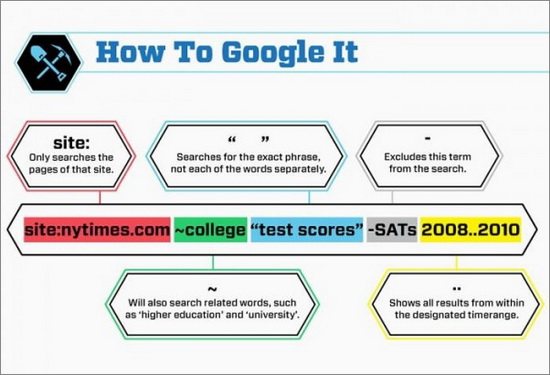

















49 Responses
RT @NinjasMarketing: POST: 15 Cheatsheets for Google Junkies http://t.co/iVuqD2E7
15 Cheatsheets for Google Junkies @NinjasMarketing http://t.co/zOd9xU2a
RT @NinjasMarketing: POST: 15 Cheatsheets for Google Junkies http://t.co/iVuqD2E7
Very thorough list…RT @seosmarty: 15 Cheatsheets for Google Junkies @NinjasMarketing http://t.co/kNM6jE1z
RT @seosmarty: 15 Cheatsheets for #Google Junkies http://t.co/uGmRaMDW #SEO
RT @seosmarty: 15 Cheatsheets for #Google Junkies http://t.co/uGmRaMDW #SEO
“@seosmarty: 15 Cheatsheets for Google Junkies @NinjasMarketing http://t.co/repQszX4” Very useful thanks! :)))
“@seosmarty: 15 Cheatsheets for Google Junkies @NinjasMarketing http://t.co/repQszX4” Very useful thanks! :)))
“@seosmarty: 15 Cheatsheets for Google Junkies @NinjasMarketing http://t.co/repQszX4” Very useful thanks! :)))
New @webuildpages: 15 Cheatsheets for Google Junkies http://t.co/lnETmfNV
Bill Hartzer liked this on Facebook.
15 Cheatsheets for Google Junkies http://t.co/Hu59JK3Y via @NinjasMarketing
IM Ninjas: 15 Cheatsheets for Google Junkies – I will be the first to admit to a strange addiction to shortcuts. Eve… http://t.co/Q13IVsUE
Google search operators are awesome for finding gold!
Awesome! => 15 Cheatsheets for Google Junkies @NinjasMarketing via @seosmarty http://t.co/dNWRfr5j
RT @seosmarty: 15 Cheatsheets for Google Junkies @NinjasMarketing http://t.co/yRUKJJjz
GA map is extra nice. RT @seosmarty: 15 Cheatsheets for Google Junkies @NinjasMarketing http://t.co/3wTcg5Eb
Excellent Cheat Sheet post with tips and shortcuts for pretty much every Google product you use. http://t.co/jldI8OKb
15 Cheatsheets for Google Junkies #postworthreading @NinjasMarketing http://t.co/zcnBOK7E
15 Cheatsheets for Google Junkies http://t.co/aPD1TfRx RT @seosmarty
15 Cheatsheets for Google Junkies http://t.co/AMOSRnVn RT @seosmarty
15 Cheatsheets for Google Junkies http://t.co/vtys6BFc RT @seosmarty
15 Cheatsheets for Google Junkies http://t.co/Xlb872Vn
15 Cheatsheets for Google Junkies http://t.co/aPamZuq4 RT @seosmarty
RT @seosmarty: 15 Cheatsheets for Google Junkies @NinjasMarketing http://t.co/u1WgMFzU
15 Cheatsheets for Google Junkies http://t.co/fGv4C9fz RT @seosmarty
Používáte nejdůležitější zkratky a operátory při vyhledávání a použití Google nástrojů? http://t.co/xDTo9lrL #linkbuilding
15 Cheatsheets for Google Junkies @NinjasMarketing http://t.co/ZrywAhtD by @seosmarty
CJ Beaulieu liked this on Facebook.
Alexa Rose liked this on Facebook.
http://www.internetmarketingninjas.com/blog/google/15-cheatsheets-for-google-junkies
http://www.internetmarketingninjas.com/blog/google/15-cheatsheets-for-google-junkies
Cool article! Thanks for the great info!!
RT @NinjasMarketing: POST: 15 Cheatsheets for Google Junkies http://t.co/iVuqD2E7
Opt-In List Academy liked this on Facebook.
RT @NinjasMarketing: POST: 15 Cheatsheets for Google Junkies http://t.co/iVuqD2E7
Aww that’s awesome. I’m going to check them out now. Thanks for sharing
As an avid Google products user, I’ve been slowly coming around to keyboard shortcuts. I find I use them the most with Reader, but would love to use them more for Docs and Mail.
15 Cheatsheets for Google Junkies @NinjasMarketing http://t.co/Vr7L314G
Topcheatsheets voor alle Google-junks : http://t.co/5X1yfJUw
15 Cheatsheets for Google Junkies (#SEO) @NinjasMarketing http://t.co/3rPYxE0p
15 Cheatsheets for Google Junkies http://t.co/XXTgPAy2
“Google it” better with these 15 cheatsheets http://t.co/TE7XZFdn
Amazing work Ann, your posts are always valuable for us.
15 Cheatsheets for Google Junkies http://t.co/yd4oSMGD RT @seosmarty
15 Cheatsheets for Google Junkies http://t.co/BVGYUgpi RT @seosmarty
RT @NinjasMarketing: POST: 15 Cheatsheets for Google Junkies http://t.co/iVuqD2E7
Keith Kerrigan liked this on Facebook.
Drew Kerrigan liked this on Facebook.
Comments are closed.