Over the years, there have come a number of ways to help you to find and share popular websites and pages. Everything is about viral content and passing things on, and entire Internet cultures are based on that principle. Just think of your Facebook and Twitter pages; most of what you do on there probably has to do with re-posting or sharing some kind of content – especially links that you think others might need or enjoy.
Today’s tools will be huge help for you if you need to estimate the activity and popularity of any website for:
- Competitor evaluation;
- Guest post prospect evaluation;
- Your own blog analysis and monitoring;
- Anything
The tools:
| Social Media Analytics | Topsy | RSS Feed Social Share Counting Google Spreadsheet | |
| Stats retrieved via… | RSS feed | SITE: command | RSS feed |
| Supported social media networks: | Facebook, Google Plus (Twitter is there but doesn’t seem to work) | Twitter (Google plus is there but doesn’t seem to work) | Twitter, Reddit, StumbleUpon, Delicious, Digg, Pinterest, LinkedIn, Google Plus, Facebook |
And now the details for each tool:
1. Social Media Analytics (RSS feed)
This is such an easy tool to use, and so useful. It works by allowing you to put an RSS URL into the search box. From there, it will take all of those RSS updates and present them as a list. You can then see how much they are being shared on Facebook, Twitter, and Google+.
What surprises me every time I use this tool is seeing what kind of content is frequently re-posted where. You can start to see a pattern, with news stories usually posted on Facebook, funny or interesting things like memes or images posted on Twitter, etc.
In any case, you can get a lot of info about the most shared pages in any category here.
One of the most important features I really miss there is the ability to sort the list of retrieved pages by the number of shares.
2. Topsy (SITE: command)
Unlike the above tool, this one is not based entirely on looking at RSS feeds. It is a basic search engine that can find anything from a simple query to an advanced one.
It is a trending search engine, for the most part. Everything is real time, with people’s posts about the links on the RSS feed presented. It has a number of useful facts as well, like similar tweets, Facebook or Google links to the ones shown.
- You can filter search results by time frame (stories shared within 1 hour, 1 day, 7 days, 13 days, 30 days)
- Sort by date (to see the latest shared)
- You can subscribe to any social stats page by RSS (e.g. to track how your page is being shared)
Clicking through any page takes you to the recent shares of that page as well as its overall stats:
There’s also “Social Analytics” stats that gives you an idea of the social media trend of any site (as well as lets you compare any sites):
3. RSS Feed Social Share Counting Google Spreadsheet (RSS feed)
And I continue admiring Martin Hawksey’s tools and this one is just perfect. It’s very easy but so functional.
Just make the copy of a base document and provide your site RSS feed. It will retrieve the most recent pages from the feed, grab the date and the author of each one and then find the number of shares for each of them.
It’s fast and awesome. Try it! Just keep a copy of your document in your bookmarks and run it for each blog you are considering to guest post for.
For your own website, you can also connect it to Google Analytics to identify page views for each article (and see the connection with social media activity)
Do you know of any more tools that can be used for the purpose? Let us know in the comments.
Don’t forget to follow our official Ninja Twitter account to have articles like this (and better) to be delivered right to your Twitter home page!

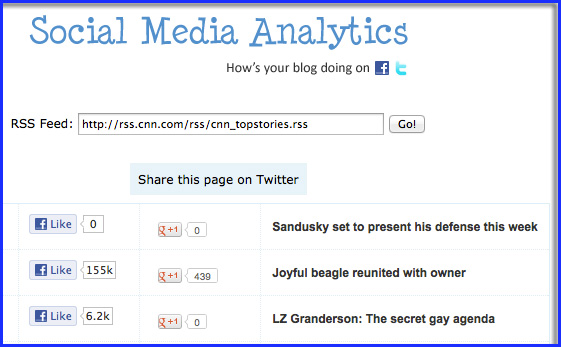
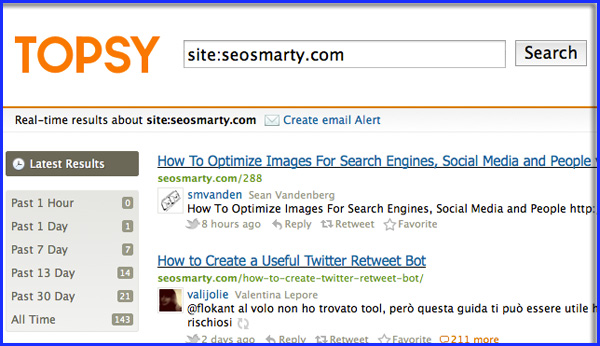
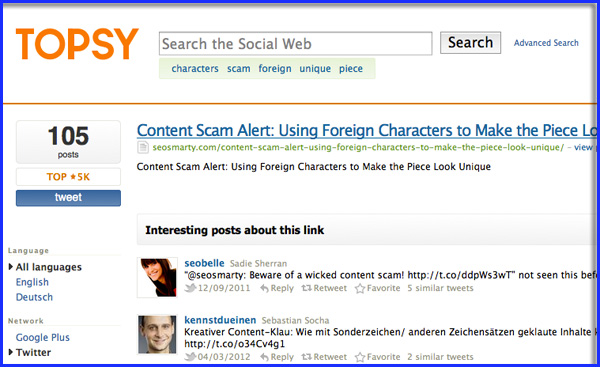
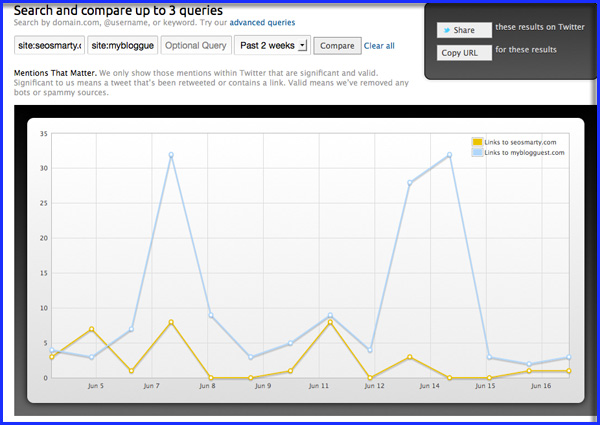
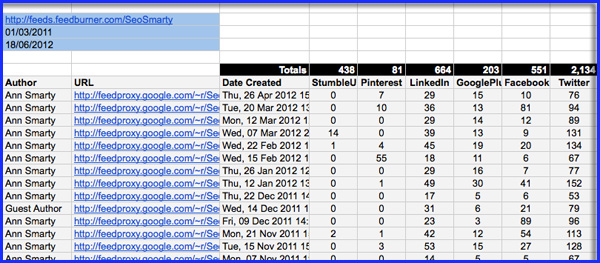



100 Responses
3 Ways to Discover Most Shared Pages from Any Site: Over the years, there have come a number of ways to help you… http://t.co/Jf4IIVYR
New @webuildpages: 3 Ways to Discover Most Shared Pages from Any Site http://t.co/jA4Ndgzx
3 Ways to Discover Most Shared Pages from Any Site http://t.co/H3qT7WHA at @NinjasMarketing
RT @NinjasMarketing: 3 Ways to Discover Most Shared Pages from Any Site http://t.co/7lKnikXt
RT @NinjasMarketing: 3 Ways to Discover Most Shared Pages from Any Site http://t.co/gsHh1sUi
@NinjasMarketing 3 Ways to Discover Most Shared Pages from Any Site http://t.co/5fdVMUG0
3 Ways to Discover Most Shared Pages from Any Site http://t.co/a9nY4Oak
3 Ways to Discover Most Shared Pages from Any Site http://t.co/ugRjhpig
3 Ways to Discover Most Shared Pages from Any Site http://t.co/xswgBPBs
3 Ways to Discover Most Shared Pages from Any Site http://t.co/YKPOjXAM
3 Ways to Discover Most Shared Pages from Any Site http://t.co/BuU4P9Wg
3 Ways to Discover Most Shared Pages from Any Site http://t.co/O6LgvRzK
RT @seosmarty: RT @NinjasMarketing: 3 Ways to Discover Most Shared Pages from Any Site http://t.co/gsHh1sUi
Tiwa Tom Akinfeleye liked this on Facebook.
3 Ways to Discover Most Shared Pages from Any Site http://t.co/UUGDdFTU #seo
RT @myblogguest: 3 Ways to Discover Most Shared Pages from Any Site http://t.co/BuU4P9Wg
Megan Cornell liked this on Facebook.
Internet Marketing Ninjas liked this on Facebook.
3 Ways to Discover Most Shared Pages from Any Site @NinjasMarketing http://t.co/UbBlJ5SN
3 Ways to Discover Most Shared Pages from Any Site: http://t.co/Vg2SVzDj via @NinjasMarketing
3 Ways to Discover Most Shared Pages from Any Site http://t.co/h6VZ2DcC
3 Ways to Discover Most Shared Pages from Any Site | http://t.co/uasrMKcy | via @NinjasMarketing #socialmedia #analytics #metrics
3 outils pour vous aider à identifier les pages les plus partagées sur un site précis: http://t.co/Pwvpyg7y #SEO
Free Tools to Discover Most Shared Pages from Any Site http://t.co/qycXHjE4
RT @DavidMTL: 3 outils pour vous aider à identifier les pages les plus partagées sur un site précis: http://t.co/Pwvpyg7y #SEO
RT @davidmtl: 3 outils pour vous aider à identifier les pages les plus partagées sur un site précis: http://t.co/fvJAwmnt #SEO #w2p
RT @UbisanWeb: 3 Ways to Discover Most Shared Pages from Any Site http://t.co/h6VZ2DcC
3 Ways to Discover Most Shared Pages from Any Site @NinjasMarketing http://t.co/hNBJoYS4
RT @DavidMTL: 3 outils pour vous aider à identifier les pages les plus partagées sur un site précis: http://t.co/Pwvpyg7y #SEO
3 Ways to Discover Most Shared Pages from Any Site @NinjasMarketing http://t.co/2ApbCbHH
RT @NinjasMarketing: 3 Ways to Discover Most Shared Pages from Any Site http://t.co/Rcwm9CAn
Free Tools to Discover Most Shared Pages from Any Site http://t.co/jJuUXb57 #freecooltools
RT@DavidMTL: 3 outils pour vous aider à identifier les pages les plus partagées sur un site précis: http://t.co/EIW7gxVv #SEO
RT @SHurleyHall: 3 Ways to Discover Most Shared Pages from Any Site @NinjasMarketing http://t.co/hNBJoYS4
RT @DonaldLoignon: Free Tools to Discover Most Shared Pages from Any Site http://t.co/G9N8HqCJ
Reading: Free Tools to Discover Most Shared Pages from Any Site: http://t.co/HtTQwwLu
3 Ways to Discover Most Shared Pages from Any Site @NinjasMarketing http://t.co/gL8cHKis
3 Ways to Discover Most Shared Pages from Any Site | http://t.co/uasrMKcy | via @NinjasMarketing #socialmedia #metrics #analytics
Free Tools to Discover Most Shared Pages from Any Site http://t.co/8k65NHke
Drew Kerrigan liked this on Facebook.
3 Ways to Discover Most Shared Pages from Any Site @NinjasMarketing http://t.co/SipB8rYa
#Free #Tools to Discover Most Shared Pages from Any Site http://t.co/nk2gHIn8
#Free #Tools to Discover Most Shared Pages from Any Site http://t.co/hr2j0V6D
#Free #Tools to Discover Most Shared Pages from Any Site http://t.co/UzURaLIn
#Free #Tools to Discover Most Shared Pages from Any Site http://t.co/wGnOsIIC
#Free #Tools to Discover Most Shared Pages from Any Site http://t.co/1I9tz6KJ
#Free #Tools to Discover Most Shared Pages from Any Site http://t.co/80dRvDmY
#Free #Tools to Discover Most Shared Pages from Any Site http://t.co/iQL1OafB
#Free #Tools to Discover Most Shared Pages from Any Site http://t.co/OHutAwRy
#Free #Tools to Discover Most Shared Pages from Any Site http://t.co/eJBJatEK
#Free #Tools to Discover Most Shared Pages from Any Site http://t.co/HWRb6TMR
#Free #Tools to Discover Most Shared Pages from Any Site http://t.co/HjidXpAo
#Free #Tools to Discover Most Shared Pages from Any Site http://t.co/mSp2juGT
#Free #Tools to Discover Most Shared Pages from Any Site http://t.co/Kjh2VMxV
#Free #Tools to Discover Most Shared Pages from Any Site http://t.co/1nV6YMhB
#Free #Tools to Discover Most Shared Pages from Any Site http://t.co/HpGGB5Bn
#Free #Tools to Discover Most Shared Pages from Any Site http://t.co/BvGXHMkT
#Free #Tools to Discover Most Shared Pages from Any Site http://t.co/6JEzD9kR
#Free #Tools to Discover Most Shared Pages from Any Site http://t.co/p7VrPYFi
3 Ways to Discover Most Shared Pages from Any Site @NinjasMarketing http://t.co/FSBKqS2t
Easy Tools to Discover Most Shared Pages from Any Site http://t.co/96gE1xpf
RT @seosmarty: Easy Tools to Discover Most Shared Pages from Any Site http://t.co/96gE1xpf
RT @seosmarty: Easy Tools to Discover Most Shared Pages from Any Site http://t.co/96gE1xpf
RT @seosmarty: Easy Tools to Discover Most Shared Pages from Any Site http://t.co/RyquOV5a
“@seosmarty: Easy Tools to Discover Most Shared Pages from Any Site http://t.co/SRxxjhTR” Useful also for competitive researches.
RT @seosmarty: Easy Tools to Discover Most Shared Pages from Any Site http://t.co/V1d0hVDt
Free Tools to Discover Most Shared Pages from Any Site http://t.co/VoQCMvEP by @seosmarty #smm
This post is very useful for me, i will bookmarked it for my future reference”
3 options for discovering a site’s most popular page content http://t.co/G9N8HqCJ @seosmarty RT @DonaldLoignon
RT @evolutionfiles: 3 options for discovering a site’s most popular page content http://t.co/qMHxnsGO RT @DonaldLoignon
RT @evolutionfiles: 3 options for discovering a site’s most popular page content http://t.co/LPdinF3P RT @DonaldLoignon
3 Ways to Discover Most Shared Pages from Any Site | http://t.co/e4e9T6EL | via @NinjasMarketing #socialmedia #seo #tools
RT @marcosjtbr: 3 Ways to Discover Most Shared Pages from Any Site | http://t.co/e4e9T6EL | via @NinjasMarketing #socialmedia #seo #tools
3 Ways to Discover Most Shared Pages from Any Site http://t.co/cBzLgE2m RT @seosmarty [good read!] #internetmarketing #SMM
Thnx! -> RT @KevinKennethLau: 3 Ways to Discover Most Shared Pages from Any Site http://t.co/awKvboSL [good read!]
3 Ways to Discover Most Shared Pages from Any Site http://t.co/xQJFVpEI RT @seosmarty [good read!] #internetmarketing #SMM
Free Tools to Discover Most Shared Pages from Any Site http://t.co/lFOsXK9n #webanalytics
3 Ways to Discover Most Shared Pages from Any Site: http://t.co/MzapqNnn #SocialMedia
3 Ways to Discover Most Shared Pages from Any Site http://t.co/96gE1xpf
RT @seosmarty: 3 Ways to Discover Most Shared Pages from Any Site http://t.co/96gE1xpf
RT @seosmarty: 3 Ways to Discover Most Shared Pages from Any Site http://t.co/96gE1xpf
RT @seosmarty: 3 Ways to Discover Most Shared Pages from Any Site http://t.co/VwAgVwdj
3 Ways to Discover Most Shared Pages from Any Site @NinjasMarketing http://t.co/HhuHZ3s5
#Step2: If there are not social media count buttons to see if the pages are shared, try one of these tools http://t.co/bhFAJgtr #myblogguest
RT @myblogguest: #Step2: Do bookmark these TOOLS-> http://t.co/wGUPCMoZ #myblogguest
RT @seosmarty: RT @myblogguest: #Step2: Do bookmark these TOOLS-> http://t.co/5dL5GfsL #myblogguest
RT @seosmarty: RT @myblogguest: #Step2: Do bookmark these TOOLS-> http://t.co/wGUPCMoZ #myblogguest
Gr8 tools! RT @MalpassSaul: RT @seosmarty: RT @myblogguest: #Step2: Do bookmark these TOOLS-> http://t.co/bXZv3WP3 #MyBlogGuest
Great article! RT @seosmarty: RT @myblogguest: #Step2: Do bookmark these TOOLS-> http://t.co/l8t2sK1z #myblogguest
#Step2: If there are not social media count buttons to see if the pages are shared, try one of these tools http://t.co/be1TmIXO #mybloggu…
3 Ways to Discover Most Shared Pages from Any Site http://t.co/qID30OCY
Expeditious! 3 Free Tools to Discover Most Shared Pages from Any Site http://t.co/ayWgcaCz
Free Tools to Discover Most Shared Pages from Any Site http://t.co/D8jiZ065
RT @GBeinl: Free Tools to Discover Most Shared Pages from Any Site http://t.co/0lmzJEny
3 Ways to Find Most Shared Pages from Any Site: http://t.co/9JN3Yevy by @seosmarty via @NinjasMarketing.#SEO #SMM #Blogging
RT @ShineWithSEM: 3 Ways to Find Most Shared Pages from Any Site: http://t.co/9JN3Yevy by @seosmarty via @NinjasMarketing.#SEO #SMM #Blogging
Thanks for the tips. I especially like the Topsy (SITE: command), because the other two only pull the feed that is too new, while these results are not time sensitive and I almost feel that I have a new community there: http://topsy.com/s?q=site%3Alongliveinternet.com
‘3 Ways to Discover Most Shared Pages from Any Site’ by @NinjasMarketing http://t.co/ZuLbzDsomp
RT @seosmarty: ‘3 Ways to Discover Most Shared Pages from Any Site’ by @NinjasMarketing http://t.co/ZuLbzDsomp
RT @seosmarty: ‘3 Ways to Discover Most Shared Pages from Any Site’ by @NinjasMarketing http://t.co/ZuLbzDsomp
Comments are closed.