Reaction Gifs are nothing new. These funny animated images have been used for years, showing up on imageboards like 4Chan long before they made their way to Tumblr and Reddit. Anyone who has been in a storytelling thread that uses green text has seen reaction Gifs used as MFW (My Face When) or MRW (My Reaction When).
Though reaction Gifs aren’t always appropriate, they can be a great way to add context, entertainment, or a fuller meaning to what you say online… As long as you use them the correct way.
Examples Of Reaction Gifs Done Right
First and foremost, here are a few examples reaction GIFs done right by brands.
Wait hold up … @Twitter supports GIFs now!? pic.twitter.com/f7Mb14ijBX
— MLB (@MLB) June 18, 2014
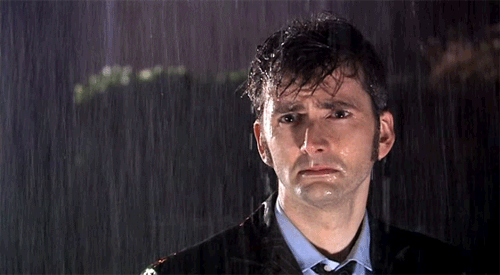
Reddit is a community that is always active, and has become an incredibly influential website. It is the place where other sites go to create blog posts full of other people’s stories, opinions, and comments. It has become the common joke that if you want to create viral content, you just steal from a Reddit thread. It is a method that is used with increasing frequency, whether it was originally mean to be funny, or not.
As a result of this popularity, the most used and beloved Gifs can be found there. This post shows what ones tend to make their way around the web. If you want to appeal to viewers while using a recognizable image that will immediately connect to them on a deeper level, try one of these animated Gifs.
Harry Potter Reaction Gifs For Every Situation
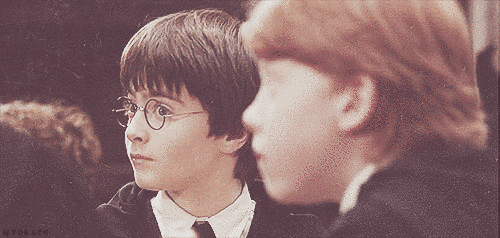
I am a die-hard Harry Potter fan, I am not going to lie about that. But it isn’t why I wanted to point out this post (mostly). I wanted to show how Gifs can be used to make something entertaining and funny, by using content that is already well known.
Buzzfeed in general have more or less revolutionized this medium, becoming the immediate answer when you ask people about sites that use images more than words to get their point across. So it isn’t a shock that they managed to create one of the best examples of reaction Gifs on the net.
Where To Find Your Own Gifs For Expressing Emotion
Gifs have become ubiquitous enough that you can find tools and galleries pretty much anywhere. But many are just pointless collections of regathered content that are far from original. These tools are a better resource for people and brands who really want to take advantage of Gifs.
This is a unique database of Gifs thanks to its search functions. You have three options to choose from: search by your current emotion or mood, how you would respond to a question or situation (Hell Yes, No, ect), and a general search box that you can use via keyword.
Everything is organized by tags, the most popular of which are features on the front page. There is a more extensive list of the Tags page.
Want to see the newest and hottest reaction Gifs without having to dig through questionable imageboard threads? As mentioned before, Reddit is one of the more popular communities with the best content right now.
This subreddit has its fingers on the pulse of Gif creation, with top threads showing the most upvoted and popular. You can keep ahead of current trends by keeping an eye on the hottest posts here. Be sure to subscribe to get these posts daily on your front page. You may also want to check out r/Gif or r/AnalogyGifs, as well.
This is a much more thorough database of reaction Gifs, and it has some of the more obscure ones alongside the popular animations already seen online. It breaks it down into popular reactions, such as Eye Roll, Facepalm, Sad, No, and Shrug, among many others. It also has wider categories on the side menu, like adjectives, anime, celebrities, gaming, holiday, and many more.
The primary benefit of this site it the Gif creation tool. You can make your own, upload, share, and run your own little gallery of animations. There is also something called Giphy TV. If you want to arbitrarily look at various Gifs in a sequence without pause, and check out channels dedicated to the art, you will be happy.
Unlike the other sites mentioned, this is not a general Gif database. It is specifically made for reaction Gifs, with explanations from the uploaders as to what they meant when they posted it.
For example, this Gif contains the subtitle “MRW I hear my alarm buzz on Monday”. But it could be used for anything else if it were reposted by a viewer to another site. Think of the captions as gentle suggestions. You can search Gifs by reaction category, tag, keyword, or just click on Random.
For those who have never heard of Imgur, it is a photo sharing platform created by a Reddit user who wanted to deliver on people’s request to having a place to dump photos optimized specifically for the online community.
Since then it has grown almost out of control, thanks to its lack of any limits of the number of images that can be uploaded to someone’s account. The search is a bit iffy because it is dependant entirely on the organization of the poster, with no uniformity. But you can find some great reaction gifs already there, and they are free to be reposted.
Do you have any tools that you feel deserve to be on the list? Any examples of Gifs being used correctly? Let us know in the comments!

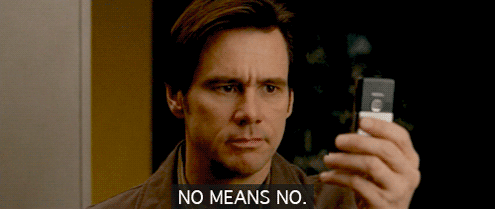

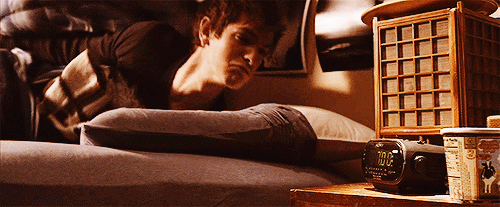
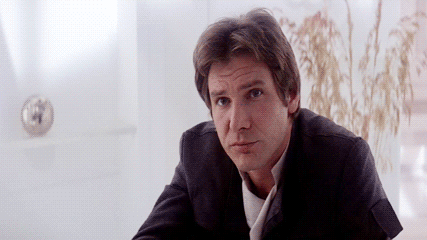
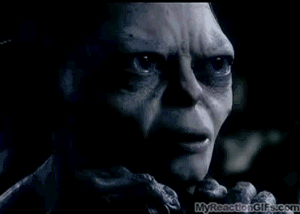



One Response
Ah great! Thanks for sharing I have been looking for these tools.
Comments are closed.