Information is flowing around us all the time. Sensationalized headlines on trendy stories peek at us from the sidebar of Facebook. Enticing hashtags beckon us to discover their meaning. One news story leads to another, and another, and another.
Within minutes of getting online in the morning, you can find yourself falling down the rabbit hole.
How can you possibly keep track of everything? How are you able to organize and remember the news stories, the blog posts, all the marketing resources, the hacks, the advice?
Most of it you will just discard, and that is fine. Not everything you find is a gem. But quite a lot of what you see online from day to day is helpful. Sometimes it can even be life changing. Those are the moments you want to make sure you are keeping a hold of.
Plenty of tools exist to do the job. Hell, bookmarks were made to fix the problem. That doesn’t mean they will help you remain organized, or save what you need in an efficient, easily sorted manner. The last thing you want it to have to dig through link after link to find a blog post you want later.
While we are at it, here are my two most favorite and productive sources of industry news:
- For latest forum discussions: Ninja SEO News
- For trending blog posts: Buzz Sumo Trending
- Zest.is
Here are some great tools that make organizing the tidbits, posts, news articles and other content super simple.
Pinterest has changed social media forever. It isn’t a platform about connecting to people, it is about connecting to ideas and sharing them among one another with little to no real interaction on a personal level.
It is also the number one way to quickly grab websites and sort them in an immediately recognizable manner. The visual nature of the platform is ideal for human beings, as we are skimmers. We can take a quick peek through a pinboard and find what we want or need immediately.
Take some time to create different pin boards for different uses. For example, you could have Life Hacks, House Tips, Networking Tips, Interesting News Stories, and Motivation. Then just toss your saved links in those, creating new boards as needed.
But beware, Pinterest is murder on productivity. If you worry that you will give into temptation and lose focus, get the browser pin button. You will be able to send pins to your boards from any website, without having to venture to Pinterest itself.
Feedly
This is more an aggregator than an organization tool. But it is an easy way to keep all your favorite sources in one place. Blogs, news websites, and even Reddit subreddits can be subscribed to.
Create categories for your different sources. Click on that category to see an overview of what is within, or go one site to the next. Mark content as read, see your oldest posts, or organize by newest.
Just having everything on one dashboard can save you a lot of time.
Evernote
Still arguably the most popular tool for grabbing content on the web, Evernote is an obvious addition to this list. You can grab whole pages, or just scraps. Save text, photos, videos and links. Connect with others, and allow them to make edits to the saved content. Tag it for quick reference later.
What makes Evernote so different is that it is an entire workspace. Which makes it a great place to work with a team, provide presentations, and more.
Reflect
This is a tool for Evernote. Think of it as a way of eliminating noise. When you have an active Evernote account, especially if you use it for team or project management, it can get a bit cluttered in there. Even with tags, separate areas, etc., you might find items you need to find quickly lost in the din.
Reflect makes it easy to prioritize certain items, so you can find what you need, every time you need it. Create flashcard that act as reminders about what has been saved. The repetition and spacing on those cards helps you remember things like appointments, study notes, and important work tidbits.
In the end, you have a database on information on the most important items in your Evernote account. You can use it to manage your whole life.
Clippings.io
Ebooks have pretty much become a staple. Even colleges are using them for textbooks, to give their students a cheaper alternative to print books. So what do you do if you want to keep track of helpful highlights you have made in your Kindle?
You use Clippings.io. It works by connecting to your Kindle cloud, and uploading your highlights onto your personal dashboard. You can then manage them from there, importing, exporting, copy/pasting, sharing and organizing.
ToDoIst
Speaking on managing your life, I am a big fan of ToDoIst. It is a to-do list that syncs with your browser and smartphone, so you can always keep on top of your day’s activities and goals.
What does that have to do with saving tips, hacks, news and other items? You can create “Projects” for literally anything. These projects contain a list, with and without a deadline. Those items can be either text, or you can save a web link as an item.
I have created projects for long term goals, short term goals, daily fitness and health regimens, things I want to check out/learn about, and so much more. Plus, I use it to keep both my professional and personal life organized. So it is an all in one platform for my brain.
Another great and free option here is Trello
Conclusion
Don’t get overwhelmed by the interesting tidbits you find online. There are plenty of ways to keep them organized and manageable, and to use them to your benefit whenever you need to.
Have a tool you feel belongs on this list? Let us know in the comments below!
Save
Save
Save

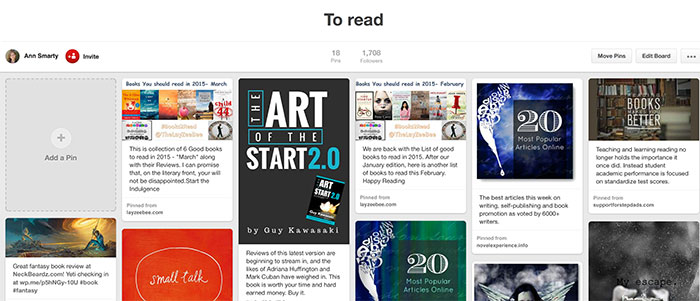
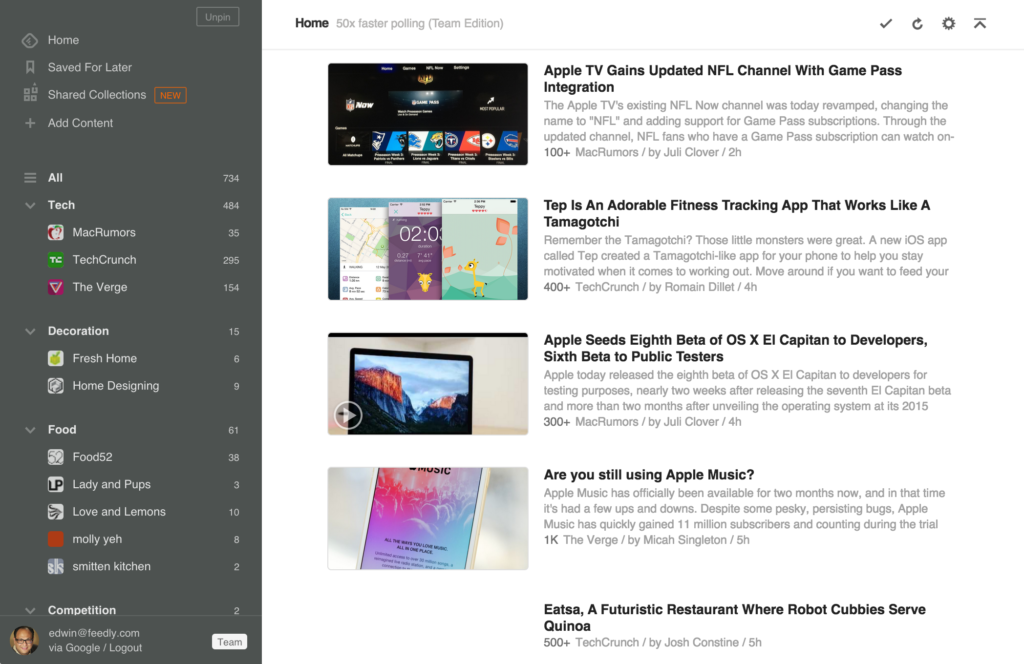
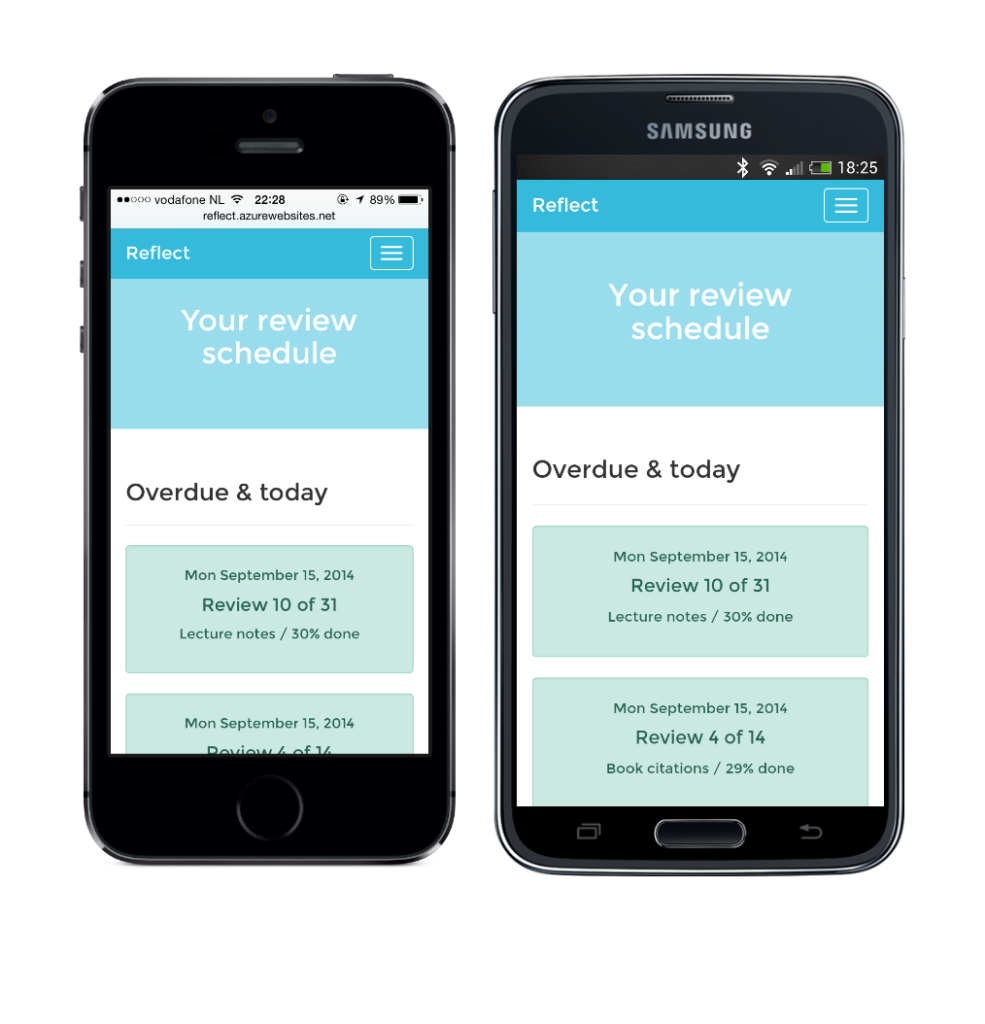
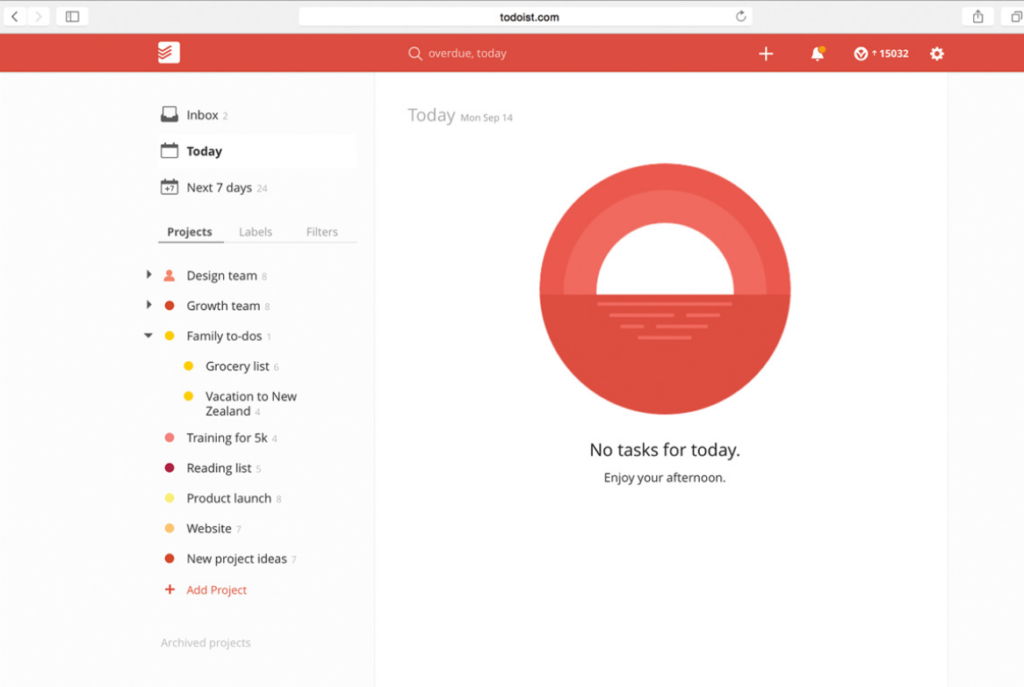



2 Responses
Awesome post! This will totally be helpful for me!
Thank you!
Great read!
Ann, thanks for such a great sharing!
Comments are closed.