As a matter of fact, I am the repeated victim of content theft.
Since becoming a blogger, writer and content provider, my work has been stolen a number of times.
Sometimes this has been by individuals taking credit on a personal basis for my work. More often it has been by content mining programs that steal random work with decent page views and posts them on another site.
Using aggressive SEO tactics and shady link building practices, these new sites would gain a lot of traffic very quickly. Sometimes that would even knock you, the original creator of the content, out of your search ranking.
This trip was a very roundabout way of introducing the topic at hand: plagiarism.
How to Identify Plagiarism
At a time when many of us are working remotely with people we will never meet face to face, how can you identify forgeries and stolen content, before you put it on your site and end up penalized for it? There are some tools you can use to check for duplicate content, whether you are the content provider protecting their work, or the person who is purchasing it for their own website.
Use Google Exact-Match Search
The easiest way is the most up front, and that is just to Google the article. Not the entire thing (you can’t), but random sentences throughout.
I usually take a sentence from the center of a random major paragraph, and put it in with quotations. If it is a direct match, I will get the original source if came from. If there are no hits, I will remove the quotes and search a second time. If it is close to something that comes up with just small variations, that is a hit.
You would be shocked at how often people just copy/paste into a doc and call it their own. Cheap content providers are notorious for it, because they assume you won’t check until it is too late and you have gotten a warning about it. At which time they will be long gone with the money you shelled out.
Here are more tricks on identifying duplicate content using Google: 4 Quick Ways To Check For Duplicate Content
Use Google Reverse Image Search
When you have to deal with robots, it’s easier. The copy-paste your content verbatim. Most of them no longer have a chance with Google because the search engine got smarter with identifying the original. If that’s not the case, you can request Google to remove the stolen content from the search engine. It is a surprisingly easy process and Google was reported to have received and processed 6 million DMCA complaints per week (345 million per year) back in 2014.
But how to find an article if it has been partially stolen or paraphrased?
If that’s something you’d be willing to go ahead and do right now, try Google reverse image search. Simply put your original image URL in Google and look for more places where that image has been used.
Here are more tools to do reverse image search and here are more ways to use reverse image search in marketing.
This is a great search trick: If you fond people using your image and quoting your work without giving you a proper credit, you can always contact them nicely and ask to link to the original. In many cases, that works!
Conclusion
It isn’t always easy to protect your work, or to ensure the integrity of other people’s work you post with full rights or permission. But these tools give you at least some control, and help to avoid the pitfalls of posting anything on the open web.
Do you know of any good tools or tips for detecting plagiarism? Let us know in the comments!
“Let’s get to basics” series:

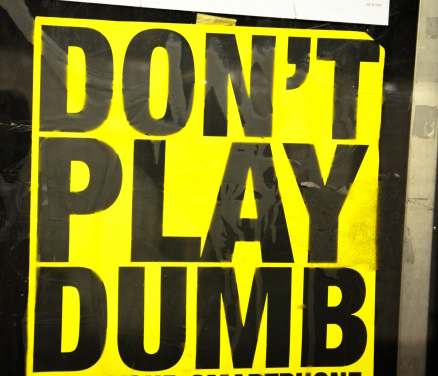
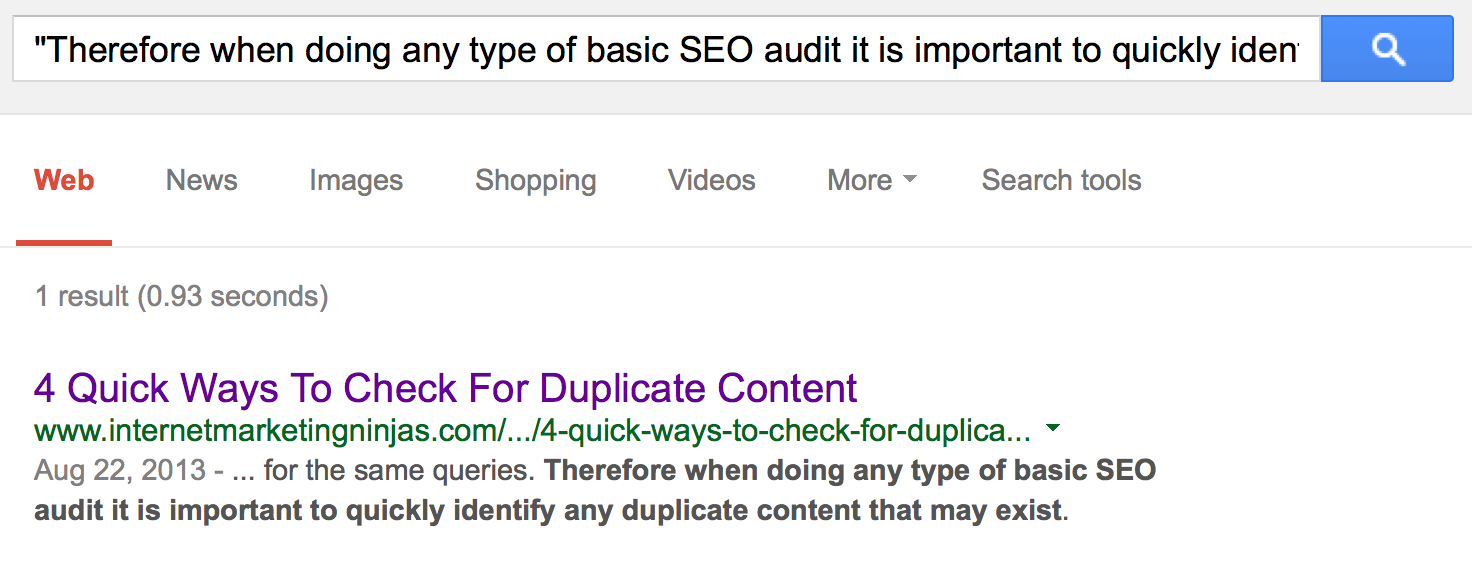




41 Responses
How to Identify Plagiarism: http://t.co/SViw1WWWxx @seosmarty @NinjasMarketing
RT @NinjasMarketing: How to Identify #Plagiarism http://t.co/R49nRHTaza by @seosmarty #content
How to Identify Plagiarism http://t.co/V74WhiZyYc #seo
RT @NinjasMarketing: How to Identify #Plagiarism http://t.co/R49nRHTaza by @seosmarty #content
RT @NinjasMarketing: How to Identify #Plagiarism http://t.co/R49nRHTaza by @seosmarty #content
RT @NinjasMarketing: How to Identify #Plagiarism http://t.co/R49nRHTaza by @seosmarty #content
RT @NinjasMarketing: How to Identify #Plagiarism http://t.co/R49nRHTaza by @seosmarty #content
RT @GoToMarketers: Good info! RT @GrowMap: New @NinjasMarketing How to Identify Plagiarism http://t.co/iMmu2gELTW #smm
How to Identify Plagiarism I am the victim of theft. As a matter of fact, I am the repeated victim of content #seo http://t.co/oeu3KUlKso
‘How to Identify Plagiarism’ by @NinjasMarketing http://t.co/0Ut7wVDCJA
‘How to Identify Plagiarism’ by @NinjasMarketing http://t.co/0Ut7wVm1l0
‘How to Identify Plagiarism’ by @NinjasMarketing http://t.co/zJwzuTLGNu
‘How to Identify Plagiarism’ by @NinjasMarketing http://t.co/N7RRlMfrXe
‘How to Identify Plagiarism’ by @NinjasMarketing http://t.co/jDV9d5Jy8c
‘How to Identify Plagiarism’ by @NinjasMarketing http://t.co/cFs5EGoZyw
‘How to Identify Plagiarism’ by @NinjasMarketing http://t.co/I3wiP4Q0mD
‘How to Identify Plagiarism’ by @NinjasMarketing http://t.co/TNpYdjRThB
‘How to Identify Plagiarism’ by @NinjasMarketing http://t.co/tl1Nh2FTyK
‘How to Identify Plagiarism’ by @NinjasMarketing http://t.co/aszlK9sdtP
How to Identify Plagiarism http://t.co/1V6OD7eArz RT @seosmarty
Thank you, Ann … and an excellent point about getting earned link-backs by requesting pirates to at least acknowledge your work.
RT @DreBeltrami: How to Identify Plagiarism http://t.co/YLmGQpXrVZ #contentmarketing #internettrolls via @seosmarty
RT @DreBeltrami: How to Identify Plagiarism http://t.co/YLmGQpXrVZ #contentmarketing #internettrolls via @seosmarty
‘How to Identify Plagiarism’ by @NinjasMarketing http://t.co/dVd8SzBwJW
RT @DreBeltrami: How to Identify Plagiarism http://t.co/YLmGQpXrVZ #contentmarketing #internettrolls via @seosmarty
‘How to Identify Plagiarism’ | by Ann Smarty @NinjasMarketing http://t.co/i4HPyx8zkP
Seems like a prime candidate for scraping LOL –> http://t.co/9nHEP13efF
‘How to Identify Plagiarism’ by @seosmarty http://t.co/9qb78r38YD via @NinjasMarketing
RT @JimWatson9: ‘How to Identify Plagiarism’ by @seosmarty http://t.co/9qb78r38YD via @NinjasMarketing
RT @JimWatson9: ‘How to Identify Plagiarism’ by @seosmarty http://t.co/9qb78r38YD via @NinjasMarketing
RT @JimWatson9: ‘How to Identify Plagiarism’ by @seosmarty http://t.co/9qb78r38YD via @NinjasMarketing
‘How to Identify Plagiarism’ by @NinjasMarketing http://t.co/A42MmTZjad
How to Identify Plagiarism – http://t.co/Ti36x7Bhpw
Hello Ann,
Very nice list of resources, thank you!
Content theft is definitely a very widespread activity. It’s sad that so many people do it!
2 #Google tools to identify stolen content by @annsmarty http://t.co/sjCJQKSxwt #plagiarism
In today’s #Content saturated digital landscape, plagiarism can be a real problem. Here’s how to identify it http://t.co/C7uCO9FFgc
How to Identify Plagiarism http://t.co/SavjLUwlzY RT @seosmarty
RT @markbrian: How to Identify Plagiarism http://t.co/SavjLUwlzY RT @seosmarty
Here’s How to Identify Plagiarism via @NinjasMarketing http://t.co/2Z2dYu1JCJ #seo #sem
How to Identify Plagiarism http://t.co/M0JX2lBlOy RT @seosmarty
Great post Ann
We get images stolen all the time – the reverse images search tool has proven very useful!
I’ve even found people swapping our company logo off of things like infographics.
Do your own work!
Comments are closed.